You are using an out of date browser. It may not display this or other websites correctly.
You should upgrade or use an alternative browser.
You should upgrade or use an alternative browser.
Video resolution
- Thread starter Crockett
- Start date
4K. The transcend reader will do 90MBs with USB3 and presumably 60 with USB2 (max USB2 rate).
4K. The transcend reader will do 90MBs with USB3 and presumably 60 with USB2 (max USB2 rate).[/QUOTE
My TV is saying " need to connect the device formatted by Windows OS". I obviously don't know much about this stuff but to me that means I need to use a computer to make this video watchable on my TV.
On my 4K TV the highest res video file on a memory card or thumb drive it will play is full HD 1920x1080.
That sounds like great 4K Telly.....On my 4K TV the highest res video file on a memory card or thumb drive it will play is full HD 1920x1080.
On my 4K TV the highest res video file on a memory card or thumb drive it will play is full HD 1920x1080.
alokbhargava
Premium Pilot
That sounds like great 4K Telly.....
I purchased it a few years ago when 4K TV's were pretty new so it seems to be one of those limitations. It has several HDMI ports labeled 4K and it can play streaming 4K such as Amazon Prime. Honestly though even on a 70" screen it's hard for me to tell the difference between a good full HD video and 4K. It was twice as expensive as 1080 TV's and I mostly bought it in an attempt to 'future proof' my purchase
Interestingly I just bought a new blue ray player a few weeks ago and it also only plays 1080 video files through it's USB port, no 4K which was surprising.
Think you nailed it on the head! My TV is two years old, an early 4K. That's the reason I bought my 4K TV two years ago, to be future proof. Probably a waste of money. I'm back to thinking it is the card. My TV won't even play 720 video. I get this message. Unsupported file system.
Need to connect the device formatted by Windows OS. It works with the original 16 GB card that came with the P4P but not the 64gb card I bought. The cards are same brand and everything but the new one has more capacity.
Need to connect the device formatted by Windows OS. It works with the original 16 GB card that came with the P4P but not the 64gb card I bought. The cards are same brand and everything but the new one has more capacity.
The 64 Gig card will be formatted as EXFat, not FAT32.Think you nailed it on the head! My TV is two years old, an early 4K. That's the reason I bought my 4K TV two years ago, to be future proof. Probably a waste of money. I'm back to thinking it is the card. My TV won't even play 720 video. I get this message. Unsupported file system.
Need to connect the device formatted by Windows OS. It works with the original 16 GB card that came with the P4P but not the 64gb card I bought. The cards are same brand and everything but the new one has more capacity.
What brand and model is the TV?
A simple google search or squiz at the manual will reveal what file file system, container, codec’s, resolution and frame rate and max bitrates are supported.
Once you understand what the Telly is capable of you simply encode your footage accordingly.
Boy do I wish I knew what you were talking about! My TV is an LG Oled TV, model 55EF9500.
I looked up specs on my TV and i didn't see anything that resembled EXFAT.Boy do I wish I knew what you were talking about! My TV is an LG Oled TV, model 55EF9500.
Is Ultra HAD 3840x2160.
4K UHD file playback HEVC, VP9
Your TV manual
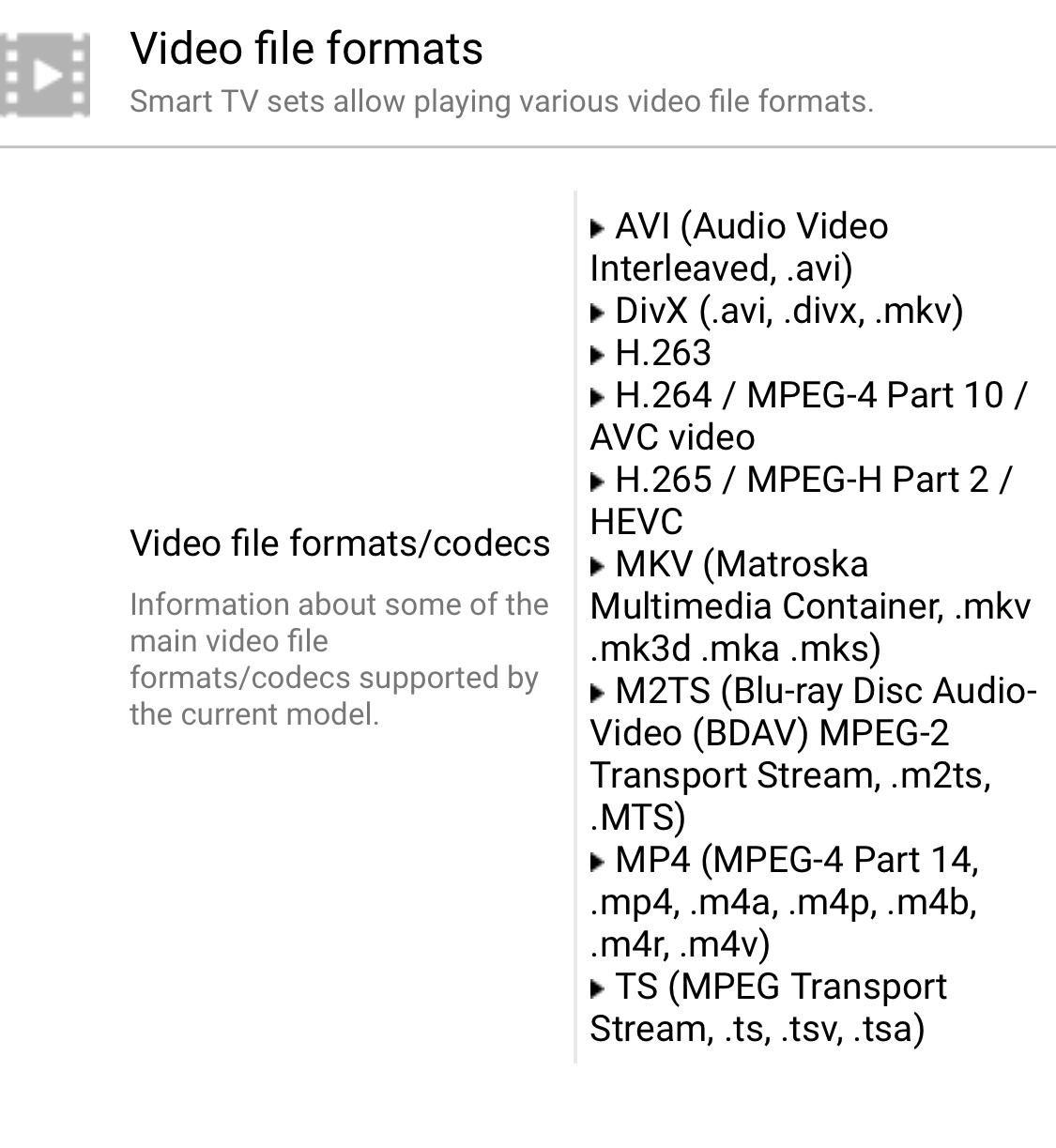
Phantom 4 Pro
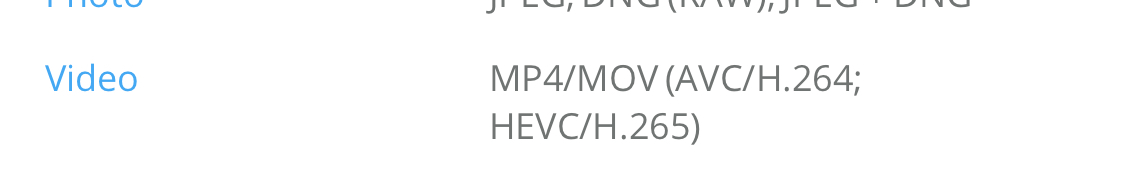
What container are type are you using to record on the phantom? It would seem MOV is not supported by the TV whereas MP4 is. Check that first.
H265/HVEC codec is supported by the TV so 4K should work (subject to max bitrate considerations- the TV manual does not mention max bitrate).
Google is your friend here.
Phantom 4 Pro
What container are type are you using to record on the phantom? It would seem MOV is not supported by the TV whereas MP4 is. Check that first.
H265/HVEC codec is supported by the TV so 4K should work (subject to max bitrate considerations- the TV manual does not mention max bitrate).
Google is your friend here.
I don’t think it’s file system (card format). The windows file error you got might be container, i.e. MP4= Windows, MOV=MAC. Do the video files your trying to play have a .MOV extension? You can change it to .MP4 in the GO app.I looked up specs on my TV and i didn't see anything that resembled EXFAT.
Is Ultra HAD 3840x2160.
4K UHD file playback HEVC, VP9
Similar threads
- Replies
- 0
- Views
- 542
- Replies
- 3
- Views
- 241
- Replies
- 5
- Views
- 1K
- Replies
- 27
- Views
- 865
- Replies
- 2
- Views
- 390





