You are using an out of date browser. It may not display this or other websites correctly.
You should upgrade or use an alternative browser.
You should upgrade or use an alternative browser.
Phantom 4 Channel Mod and Range Information.
- Thread starter Mad_angler1
- Start date
GadgetGuy
Premium Pilot
- Joined
- Jun 18, 2015
- Messages
- 6,881
- Reaction score
- 2,199
You'll need to be more specific. What exactly is it you need help with?Just spent two hours trying to get this to work with no luck. PLEASE HELP! Thanks
You'll need to be more specific. What exactly is it you need help with
Sorry. I am on a Mac and iPad Air 2 btw. I have downloaded the rar file and tried to extract it. I'm not sure if I am extracting it correctly. I add it to DJI go docs in iTunes, but when I turn on the phantom I have only 8 channels on custom.
Note- when I add the file to DJI go in iTunes, the file shows up instead of being hidden like it should. I know the name of the file is supposed to be .dji.configs, but I can't seem to get it to that. Hope I articulated myself clearly
I haven't done mod yet but as gadget Guy says it makes might & day difference I will try to do 32 channel mod here in next week. After reading comments I hope I can do it as I am not a computer nerd. Thank you
Sent from my iPhone using PhantomPilots
Sent from my iPhone using PhantomPilots
GadgetGuy
Premium Pilot
- Joined
- Jun 18, 2015
- Messages
- 6,881
- Reaction score
- 2,199
The 32 Channel Hack is just copying a file into the right directory in DJI GO through iTunes. Lots of YouTube videos available to walk you through the process. The hardest part is knowing to scroll all the way down to the hidden bottom of the screen, in iTunes, to see the Add File option. BTW, you can also copy the file into DJI GO 4 the same way on every device you intend to use as a tablet.
- Joined
- Jan 17, 2017
- Messages
- 14
- Reaction score
- 0
- Age
- 43
With some of the reports going around I have been having a think and have some suggestions for folks to try if your suffering from poor range. Whilst there have been many changes to the power outputs cross all of DJI craft none of these would result in large differences in flight distance some people are seeing, in fact the Phantom 4 has more output than the last revision of the Phantom 3 so this rules out it being related to that, also what is often forgotten is that the CE region output is about 75% less power than FCC and we are still able to achieve long range results and comparable distance to FCC areas.
To be clear I am not saying some folks are not having issues I just don’t believe any output changes are the cause.
Antenna Orientation
First of all make sure you understand correct antenna orientation
See DJI tutorial below
Next look at your flight environment, Lightbridge is on 2.4Ghz and although it’s a strong link WiFi congested areas will have a large impact on range there are some things you can do to try and get around this.
Look at the HD menu below and see if your getting interference or connection
Clear channels are signified by a Green Bar
Channels in Use or that have interference will show with a Red Bar
Your current channel will show with a Blue Bar
Manual Channel Selection
Next try selecting a clear channel manually by using Custom Channel in DJI Go
Note: if your in the UK or some other countries DJI go will not allow you to select Custom Channels, Change your devices region to USA and the option will now work.
Go to Image Transmission Settings in the main menu and select the HD menu
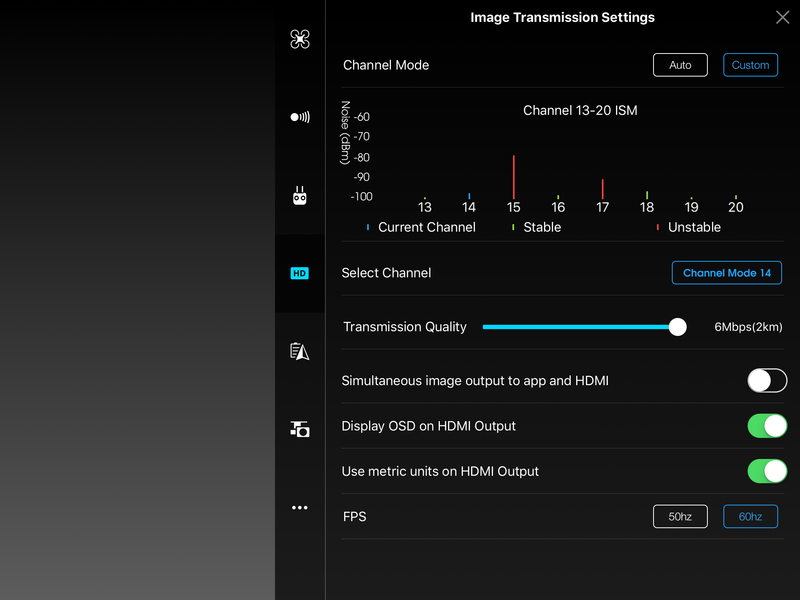
Change Channel Mode to Custom and select a clear channel, you looking for one with a green bar showing its stable, ideally try ch16 if its clear.
Set Transmission Quality to 4Mbps
Test now, If its still no better try the following.
Expand to 32 Channels
This is a channel expansion mod that allows you to select all 32 channels instead of the 8 normal ones available to you and other WiFi devices, this means you can put your connection on a channel thats less likely to be in use no matter where you are, once you have done this follow the process above but this time select a clear channel well out the way of the normal 13-20
Download the Files Here, this file is zipped up and will need to be unzipped.
Dropbox - DJI Config File.rar
Android
Connect your Android device to your computer
Download the attached file DJI.configs
Copy the config file to the root directory of \Android\data\dji.pilot\files
Launch the DJI Go app and you will see that the remote controller now shows support for 32 channels.
iOS
Connect your device to iTunes on your computer
Download the attached file DJI.configs
Click ‘Add File’ and copy the file to DJI Go Documents
Launch the app and you should now have the 32 channels available.
Again Note if your in the UK or some other countries DJI go will not allow you to select Custom Channels, Change your devices region to USA the option will now work.
Once you have done this as posted try selecting a clear channels well up the band away from the normal 8 again looking to avoid channels with red bars or are surrounded by red bars, then set Transmission Quality to 4Mbps, you may need to try multiple channels before you find one that’s gives best performance.
DJI Go App
Signal issues can be related to the tablet overheating, Make sure you keep it out of its case and its keep as cool as possible before use, use a sunshade if you can.
Also try with a different device if you have one available.
Comparing 2 Craft
If your comparing 2 craft like the P3 and P4 and are finding the range of the P4 is substantially less than the P3 try the following.
1: Set both craft on custom and select CH16 if clear and set both to the 4Mbps bit rate, Test one craft at a time with the other turned off completely, both controller and craft not in use must be off.
2: If still substantially different try the same but test on 3 separate channels, Bottom, Middle and Top of the channel band and look at the results.
3: Try binding your P3 or Inspire Controller to the P4 and test again as above.
Overall even two identical craft may have slight differences in range, there are many factors that can affect the range of one over another even being tested at the same time.
Sent from my iPhone using Tapatalk
Hello!
I just got a phantom 4 and have been flying it around my subdivision and some surrounding area. I used the basic remote standard and could get anywhere from 15-1800 feet before it dropped signal and started return to home. Some directions I was lucky if I got 600 feet. I would imagine there is a lot of interference here.
I just got this so I am completely new, I tried the channel thing all of them have some interference, so I purchased this:
DJI LIGHTBRIDGE LONG RANGE ANTENNA MOD FOR 5-10KM FLIGHT (4 WATT)
DJI Lightbridge Long Range Antenna Mod for 5-10KM flight (4 watt)
I installed it (correctly I presume) and enabled all 32 channels... All of the high end channels have no interference showing up in my area and I attempted to fly on them, this thing is supposed to get me minimum of 5K in congested area and max 10K in open..... I flew it, and didn't get anymore than 2000-2300 FEET.
I don't know what to do. I dropped 200$ on this and I don't know if its the problem, something is wrong with the drone itself, or I installed it wrong --- it clearly helped a little bit, but not as much as it should.
Anyone have any ideas?!
- Joined
- Jan 8, 2017
- Messages
- 425
- Reaction score
- 141
- Age
- 41
Something is still up....i never seen this mod. I have heard of f-stop labs but never seen a mod like that . U should look in to the dbs mod. Maxxuav sells great stuff too. More then doubled my range. I would say maybe try in automatic mode now. When i had my dbs mod 32 channel hack wasnt recommended. And supposedly those higher channels are garbage. Supposedly something to do with sprints lte or something
- Joined
- Jan 17, 2017
- Messages
- 14
- Reaction score
- 0
- Age
- 43
Something is still up....i never seen this mod. I have heard of f-stop labs but never seen a mod like that . U should look in to the dbs mod. Maxxuav sells great stuff too. More then doubled my range. I would say maybe try in automatic mode now. When i had my dbs mod 32 channel hack wasnt recommended. And supposedly those higher channels are garbage. Supposedly something to do with sprints lte or something
I have seen some of the Maxx stuff, and some of it was combined with this same amplifier, a got got 11k feet out of it over the city versus the maxx itself he only got 8k... Im starting to think something isn't connected correctly or something.
GadgetGuy
Premium Pilot
- Joined
- Jun 18, 2015
- Messages
- 6,881
- Reaction score
- 2,199
Never heard of this antenna before, and anyone advertising 5-10 km range without considering the environment and without a proven track record like Itelite is blowing smoke! Lots of flimflam stuff out there. Looks like you found another.I have seen some of the Maxx stuff, and some of it was combined with this same amplifier, a got got 11k feet out of it over the city versus the maxx itself he only got 8k... Im starting to think something isn't connected correctly or something.
- Joined
- Jan 8, 2017
- Messages
- 425
- Reaction score
- 141
- Age
- 41
Like i said never heard of the antenna u have....itelite/maxxuav is proven reliable maybe something is not connected right, highly doubt it tho. Because u still get connection and can go out a few thousand ft. Who knows maybe your amps are good but the cables are garbage. Honestly never seen those antennas! Also gadgetguy would know he is one of the vetsI have seen some of the Maxx stuff, and some of it was combined with this same amplifier, a got got 11k feet out of it over the city versus the maxx itself he only got 8k... Im starting to think something isn't connected correctly or something.
Hey if anyone is interested I am selling my MaxxUAV remote setup, it's on eBay as we speak and here are some pics. Let me know if anyone is interested?


Sent from my iPhone using PhantomPilots


Sent from my iPhone using PhantomPilots
GadgetGuy
Premium Pilot
- Joined
- Jun 18, 2015
- Messages
- 6,881
- Reaction score
- 2,199
Got a link? How much, and what is included?Hey if anyone is interested I am selling my MaxxUAV remote setup, it's on eBay as we speak and here are some pics. Let me know if anyone is interested?

Sent from my iPhone using PhantomPilots
- Joined
- Jan 8, 2017
- Messages
- 425
- Reaction score
- 141
- Age
- 41
Scatman why are u selling.... you have the ultimate setup LOL are you moving to something else Phantom 4 Pro Maybe?
Sold my P4 not sure what I'm doing just yet, winter here and I have not flown since October, that's really it, maybe P4 pro will see
Sent from my iPhone using PhantomPilots
Sent from my iPhone using PhantomPilots
Got a link? How much, and what is included?
Link is on thread now, thanks
Sent from my iPhone using PhantomPilots
- Joined
- Jan 19, 2016
- Messages
- 1,626
- Reaction score
- 418
- Age
- 50
How much extra range would that monstrosity give me?Sold my P4 not sure what I'm doing just yet, winter here and I have not flown since October, that's really it, maybe P4 pro will see
Sent from my iPhone using PhantomPilots
How much extra range would that monstrosity give me?
As Jake would say from MaxxUAV it would still all be based on where your at and how much interference is in that area. I was able to go from 1500 ft around my house to almost 8000 ft give or take. Some guys on this forum were getting 20,000 plus and of course this was over water or wide open land. I live just outside Chicago so there is no open land where I live and fly. But to put it plainly, if in the right conditions, it will alarm you to start heading back because you may not have enough battery on the drone to get back.
Sent from my iPhone using PhantomPilots
- Joined
- Jan 19, 2016
- Messages
- 1,626
- Reaction score
- 418
- Age
- 50
How much are you offering it to us for and what does installation entail?As Jake would say from MaxxUAV it would still all be based on where your at and how much interference is in that area. I was able to go from 1500 ft around my house to almost 8000 ft give or take. Some guys on this forum were getting 20,000 plus and of course this was over water or wide open land. I live just outside Chicago so there is no open land where I live and fly. But to put it plainly, if in the right conditions, it will alarm you to start heading back because you may not have enough battery on the drone to get back.
Sent from my iPhone using PhantomPilots
Similar threads
- Replies
- 4
- Views
- 838
- Replies
- 4
- Views
- 1K
- Replies
- 0
- Views
- 495
- Replies
- 2
- Views
- 754
- Replies
- 0
- Views
- 1K





