P4p slid off of workbench and hit the ground. wound up with a bent skid that is temporarily fixed. But when turning it on i found that i could take still photos just fine but video side of things were really messed up.
Video:
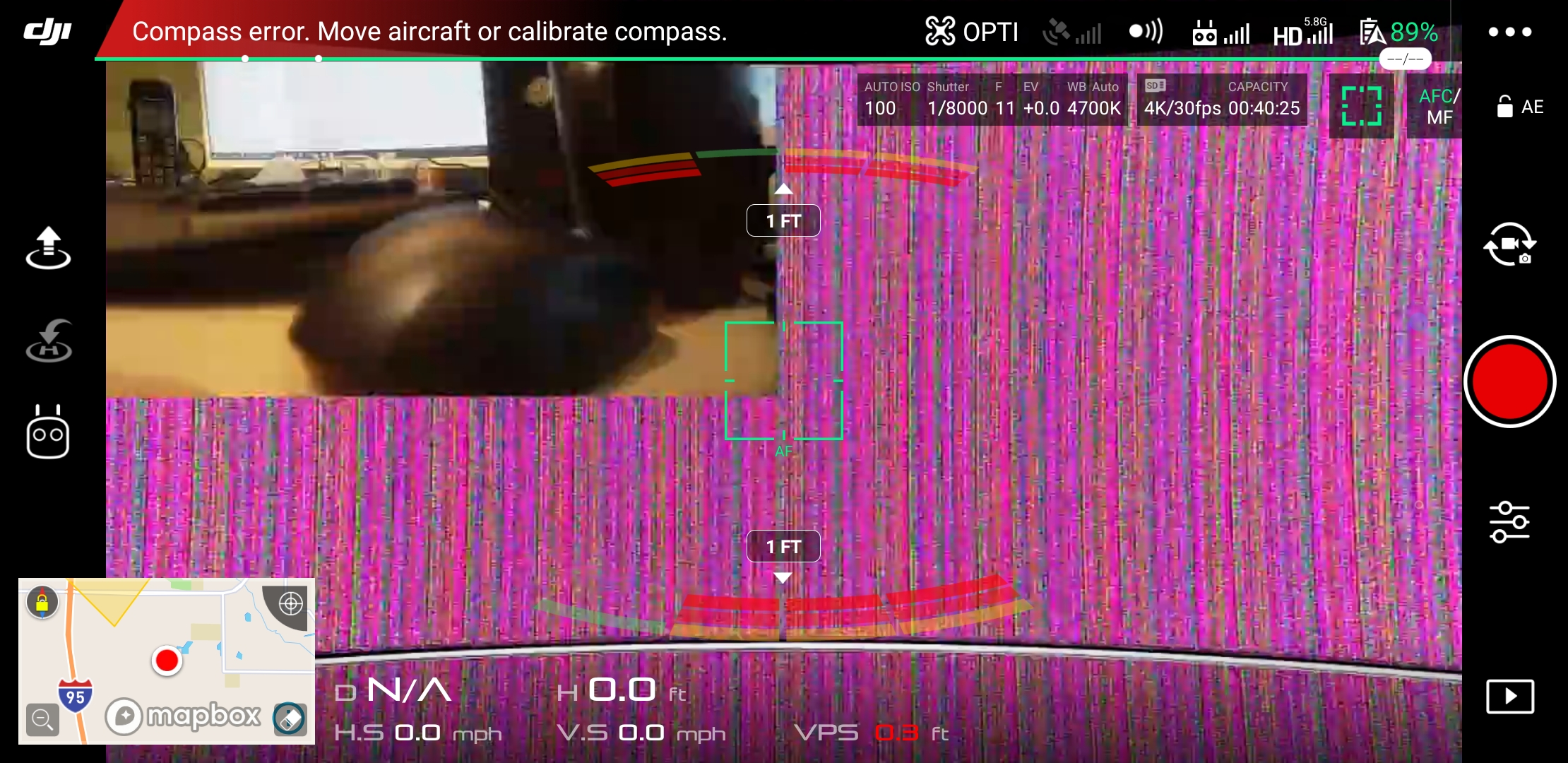
Still Photo screen
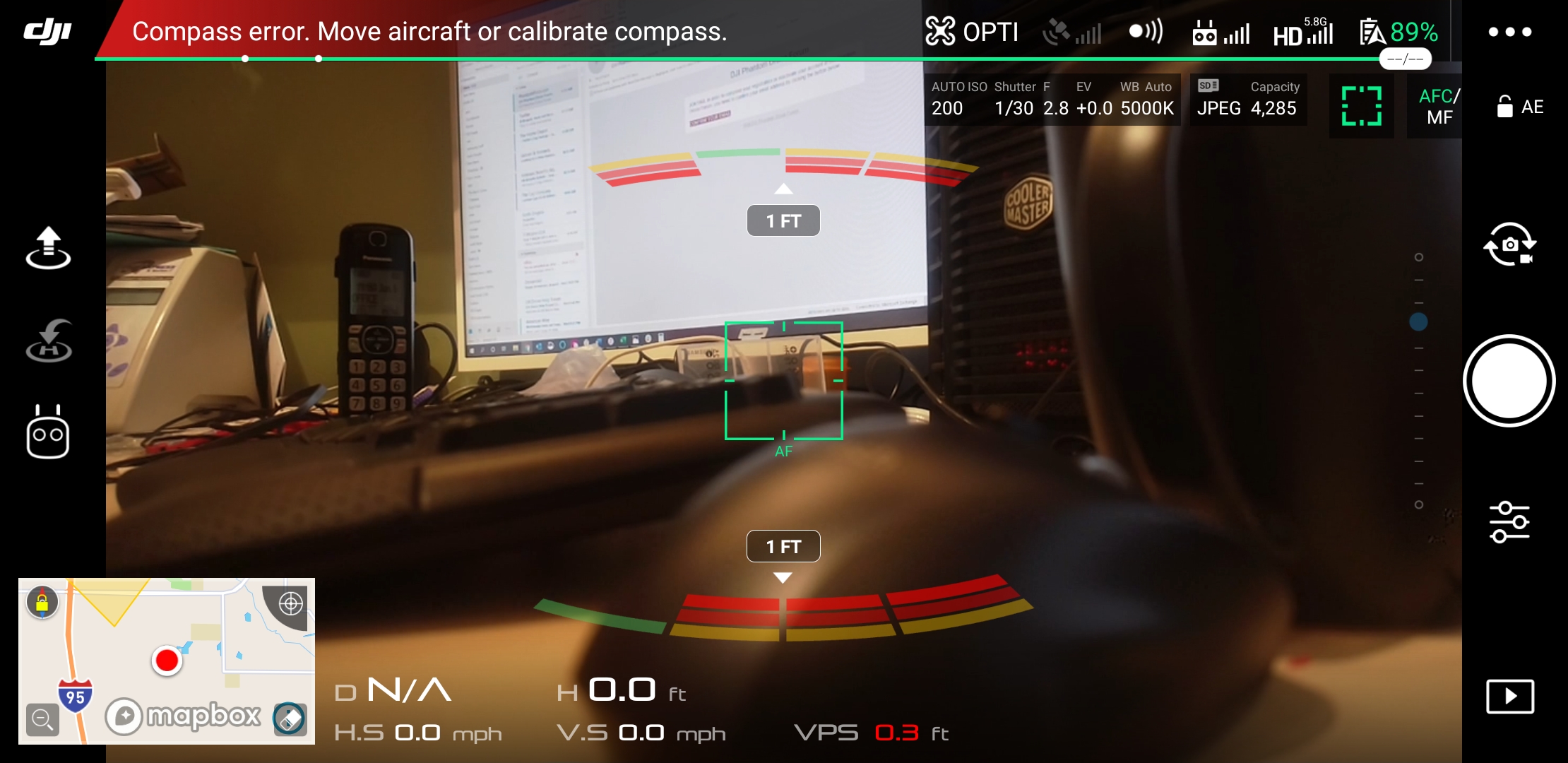
It also captures video on the card as it appears on the screen
Any help on this would be greatly appreciated.
Thanks
Jury
Video:
Still Photo screen
It also captures video on the card as it appears on the screen
Any help on this would be greatly appreciated.
Thanks
Jury







