- Joined
- Jan 13, 2019
- Messages
- 35
- Reaction score
- 36
- Age
- 48
Hope this helps someone, it's a block diagram and notes I put together while working out how the P3s system works.
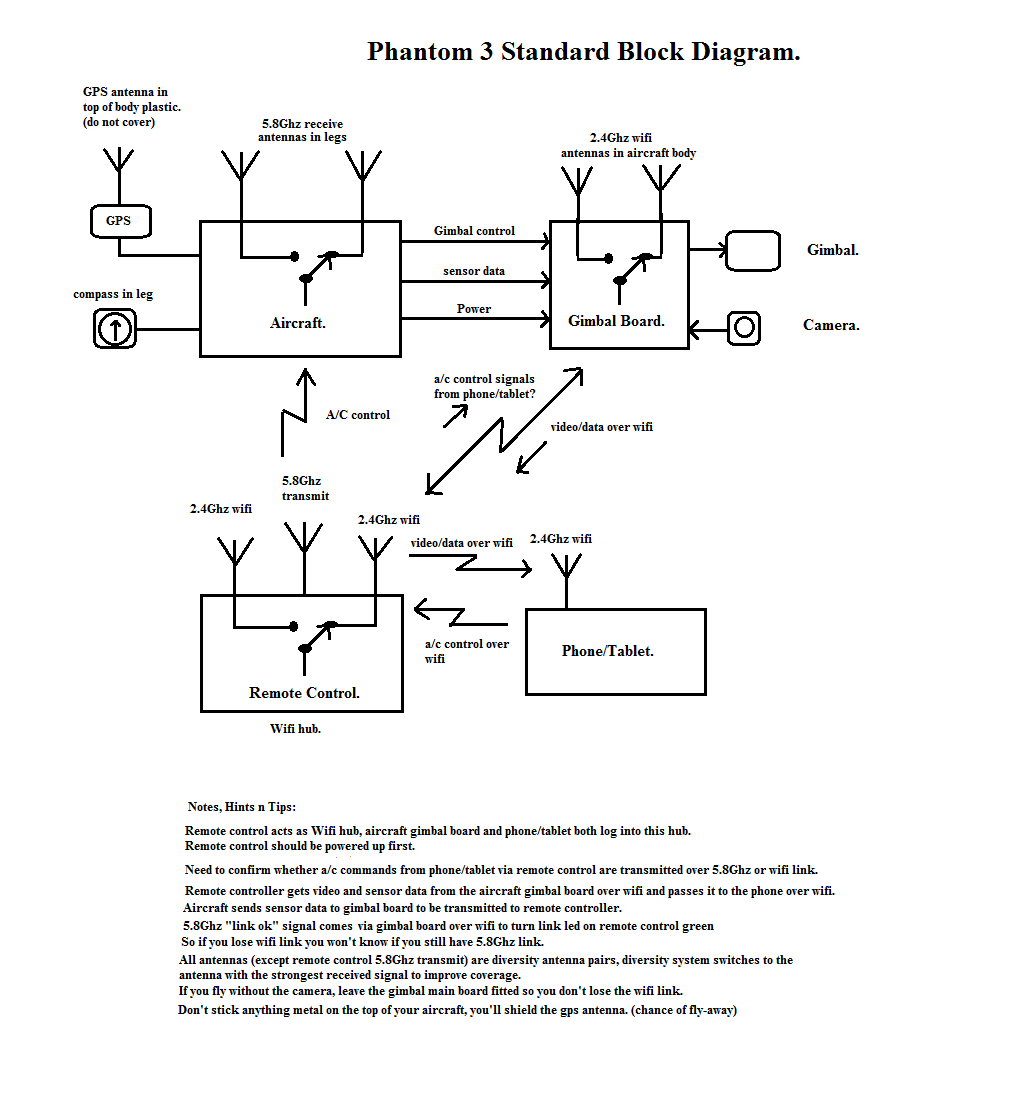
Last edited:
I'm not an expert by any means, but the info on GitHub shows the below. Hopefully that helps you.I also need to confirm if the phone commands to the aircraft go via wifi or 5.8Ghz.
Can anyone confirm this for certain?
After Going Down the Github rabbit hole .... Boy... That Gave Me a Headache.....You need to update your Diagram...The Camera has 2 Boards in it... One is the Camera and Video Possessor, and the Other Has the Brains and Memory Storage for the Whole Drone and Software that Controls everything. as well as the Control of the USB Infrastructure and Control, all through the Gimble Cable...Thanks Rod, glad to help.
Yes, post 1 is most recent, though I need to update it to show a control line between Gimbal and main board for mission upload/wi-fi control, as some functions go that route.


