P330
Spare Part NO. 25
P330CB-H3-2D
Finally the missing puzzle has arrived. My new Zenmuse and new Hero 3 have been sitting there waiting for this upgrade to come. I received my order in this morning and I can't wait to share with you guys:

White box with blue DJI logo

Factory sealed, part number: P330CB-H3-2D
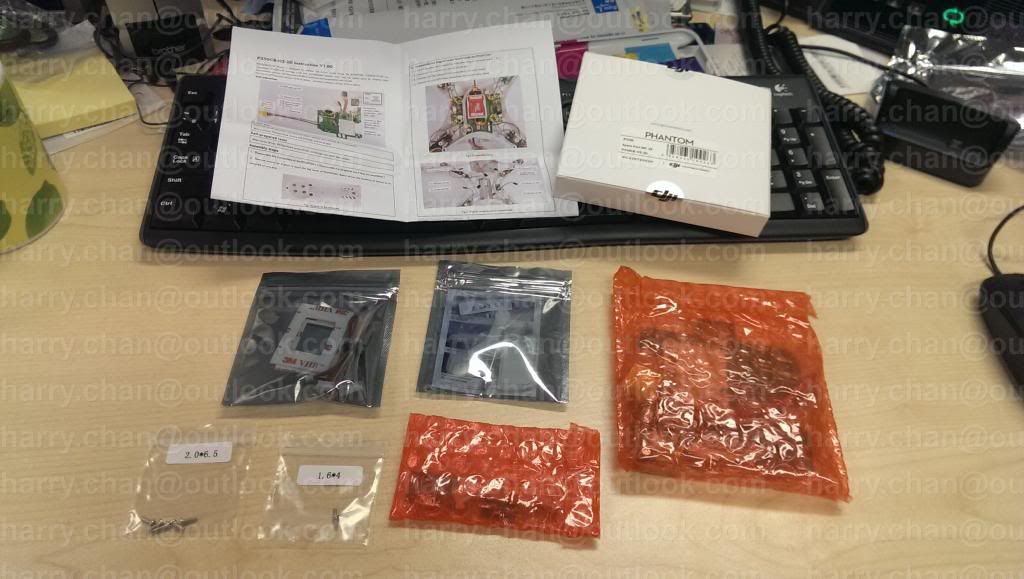


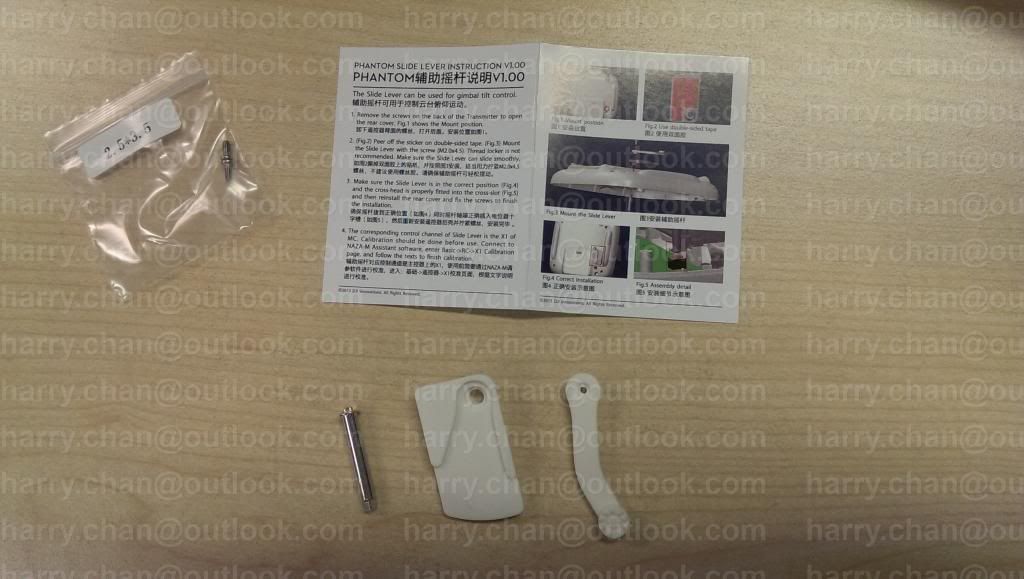
I will get my Phantom installed tonight; hopefully this will give me a perfect upgrade
Spare Part NO. 25
P330CB-H3-2D
Finally the missing puzzle has arrived. My new Zenmuse and new Hero 3 have been sitting there waiting for this upgrade to come. I received my order in this morning and I can't wait to share with you guys:

White box with blue DJI logo

Factory sealed, part number: P330CB-H3-2D
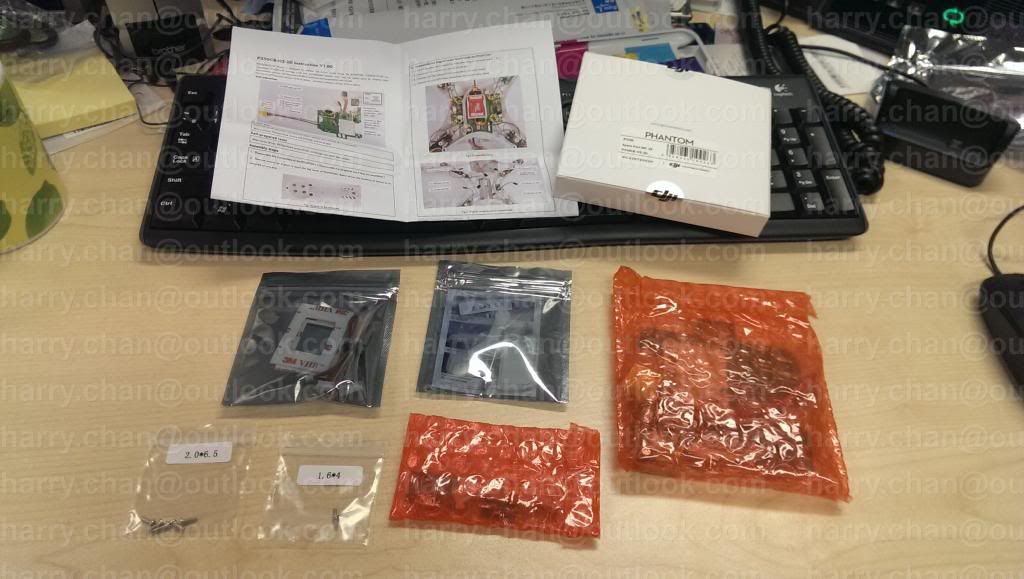


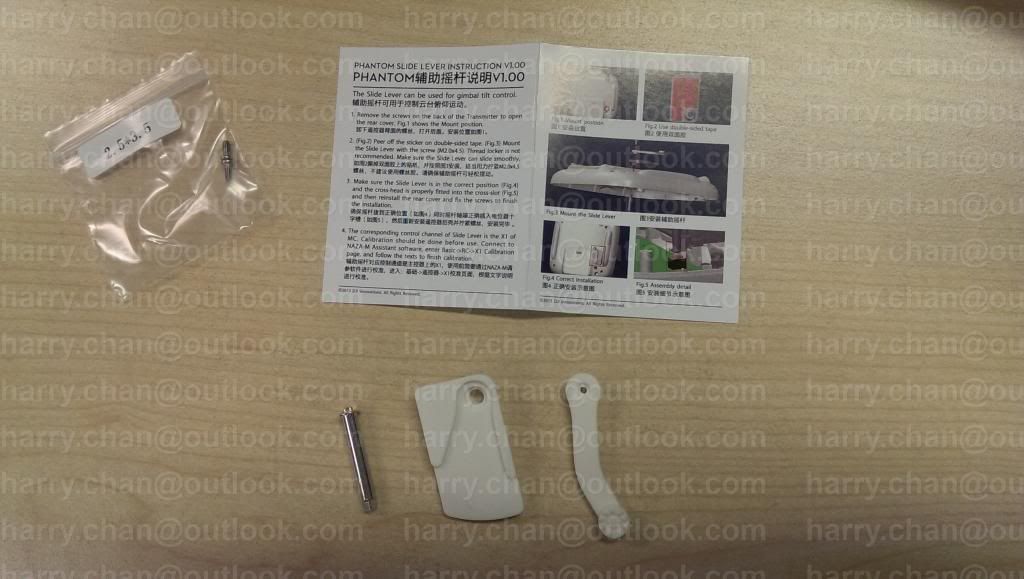
I will get my Phantom installed tonight; hopefully this will give me a perfect upgrade





