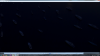Hi all,
Tonight I went up at night and took some images. I really pushed the files (DNG) while PP-ing them in Lightroom and ended up with a ton of hot pixels. Anyone have a good program to get rid of them, or a way to get lightroom to do a better job detecting them? My understanding is lightroom auto detects and removes hot pixels, but I am guessing that they simply weren't bright enough for the detection algorithm before I made my brightness and contrast adjustments. And now they are very bright... Any idea? Thanks!
Processed image:

Raw image:

Crop from processed image:

Crop from Raw image:

Tonight I went up at night and took some images. I really pushed the files (DNG) while PP-ing them in Lightroom and ended up with a ton of hot pixels. Anyone have a good program to get rid of them, or a way to get lightroom to do a better job detecting them? My understanding is lightroom auto detects and removes hot pixels, but I am guessing that they simply weren't bright enough for the detection algorithm before I made my brightness and contrast adjustments. And now they are very bright... Any idea? Thanks!
Processed image:

Raw image:

Crop from processed image:

Crop from Raw image:

Attachments
Last edited: