You are using an out of date browser. It may not display this or other websites correctly.
You should upgrade or use an alternative browser.
You should upgrade or use an alternative browser.
Field of view width compared to height.
- Thread starter Kmtst120
- Start date
- Joined
- Mar 13, 2017
- Messages
- 1
- Reaction score
- 2
- Age
- 44
Here is an easy calculation:
Tangent of Camera FOV/2 multipled by your altitude, then multiply by 2
For a camera with an 84 degree FOV here are your numbers-
84 degree field of view divided by 2=42 degrees
tan of 42 degrees=0.90040404429784
0.090040404429784 multipled by altitude of 100ft=90.04
90.04 multipled by 2= 180ft total FOV at 100ft AGL altitude
Cheat sheet for a Phantom 4 Pro:
Altitude | FOV
50ft 90ft
100ft 180ft
150ft 270ft
200ft 360ft
250ft 450ft
300ft 540ft
350ft 630ft
400ft 720ft
As to your selected altitude for the job, much will depend on the resolution of the data that you need to capture, but this should atleast give you an idea of what altitude will provide a specific amount of coverage.
Tangent of Camera FOV/2 multipled by your altitude, then multiply by 2
For a camera with an 84 degree FOV here are your numbers-
84 degree field of view divided by 2=42 degrees
tan of 42 degrees=0.90040404429784
0.090040404429784 multipled by altitude of 100ft=90.04
90.04 multipled by 2= 180ft total FOV at 100ft AGL altitude
Cheat sheet for a Phantom 4 Pro:
Altitude | FOV
50ft 90ft
100ft 180ft
150ft 270ft
200ft 360ft
250ft 450ft
300ft 540ft
350ft 630ft
400ft 720ft
As to your selected altitude for the job, much will depend on the resolution of the data that you need to capture, but this should atleast give you an idea of what altitude will provide a specific amount of coverage.
- Joined
- Dec 4, 2016
- Messages
- 563
- Reaction score
- 310
- Age
- 49
Use DroneDeploy to both plan, fly and merge images after capture. During planning, you can adjust flight height and overlap and then see directly how this affects the number of images needed as well as flight time.I am wondering does anybody know how high I would have to fly my drone to capture a 68 acre field? Does anyone know how wide of a field the p4p captures compared to altitude?
Edit: given a square shape and maximum height, 68 acres require about 160 images and 11 minutes flight
Last edited:
LibreOffice spreadsheet of the FOV calculations for P3P (saved also as Excel .xlsx format).
Just enter the AC Distance (or altitude -- i.e. the distance from the P3P camera to the object) in meters, feet etc (the results use the same unit).
The results show the object's maximum diagonal diameter and the object's maximum X- and Y-dimensions for 4:3 and 16:9 aspect ratios.
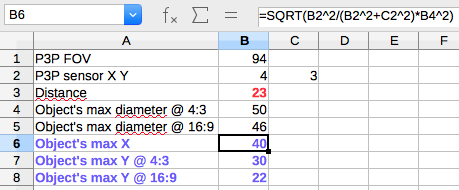
Just enter the AC Distance (or altitude -- i.e. the distance from the P3P camera to the object) in meters, feet etc (the results use the same unit).
The results show the object's maximum diagonal diameter and the object's maximum X- and Y-dimensions for 4:3 and 16:9 aspect ratios.
Attachments
I too have wondered how to calculate this with my p4p. However I am trying to figure height and gimbal angle to capture angle shots of a construction project using dji GS Pro. It would be nice to simulate the fov in the mission map view in gs Pro or litchi.
Virtual Litchi Mission" or VLM is a (free!) PC utility which reads a csv file exported from Litchi and converts it to a "Virtual Mission" which you can then fly in Google Earth. This "Virtual Mission" includes the heading and gimbal settings from Litchi and so the result is very similar to the real mission which you will eventually get when you fly your drone.
Very useful because I'm always unsure how near or how far the mission should go so that buildings and other objects are shown as desired from various altitudes. The simulation seems to be on the same ballpark compared to the real mission although GE can't use exactly the same horizontal and vertical dimensions as the AC. I guess the horizontal view is about the same as in P3P's 16:9 video (with the whole 4:3 sensor the diagonal angle is 94°).
Currently Litchi does not export "the next waypoint" heading info so the heading must be manually inserted.
The Mavic forum thread mentioned in the OP has more info.
Virtual Litchi Mission
Last edited:
- Joined
- Dec 4, 2016
- Messages
- 563
- Reaction score
- 310
- Age
- 49
Try the new 3D mode in DroneDeploy for the oblique photos. It is quite slow but works very well and is fully automatedI too have wondered how to calculate this with my p4p. However I am trying to figure height and gimbal angle to capture angle shots of a construction project using dji GS Pro. It would be nice to simulate the fov in the mission map view in gs Pro or litchi.
3D Mode
Similar threads
- Replies
- 22
- Views
- 3K
- Replies
- 3
- Views
- 2K
- Replies
- 14
- Views
- 2K
- Replies
- 7
- Views
- 1K







