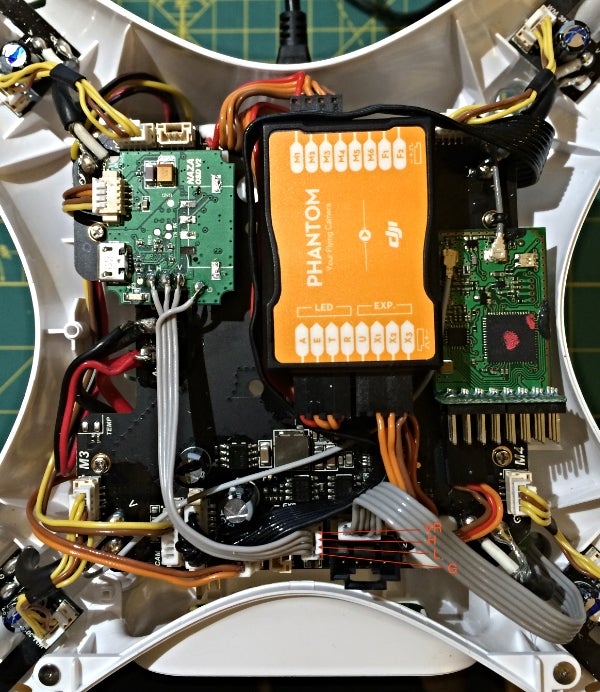This is an example of a DJI iOSD mini strip down to reduce weight and reduce clutter in your Phantom 2 or other DJI builds.
On many of our Phantom's we are using for stills work we are using a SonyRX100 which although is light, is quite heavy for the Ph2. So our aim is to always strip down any unnecessary weight as much as possible.
We also mount these iOSD mini's internally together with cam plug connector. This means we don't need the casing and original cabling and plug and sockets the iOSD mini comes with.
Here are some photos of the DJI iOSD mini striped down and rewired up.
This reduce it weight by around 12gr

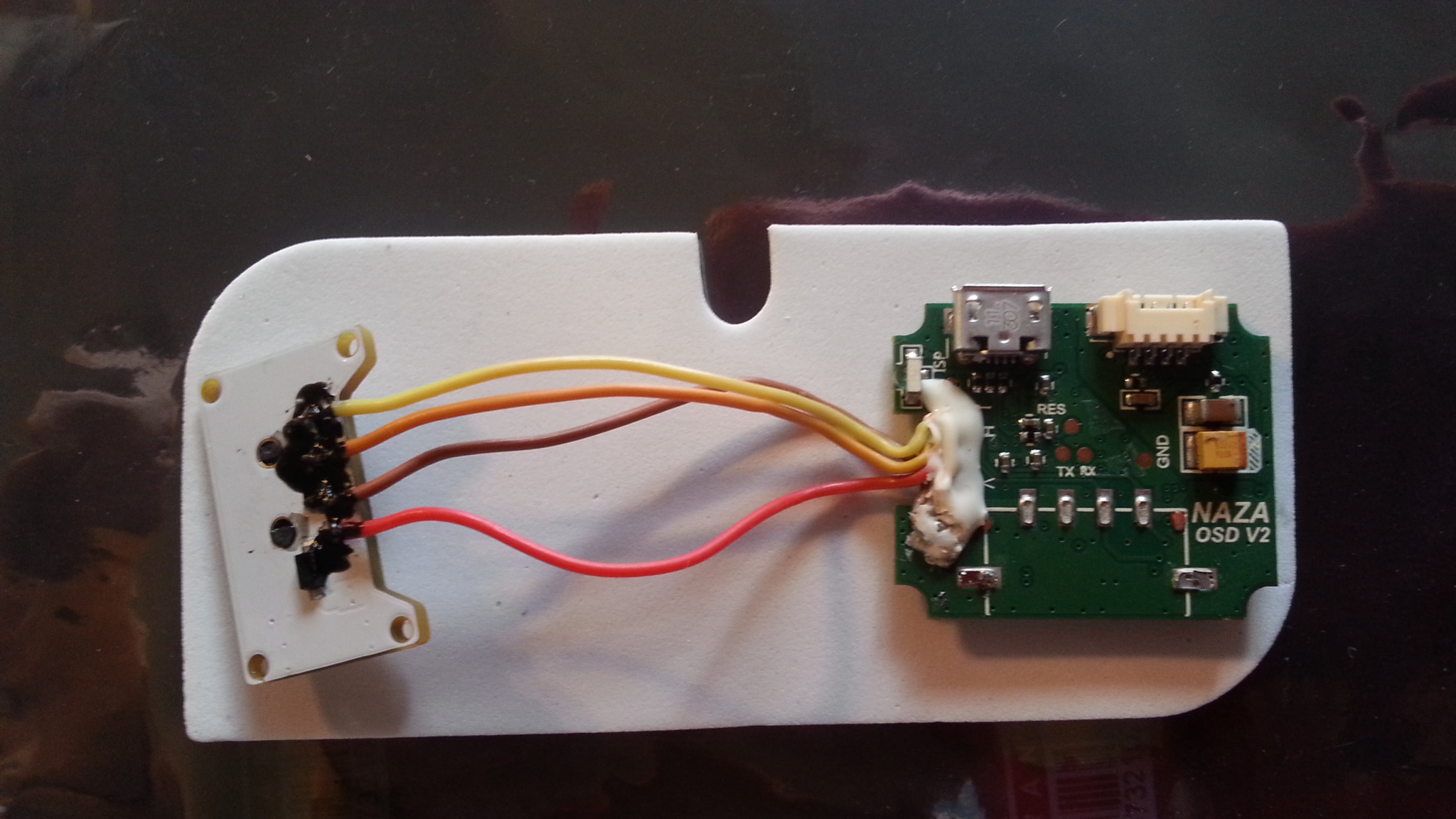

On many of our Phantom's we are using for stills work we are using a SonyRX100 which although is light, is quite heavy for the Ph2. So our aim is to always strip down any unnecessary weight as much as possible.
We also mount these iOSD mini's internally together with cam plug connector. This means we don't need the casing and original cabling and plug and sockets the iOSD mini comes with.
Here are some photos of the DJI iOSD mini striped down and rewired up.
This reduce it weight by around 12gr