- Joined
- Nov 1, 2018
- Messages
- 1,247
- Reaction score
- 603
- Age
- 86
Thought I'd solved my issues but it seems not! Fixed the "cannot link" problem. Found that the multi-core ribbon cable at the bottom of the RC Interface Board wasn't pushed right home. Fixed that and I have now linked the RC/.AC and can fly the drone just fine - visually.
Nvidia Shield is blank and displays "Disconnected".
Any suggestions please? Defective Interface Board in the RC??
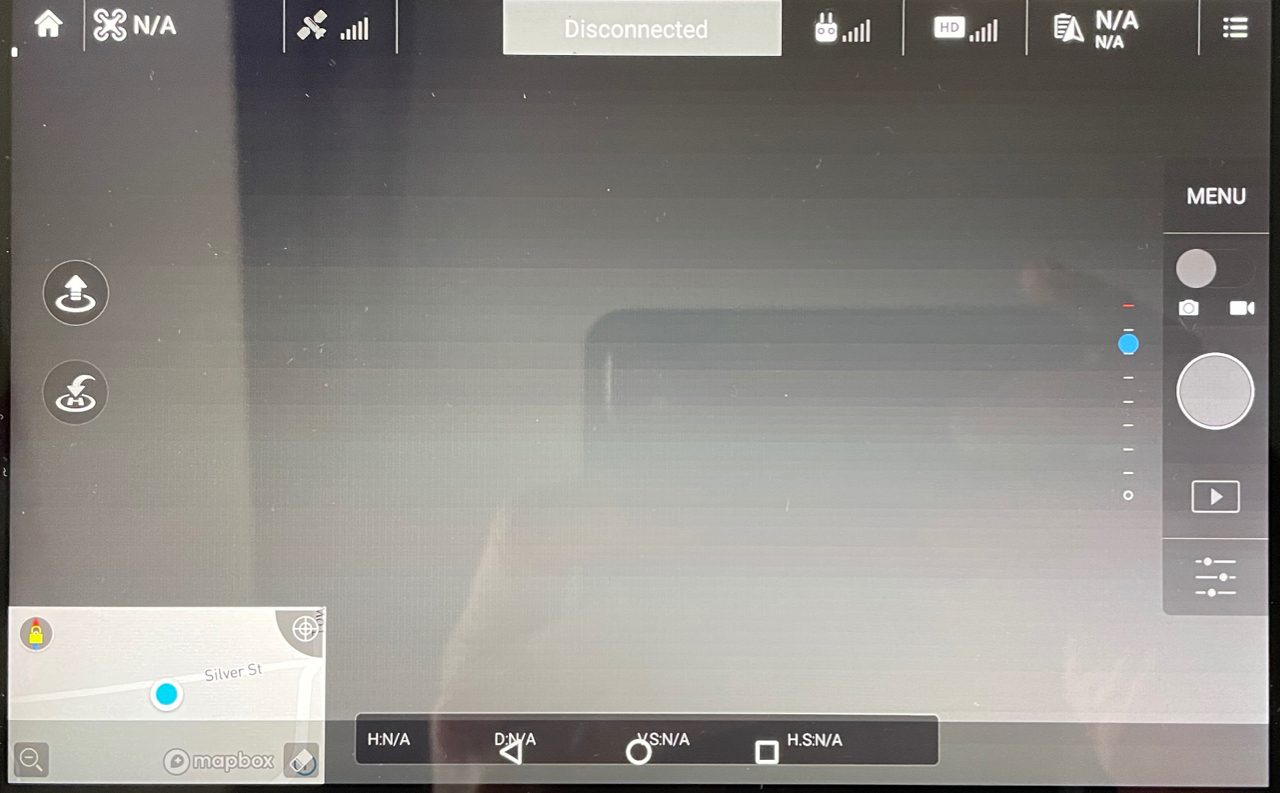
Nvidia Shield is blank and displays "Disconnected".
Any suggestions please? Defective Interface Board in the RC??





