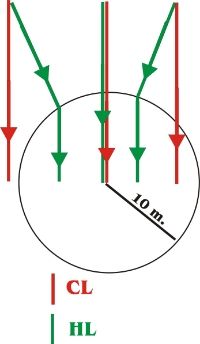- Joined
- Nov 7, 2013
- Messages
- 11
- Reaction score
- 0
I just bought a brand new Phantom from Amazon.
I am new to all of this, and the instructions and online tutorials are poorly written at best. I am trying to calibrate the compass. I start by turning on my Remote Control, then I plug the battery in to the Phantom, it flashes red and yellow consistently indicating the compass is not set. So, I toggle the top right switch between GPS ant the bottom ATTI several times, but the light on the phantom never turns yellow....
I have connected the Phantom to my computer and with the NAZAM software upgraded the firmware. I have calibrated the the transmitter. I also tried importing the default Configuration Parameters, all to no avail.
Any ideas??
Also, why are there two ATTI options on the Remote Control? What does CL and HL do?
A better question for the manufacturers - why does the instruction manual not come with a schematic with all parts clearly labeled and explained?
Thank you for your help in advance!
I am new to all of this, and the instructions and online tutorials are poorly written at best. I am trying to calibrate the compass. I start by turning on my Remote Control, then I plug the battery in to the Phantom, it flashes red and yellow consistently indicating the compass is not set. So, I toggle the top right switch between GPS ant the bottom ATTI several times, but the light on the phantom never turns yellow....
I have connected the Phantom to my computer and with the NAZAM software upgraded the firmware. I have calibrated the the transmitter. I also tried importing the default Configuration Parameters, all to no avail.
Any ideas??
Also, why are there two ATTI options on the Remote Control? What does CL and HL do?
A better question for the manufacturers - why does the instruction manual not come with a schematic with all parts clearly labeled and explained?
Thank you for your help in advance!