I have been searching for about 2 hours for an answer to this problem. I just installed the 3d Power Gimbal for the Phantom 2 vision. It appears to be working fine, except I cannot get the pitch control jumper connected correctly. The pins are a different configuration than any of the pictures or tutorials I have seen, so I am not sure which jumper to use on the gimbal board. Any help would be appreciated.
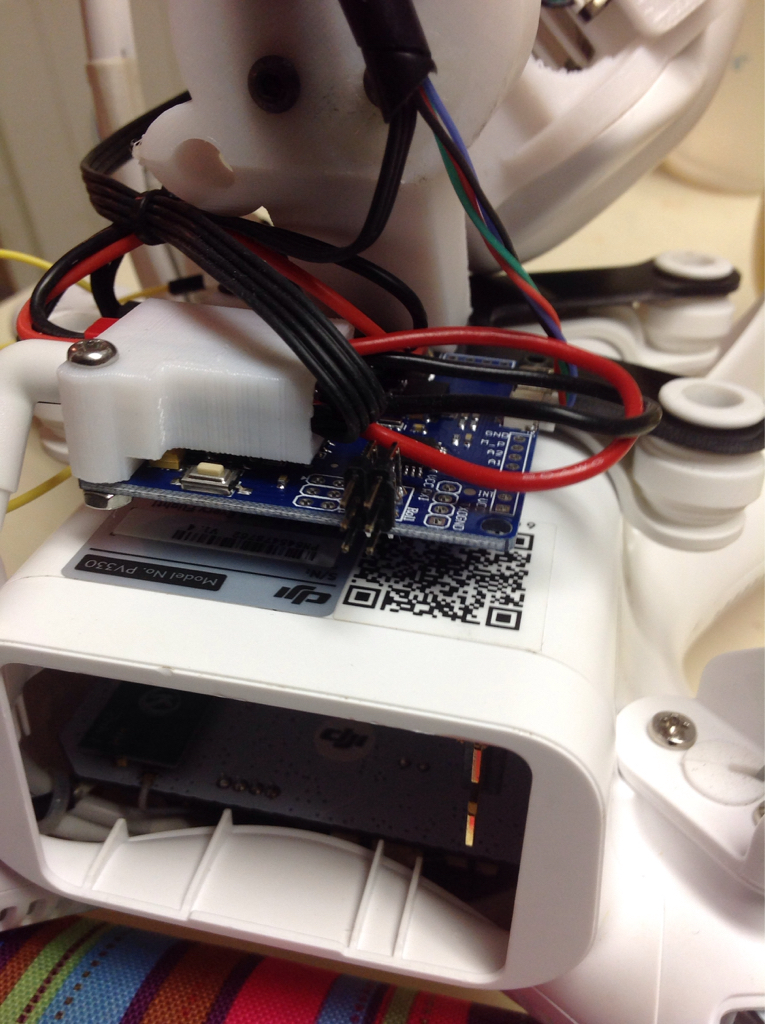
You are using an out of date browser. It may not display this or other websites correctly.
You should upgrade or use an alternative browser.
You should upgrade or use an alternative browser.
3d power brushless gimbal for phantom 2 vision pitch control
- Thread starter Ergoadams
- Start date
- Joined
- Jan 27, 2014
- Messages
- 41
- Reaction score
- 4
Not sure if this will help or not as I don't know what boards they use.
If it's a board running SimpleBGC you might have to connect it to the PC and enable it in the GUI, I have a cheap Chinese one on my P2V and it was twitching all over the place before I upped the voltages to the motors I did notice there's an option to disable pitch/roll as I disabled my roll as its not used.
You have to get the correct version gui to connect to the firmware installed on board I just downloaded latest one and it told me which firmware I had.
As a word of warning I wouldn't try flashing a newer firmware on there like it suggests just download an earlier version of the GUI, lots of stories of the boards getting bricked trying to flash updated firmware.
This site has the software on it
BaseCam Electronics
If it's a board running SimpleBGC you might have to connect it to the PC and enable it in the GUI, I have a cheap Chinese one on my P2V and it was twitching all over the place before I upped the voltages to the motors I did notice there's an option to disable pitch/roll as I disabled my roll as its not used.
You have to get the correct version gui to connect to the firmware installed on board I just downloaded latest one and it told me which firmware I had.
As a word of warning I wouldn't try flashing a newer firmware on there like it suggests just download an earlier version of the GUI, lots of stories of the boards getting bricked trying to flash updated firmware.
This site has the software on it
BaseCam Electronics
In case anyone experiences this problem, here is the solution, as provided by Taco, that worked!
you could download the PC configuration at http://www.atnexthk.com/download/SimpleBGC_GUI_2_2b2.rar
and then change the pitch input mapping to RC_PITCH
you could download the PC configuration at http://www.atnexthk.com/download/SimpleBGC_GUI_2_2b2.rar
and then change the pitch input mapping to RC_PITCH
- Joined
- Oct 10, 2015
- Messages
- 1
- Reaction score
- 0
- Age
- 42
I purchased a p2 from someone and he inckuded one of these gimbals.i installed it it lights up with red led but nothing ..does not correct or anything..wondering if theres some kind of a reset or something..camera works correctly and gets power but the gimbal doea not..
- Joined
- Dec 27, 2015
- Messages
- 2
- Reaction score
- 0
- Age
- 31
I have the same problem, I have no pitch control and I checked to make sure that all my cables are properly connected. I downloaded the profiles from this thread but non of them work. Has anyone else found a solution to this??
Similar threads
- Replies
- 4
- Views
- 1K
- Replies
- 5
- Views
- 1K
- Replies
- 27
- Views
- 803
- Replies
- 9
- Views
- 2K






