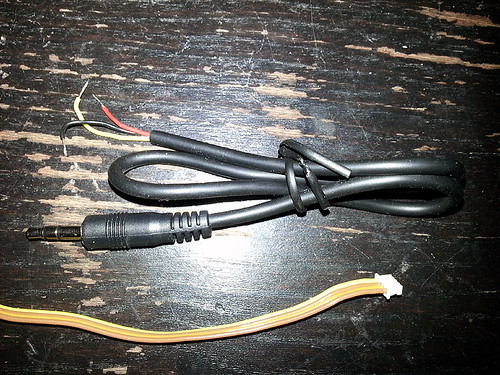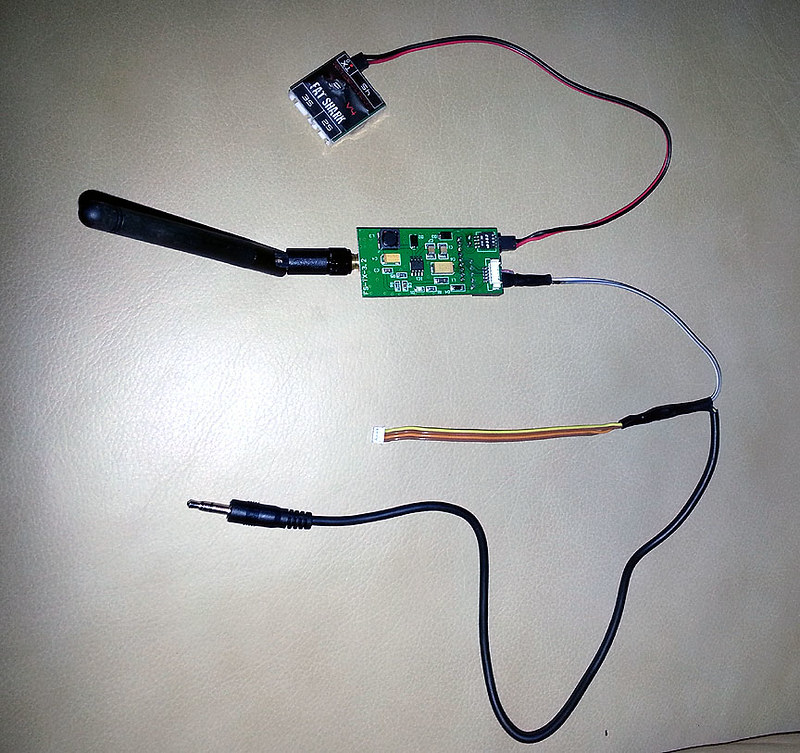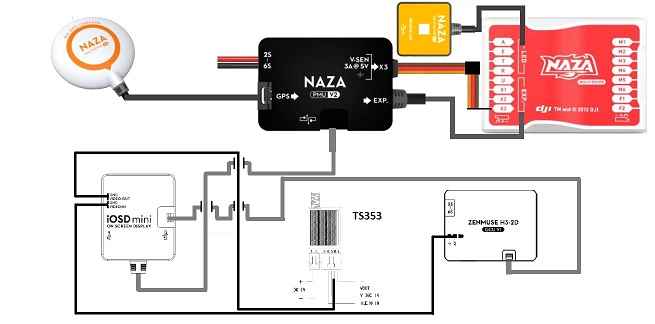Yea-the dust isn't actually all that bad. It's pretty heavy sand-so I saw no dust on t/o landing.ladykate said:Such a green landscape. ;-}
When I was flying there, I took off from sidewalks/roads but I would have thought the hard ground would work - too dusty?
Nice looking machine. I think it looks better in your pictures than in the original advertisements.
I'll probably meet some people in the Park this weekend though and fly off the grass.