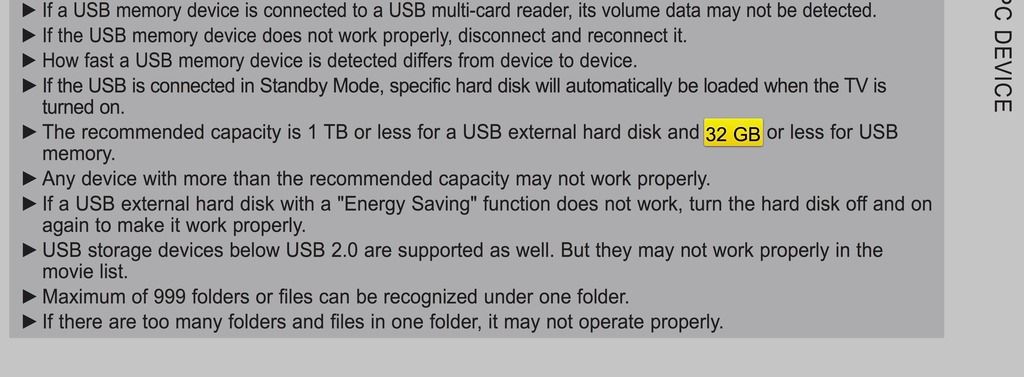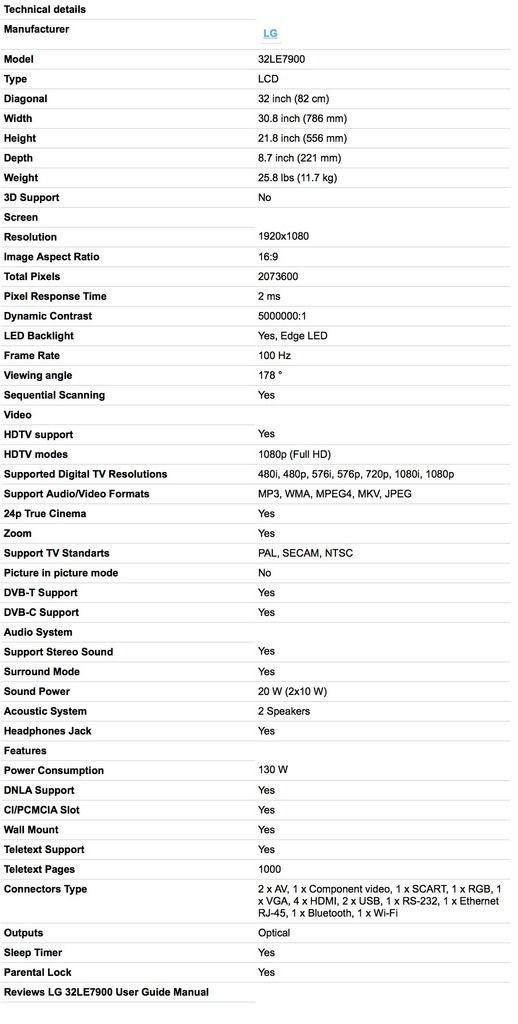I don't have a cable not sure what you mean
View attachment 42774
Would using this be better the below link
Hama 35in1 USB 2.0 Card Reader & Writer £9.00 - Free Delivery
Yeah. duh.
I think I did find the ugly culprit though. I COULD BE WRONG but I believe the max your TV USB memory devices can handle is 32 gigs.
Here is a screen grab of page 91 of your manual. It took a bit of work as I had to look through it using the Queen's English which has some different words.
I am not 100% but this is definitely on page 91 of your manual for that TV. The reason I'm confused is because it says it can handle a hard disk up to 1TB for an HD but 32 GB or less for USB memory. I assume if you can't read or write to your microHD card from your TV, then it is not looking at it like a HD but rather a memory card. It does the same thing when I use the SDXC card slot (which is on the back of my iMacs) with the micro card (can read it but not write it and thats with an adapter that I put the micro card in or any other card that would be an SDXC) but if I put it in a regular HDXC small micro USB reader, it does look at it as a HD that I can read AND write too.
I am telling you this story because I am giving you a device that I am sure of that will look take a reader/adapter and make them two different things. When I am using the card adapter on the iMac in the back port it looks at it as a flash memory card which on your TV would have a 32 gig max. I am not saying for 100% that it is but it's looking like the culprit with all the info we have. The second we moved up to 64 it stopped working. It's either formatted wrong, or it can't go over 32. Have you tried formatting to Fat32 and seeing if that works??
EDIT: You could just try this if you have an external SSD drive. Dump everything from the card on to that, plug the SSD card into your TV and if everything plays, you can be sure that it's looking at your card reader/adapter as a READ ONLY device and the 32gig limit. It would definitely look at a regular SSD as an HDD.
If it's not looking at your card as a HD but rather just ROM memory, then we have your problem. 32 is the limit. If that's not true, we are still looking but I'm guessing this is the problem.
Hope this provides some answers. The best way to find out if you run out of ideas is to get your hands on the 32 exact same version of the card and stick it in and if it works, that's the reason. Let me know.
Here are the specs of your TV by the way. I grabbed them because I thought they may be helpful but they weren't but since I grabbed them. It just says USB (nothing helpful after that until page 91)