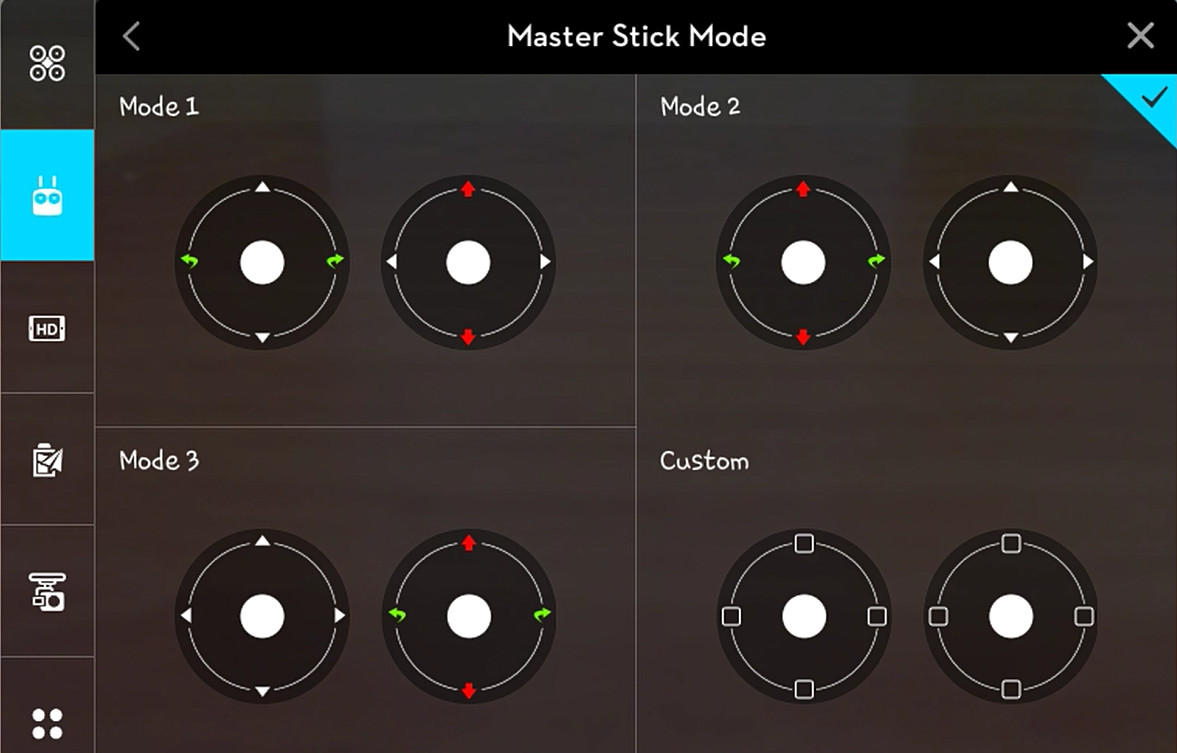Hi,
I am not an experienced pilot, but i am trying my best on caring details. Hope you can help me. (Please do not give any info which you are not sure about, or at least inform us your being unsure.)
I sometimes feel like i should use Mode 1, as i need to fly forward and sideways together and i would be easier to use one stick for both of the commands. Do you think Mode 1 has some disadvantages i am unaware now?
Which mode you prefere to use personally? And why?
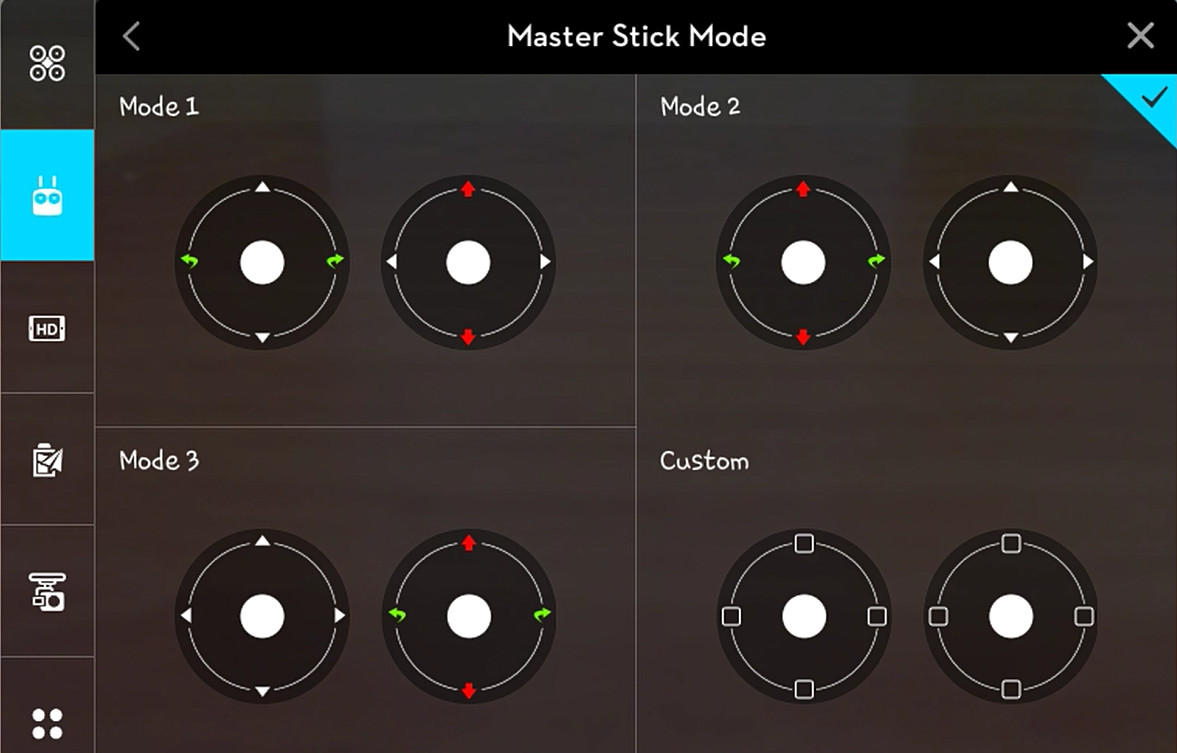
I am not an experienced pilot, but i am trying my best on caring details. Hope you can help me. (Please do not give any info which you are not sure about, or at least inform us your being unsure.)
I sometimes feel like i should use Mode 1, as i need to fly forward and sideways together and i would be easier to use one stick for both of the commands. Do you think Mode 1 has some disadvantages i am unaware now?
Which mode you prefere to use personally? And why?