- Joined
- Mar 8, 2014
- Messages
- 41
- Reaction score
- 0
How do I do that?Jebus said:Plug it into a PC and try calibrating both the accelerometer and gyro. Might help...
AndyJarosz said:Quick question:
When I have the tilt cable hooked up, it no longer stays level absolutely, but instead maintains the tilt angle relative to the quads orientation.
So if the cable is unplugged, the camera will always stay level no matter what.
If it's plugged in and I tilt it, if the quad tilts down the camera will also tilt down to maintain the angle. If the quad tilts up, the camera tilts up.
What I'd LIKE it to do is always maintain the tilt angle absolutely--sort of like offsetting where it thinks "level" is. Is there a setting, either in NAZA or in SimpleBGC to correct for this? I've looked and found nothing.
AndyJarosz said:Quick question:
When I have the tilt cable hooked up, it no longer stays level absolutely, but instead maintains the tilt angle relative to the quads orientation.
So if the cable is unplugged, the camera will always stay level no matter what.
If it's plugged in and I tilt it, if the quad tilts down the camera will also tilt down to maintain the angle. If the quad tilts up, the camera tilts up.
What I'd LIKE it to do is always maintain the tilt angle absolutely--sort of like offsetting where it thinks "level" is. Is there a setting, either in NAZA or in SimpleBGC to correct for this? I've looked and found nothing.
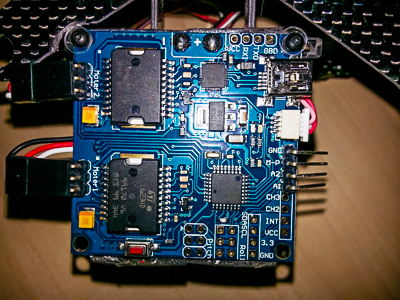

jasperthayer said:redacted
htownphantom said:jasperthayer said:redacted
Whats the deal here? Why does all of this users post say redacted?
We use essential cookies to make this site work, and optional cookies to enhance your experience.


