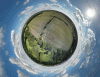You are using an out of date browser. It may not display this or other websites correctly.
You should upgrade or use an alternative browser.
You should upgrade or use an alternative browser.
Little Planets!
- Thread starter PaulJohn
- Start date
- Joined
- May 31, 2016
- Messages
- 226
- Reaction score
- 106
- Age
- 43
First tiny planet attempt (and only my fifth drone flight)

****. I know I've asked before, but what's the program everyone's using on these?? It's been awhile since I've looked into it. Can you share what you're working with please
****. I know I've asked before, but what's the program everyone's using on these?? It's been awhile since I've looked into it. Can you share what you're working with please
I used Microsoft ICE for this one
- Joined
- May 16, 2025
- Messages
- 1
- Reaction score
- 0
- Age
- 28
I ran into a similar issue when trying to turn a drone pano into wall art. One thing that helped me was exporting the pano at the highest possible quality and avoiding any upscaling inside Photoshop. Also, printing services that specialize in large-format photography usually offer some sharpening and interpolation that can preserve more detail than a standard print shopGot a noob question. After creating the little planet using Litchi's pano mission I'm curious if there's a trick to maintaining max resolution on the final print. It looks fine in photoshop until you zoom in and then ugly pixelation and blurriness occurs. I know this is only a 12 megapixel camera, but I can zoom in on the photo on my iPhone 6 and see higher resolution than I can in photoshop. I ended up framing mine as part of a minimal home setup, pairing it with simple wallpaper designs from Minimalist wallpaper Collection | Peel & Stick Or Non-pasted that didn’t compete with the image. Keeping the background subtle really helped the photo stand out, even if the resolution wasn’t perfect up close.
I was wanting to print one of these out for wall decor and want to maximize the photo's detail and resolution. What steps are needed to print the little planet in the highest native resolution? Thanks.