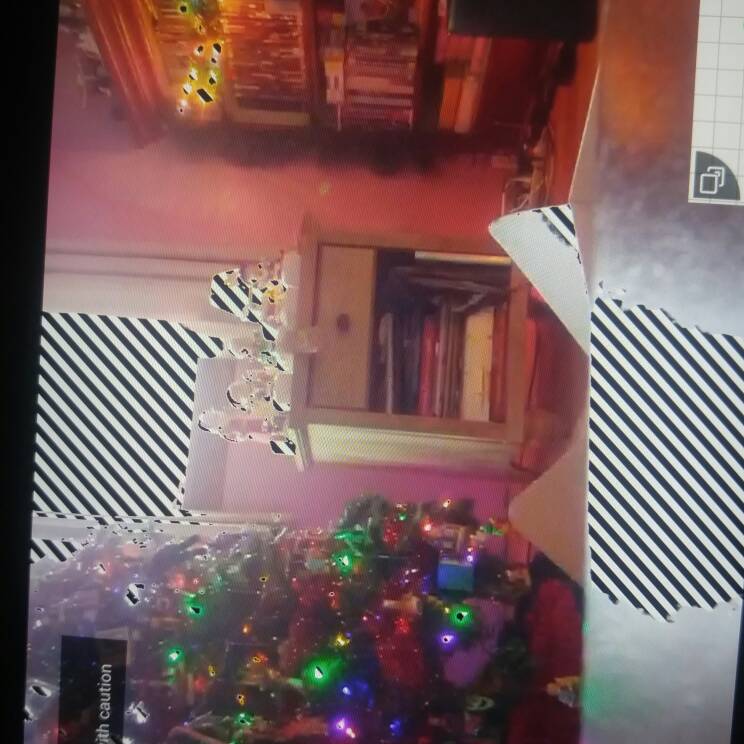- Joined
- Jun 11, 2018
- Messages
- 21
- Reaction score
- 6
- Age
- 59
I was checking my P3 standard going thru setting something to do. I noticed zebra strips on my screen only where its white. I have a feeling its a white balance issue. When i review my pgotos its not on the final edit. Any ideas how to correct this.