- Joined
- Oct 6, 2015
- Messages
- 8
- Reaction score
- 0
- Age
- 54
Hi everyone. I had two successful flights today and then went to do a third and got this picture on my iPad then the same on my iPhone.

And this is what I get when I take a picture
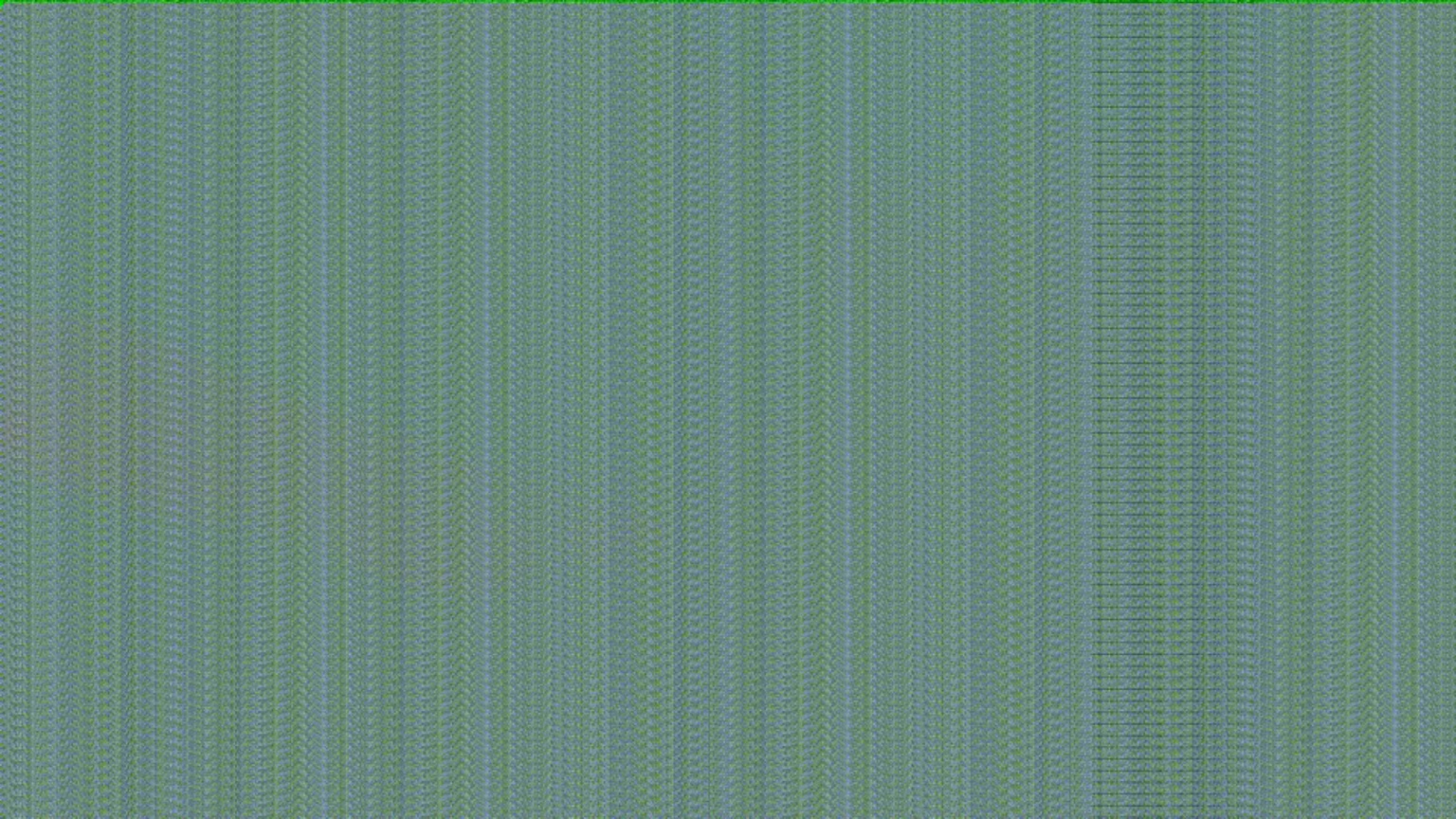
I did update to the latest firmware last night after not updating for a while and had two good flights.
I've disconnected the gimbal and reconnected, I've switched batteries and SD cards. Idk what to do anymore. Any help is greatly appreciated.
And this is what I get when I take a picture
I did update to the latest firmware last night after not updating for a while and had two good flights.
I've disconnected the gimbal and reconnected, I've switched batteries and SD cards. Idk what to do anymore. Any help is greatly appreciated.







