Need a little guidance from some video guys out there. I finally feel as though I am flying my drone well. Now I want to do something with my video. I am not sure how to use the video editing or what to download on my laptop to do this. I know my P3A has light bridge but I have no idea how to really use it beyond the app on my handheld device? I would appreciate someone pointing me in the right direction.
You are using an out of date browser. It may not display this or other websites correctly.
You should upgrade or use an alternative browser.
You should upgrade or use an alternative browser.
Video Editing
- Thread starter BMF Drone Guy
- Start date
- Joined
- May 27, 2015
- Messages
- 150
- Reaction score
- 40
- Age
- 76
Hey there, I live in Bartlett. where do you fly mostly?Need a little guidance from some video guys out there. I finally feel as though I am flying my drone well. Now I want to do something with my video. I am not sure how to use the video editing or what to download on my laptop to do this. I know my P3A has light bridge but I have no idea how to really use it beyond the app on my handheld device? I would appreciate someone pointing me in the right direction.
Well it really depends one what you want to do with your videos. Do you want to showcase your entire flight, or want to make a movie with story and theme? A basic editor will get you where you want to go if you just want to show a whole flight or parts of one. If you want to make a movie with a plot or story, they you need to capture your footage, edit it and trim and edit again and then add sound, etc. Both can use the same tools but one is quite simple one is a bit more complex. What kind of system do you run? Mac or PC? There are a number of free software, like the GoPro Studio, which will edit phantom video, or for a more sophisticated editor look at Davinci Resolve. There are tutorials on the web. Your computer may an app for it already, Like anything in life, there is a learning curve and you can make as sophisticated or simple as you would like.
Alan
Alan
You will have to read a lot + watch tons of video. I am using Premiere Pro CC, which is pretty good with 4K,. I have a picture for you to start with. Good luck
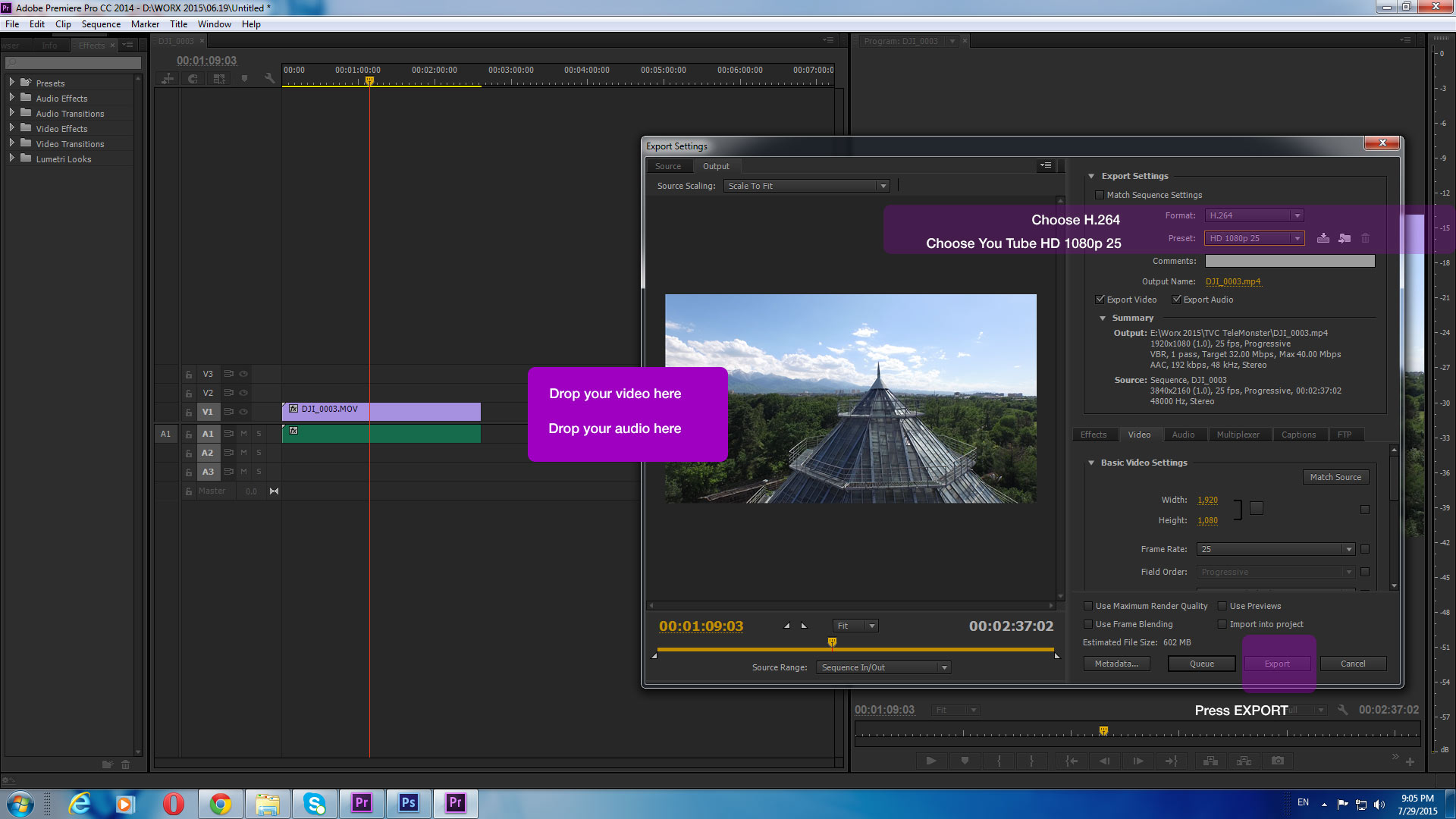
Bill,Hey there, I live in Bartlett. where do you fly mostly?
I live in Colliervillle and fly around town a lot. I use my drone for work as well. I video and photo job sites for our marketing department. Still not a great pilot but enjoy it. My in-laws live in Bartlett near the Neighborhood market on Egypt Central. Are you close to there?
I have an old MAC but use my PC (laptop) for most things. I would like the ability to make video and photo combos with music, effects, etc. I guess its more like a move than just raw flight time. I am looking for simple if there is such a thing. Thoughts? (and thanks!)Well it really depends one what you want to do with your videos. Do you want to showcase your entire flight, or want to make a movie with story and theme? A basic editor will get you where you want to go if you just want to show a whole flight or parts of one. If you want to make a movie with a plot or story, they you need to capture your footage, edit it and trim and edit again and then add sound, etc. Both can use the same tools but one is quite simple one is a bit more complex. What kind of system do you run? Mac or PC? There are a number of free software, like the GoPro Studio, which will edit phantom video, or for a more sophisticated editor look at Davinci Resolve. There are tutorials on the web. Your computer may an app for it already, Like anything in life, there is a learning curve and you can make as sophisticated or simple as you would like.
Alan
- Joined
- May 27, 2015
- Messages
- 150
- Reaction score
- 40
- Age
- 76
Not really, I live on the southern city limits off Bartlett Blvd. I fly strictly for fun, Freeman (Bartlett) park, Shelby Farms and at Martyr's Park on the Miss. River, even went to the Miss Delta a fley for distance once (1 mile) a record for me.Bill,
I live in Colliervillle and fly around town a lot. I use my drone for work as well. I video and photo job sites for our marketing department. Still not a great pilot but enjoy it. My in-laws live in Bartlett near the Neighborhood market on Egypt Central. Are you close to there?
- Joined
- Dec 1, 2014
- Messages
- 433
- Reaction score
- 396
Need a little guidance from some video guys out there. I finally feel as though I am flying my drone well. Now I want to do something with my video. I am not sure how to use the video editing or what to download on my laptop to do this. I know my P3A has light bridge but I have no idea how to really use it beyond the app on my handheld device? I would appreciate someone pointing me in the right direction.
I use Premiere Pro CC 2015 as well. It's very intuitive. You can start slow and work your way into more complex editing techniques. Below are a couple tutorials I put together to help folks out after subscribers started asking for them. Hope this helps.
You guys using PPCC, are you like made of money??? In UK they want to charge me £19 ($30) per month. What do you guys pay for PPCC?I use Premiere Pro CC 2015 as well. It's very intuitive. You can start slow and work your way into more complex editing techniques. Below are a couple tutorials I put together to help folks out after subscribers started asking for them. Hope this helps.
- Joined
- Dec 1, 2014
- Messages
- 433
- Reaction score
- 396
It's $49 per month in the States so....I'm jealous. On the other hand Final Cut Pro X is a flat $299. That's incredible for editing software. Final Cut Pro 7 used to be $1300. If you're a Mac person iMovie can do just about anything in regards to cutting a video together. It's like $50 or maybe free....can't remember.You guys using PPCC, are you like made of money??? In UK they want to charge me £19 ($30) per month. What do you guys pay for PPCC?
Davinci Resolve is free, and can do most anything Final Cut and PPcc can do, There are tutorials on youtube. There are also some other small fee tutorials around do a search. It will do what you want as well as sophisticated stuff. If you just want to try and make a quick video to see what you like, use GoPro studio, free also and you can do video and stills and add audio and music tracks, that will get your feet wet so to speak and then move up to Resolve.
Alan
Alan
Thanks for that -- makes me realize just how much post processing you were doing. I thought most of it was the SRP filters but see that isn't the case.I use Premiere Pro CC 2015 as well. It's very intuitive. You can start slow and work your way into more complex editing techniques. Below are a couple tutorials I put together to help folks out after subscribers started asking for them. Hope this helps.
- Joined
- May 2, 2015
- Messages
- 6
- Reaction score
- 0
- Age
- 52
You will have to read a lot + watch tons of video. I am using Premiere Pro CC, which is pretty good with 4K,. I have a picture for you to start with. Good luck
View attachment 26768
Hello! I just downloaded a trial of Premiere Pro CC to mess around a bit and see how it worked.
I took some 4k30 clips I recorded today and cut a couple sections in, and added some transitions (super basic) and then I exported, with the setting of "H.264 -> Match Source - High Bitrate".
I then took the resulting file and played it on my 4k TV - and the result was very dissapointing - very high levels of pixellation.
Am I doing something wrong or is there not an easy way to have it keep the same level of detail as the original source?
Thanks,
Matt
- Joined
- May 2, 2015
- Messages
- 6
- Reaction score
- 0
- Age
- 52
Hello! I just downloaded a trial of Premiere Pro CC to mess around a bit and see how it worked.
I took some 4k30 clips I recorded today and cut a couple sections in, and added some transitions (super basic) and then I exported, with the setting of "H.264 -> Match Source - High Bitrate".
I then took the resulting file and played it on my 4k TV - and the result was very dissapointing - very high levels of pixellation.
Am I doing something wrong or is there not an easy way to have it keep the same level of detail as the original source?
Thanks,
Matt
I may have answered my own question - I see in the video export section that I can increase the bitrate - trying that now.
Matt
- Joined
- Dec 1, 2014
- Messages
- 433
- Reaction score
- 396
Thanks for that -- makes me realize just how much post processing you were doing. I thought most of it was the SRP filters but see that isn't the case.
Ive had to come full circle in regards to post work. I've learned the importance getting the shot right in-camera. If you don't have a well exposed shot, with as much dynamic range as possible, expecting decent results in post is unrealistic. It's the filters, capturing the shots the way they do, that enable you to have the leeway in post. You can only work with what you've got. So in the end it is the filters that make all the post color and grading possible.
- Joined
- Dec 1, 2014
- Messages
- 433
- Reaction score
- 396
4K Broadcast quality needs to be rendered at 50Mb/s to 100Mb/s. Set your export to at least 50 and use the CBR (Constant Bit Rate) setting vs. the VBR (Variable Bit Rate) setting.I may have answered my own question - I see in the video export section that I can increase the bitrate - trying that now.
Matt
Let us know is that works and good luck!
Thanks for the reply - appreciate the thoughts!Ive had to come full circle in regards to post work. I've learned the importance getting the shot right in-camera. If you don't have a well exposed shot, with as much dynamic range as possible, expecting decent results in post is unrealistic. It's the filters, capturing the shots the way they do, that enable you to have the leeway in post. You can only work with what you've got. So in the end it is the filters that make all the post color and grading possible.
Since the Phantom (and even the Inspire) is locked to 60Mbps CBR recording there is no point rendering to anything higher. To save file size you may be able to render to VBR at a slightly lower rate without losing quality. But the safest is to stick to the original 60Mbps.
Andy
Andy
Similar threads
- Replies
- 0
- Views
- 398







