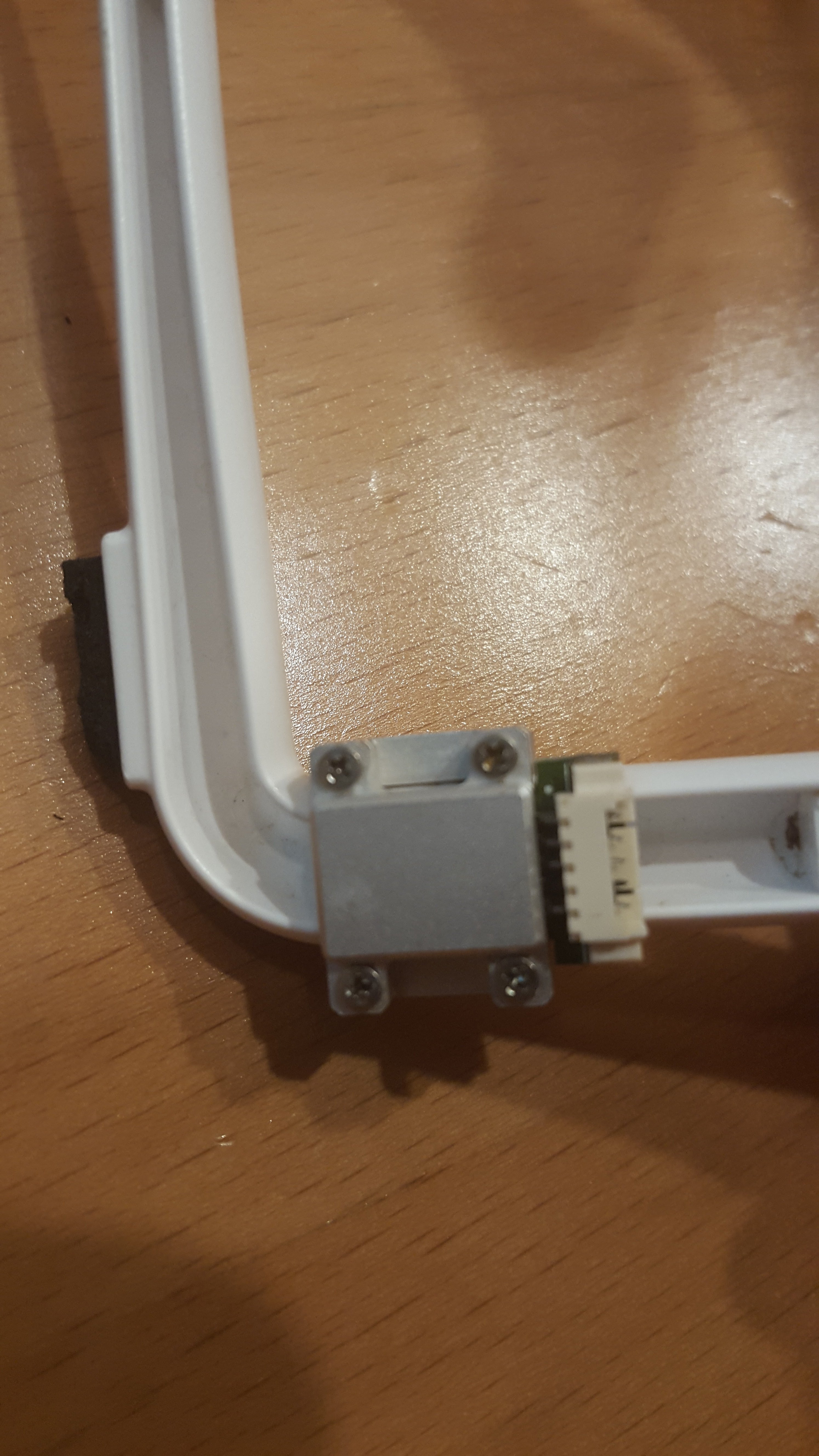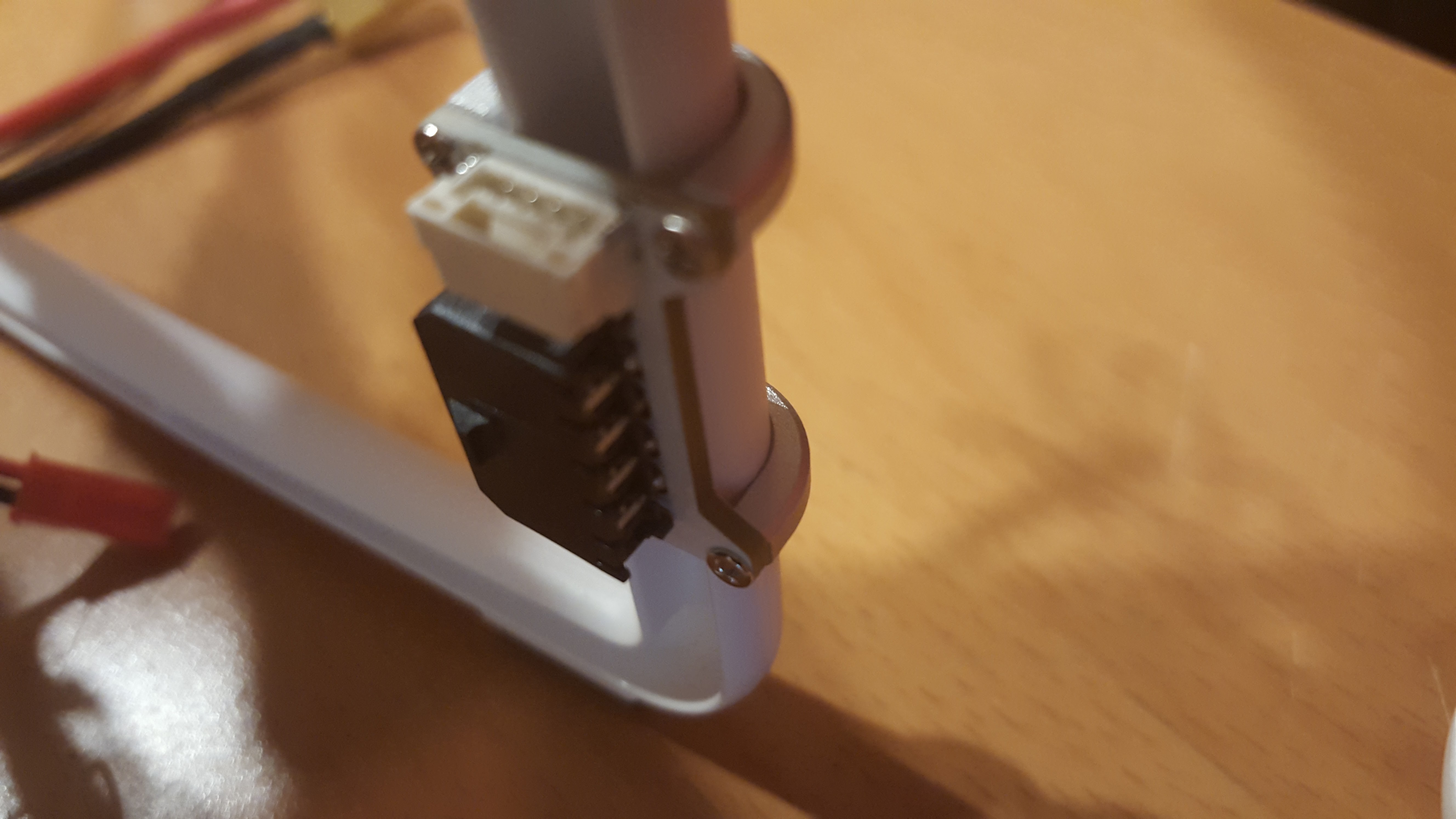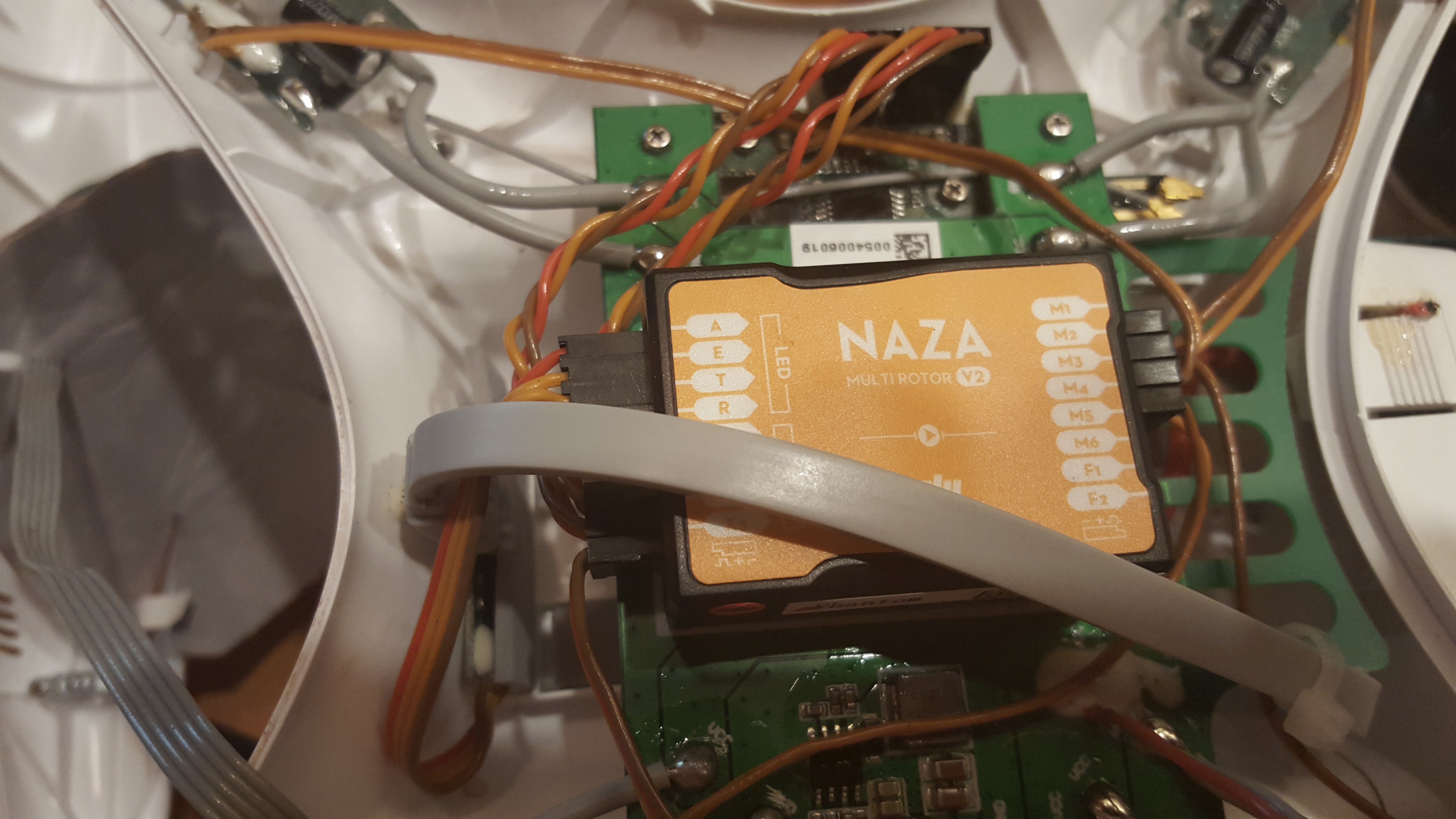- Joined
- Feb 27, 2015
- Messages
- 7
- Reaction score
- 0
I recently added an FPV setup to my phantom and it has been great. Now I would like to add the on screen display for things like battery level, altitude, etc.
I purchased a iOSD mini, but then realized that where it has a cable to connect to a CAN-bus attached to the compass of the Phantom, mine did not have one. Here is a picture of the original compass, without a CAN-bus plug socket:
Note that there is a 5-pin cable going from the original compass, into the GPS board in the lid of the phantom:
So then I purchased a new compass with a CAN-bus module attached, but when it came, I noticed that used a 4-pin plug!
Some other threads and kits involve plugging into the main board; for example this DJIP2R-09 DJI Phantom 2 FPV & Cable Hub assumes there is an 8-pin plug on the phantom main board, but mine does not have any pins on it:
Now I am not sure if there is a way to get my phantom to connect to the iOSD. Does anyone recognize this style of compass/GPS/board, and know if it is possible to setup OSD with it?
It has been challenging for me to find the pin readouts for the GPS board and compass, or even understand exactly which version of the phantom I have (multiple versions of P2, non-vision?), as I'm seeing multiple styles of board pictures in the forums and only some like mine.
I purchased a iOSD mini, but then realized that where it has a cable to connect to a CAN-bus attached to the compass of the Phantom, mine did not have one. Here is a picture of the original compass, without a CAN-bus plug socket:
Note that there is a 5-pin cable going from the original compass, into the GPS board in the lid of the phantom:
So then I purchased a new compass with a CAN-bus module attached, but when it came, I noticed that used a 4-pin plug!
Some other threads and kits involve plugging into the main board; for example this DJIP2R-09 DJI Phantom 2 FPV & Cable Hub assumes there is an 8-pin plug on the phantom main board, but mine does not have any pins on it:
Now I am not sure if there is a way to get my phantom to connect to the iOSD. Does anyone recognize this style of compass/GPS/board, and know if it is possible to setup OSD with it?
It has been challenging for me to find the pin readouts for the GPS board and compass, or even understand exactly which version of the phantom I have (multiple versions of P2, non-vision?), as I'm seeing multiple styles of board pictures in the forums and only some like mine.
- This post was informative about the 4-pin diagrams: DJI Upgrade Board has CAN bus? | DJI Phantom Forum
- Does anyone have or know where to find the pin diagrams for the 5-pin connectors?
- What/why the difference in using 5-pin vs 4-pin cables between the GPS and compass?
- One of the pins on the 5-pin socket on the compass is darker than the rest - nearly black, but is that significant?
- I'm optimistically hoping that 1 of the 5 might be going unused and I can splice the 5 into the 4-pin connector.
Last edited: