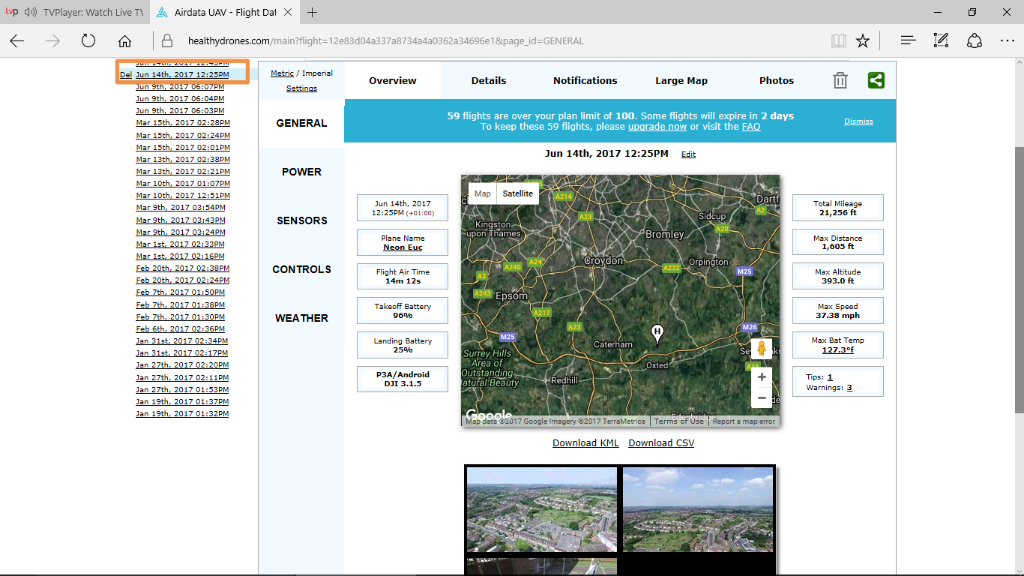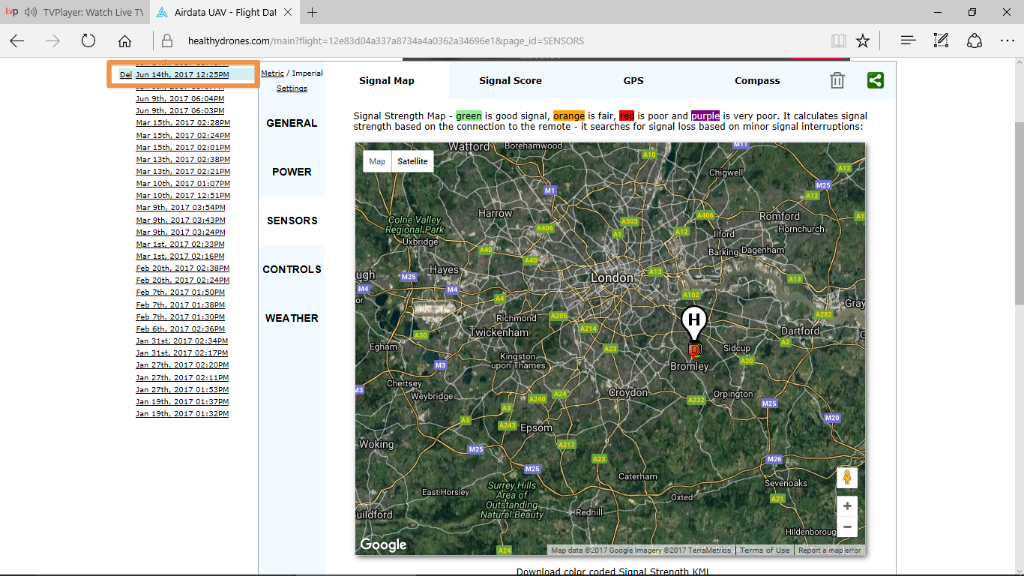- Joined
- Aug 15, 2016
- Messages
- 3,591
- Reaction score
- 1,540
- Age
- 43
I had a flight using the DJI go app for my P3A and when I checked healthy drones I noticed that there is two different home points recorded. One was spot on, the other was miles away. Any idea why? Scared to fly now in case the RTH goes somewhere else. I highlighted the date and time on these two pics and both the same apart from the home point. This is really odd. Any help would be greatful