Just wanted all to know that Apple does make an SD card reader adapter (it was news to me [emoji12]).
Saw it on another post and bought one. Looks slick.
I'm sure it's faster than transferring pics and vids from the bird wirelessly.
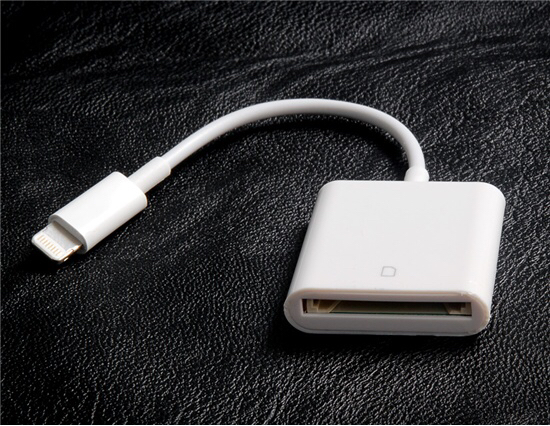
http://pages.ebay.com/link/?nav=item.view&alt=web&id=151709095926&globalID=EBAY-US
Mark.
Saw it on another post and bought one. Looks slick.
I'm sure it's faster than transferring pics and vids from the bird wirelessly.
http://pages.ebay.com/link/?nav=item.view&alt=web&id=151709095926&globalID=EBAY-US
Mark.








