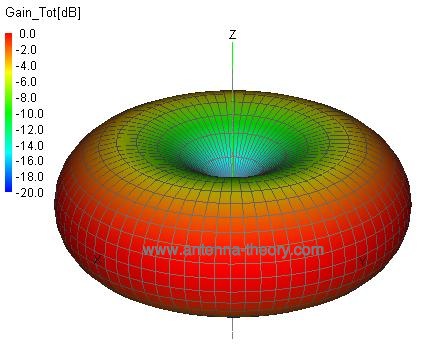Hi Guys,
I was wondering if anyone out there can advise on the best placement of antennae after changing the stock receiver. I recently changed the stock receiver and transmitter for a Futaba 8J with a R2008SB Receiver. Everything has been working fine however I am experiecing a range issue.
The problem I’ve been seeing is that most of the time the P2 works as expected and then I climb it to approx. 250m and lose control .Needless to say the first time this happened my heart stopped until I saw the failsafe kick in (IOSD shows it in the bottom left of the FPV monitor). Once it came down to about 150m I was able to gain control and land it.
.Needless to say the first time this happened my heart stopped until I saw the failsafe kick in (IOSD shows it in the bottom left of the FPV monitor). Once it came down to about 150m I was able to gain control and land it.
I opened it up and repositioned the antennae, this time placing one down the front leg and one out along one of the arms, maintaining that 90 degree separation they talk so much about. It flew four times faultlessly yesterday including a 300m ascent over my head then just before the sun went down yesterday. I made sure all batteries were fully charged and flew it once more, this time losing it at 250m over my head, again. Once again, saved by the Failsafe which descended it to about 200m where I took control back and landed.
I am interested to hear if you guys think it’s an antennae position issue of whether the Tx / Rx could be faulty. Either way, Obviously I am reticent to fly it anymore until I can be sure the problem has been addressed.
I was wondering if anyone out there can advise on the best placement of antennae after changing the stock receiver. I recently changed the stock receiver and transmitter for a Futaba 8J with a R2008SB Receiver. Everything has been working fine however I am experiecing a range issue.
The problem I’ve been seeing is that most of the time the P2 works as expected and then I climb it to approx. 250m and lose control
I opened it up and repositioned the antennae, this time placing one down the front leg and one out along one of the arms, maintaining that 90 degree separation they talk so much about. It flew four times faultlessly yesterday including a 300m ascent over my head then just before the sun went down yesterday. I made sure all batteries were fully charged and flew it once more, this time losing it at 250m over my head, again. Once again, saved by the Failsafe which descended it to about 200m where I took control back and landed.
I am interested to hear if you guys think it’s an antennae position issue of whether the Tx / Rx could be faulty. Either way, Obviously I am reticent to fly it anymore until I can be sure the problem has been addressed.