Yesterday i flew with my phantom 4 when I got a signal lost. I immediately pressed the RTH button on the remote but it did not work. The I saw the green light went red on the remote. Lucky I found the drone via GPS tracking safely landed 700m away. When i checked the the flight record the home point was updated at the point where the signal was lost. Has this happened to anyone? This is the first time the aircraft has done this. In the past when I press RTH the aircraft comes home.
You are using an out of date browser. It may not display this or other websites correctly.
You should upgrade or use an alternative browser.
You should upgrade or use an alternative browser.
RTH TROUBLE
- Thread starter Johan 84
- Start date
- Joined
- Jul 10, 2016
- Messages
- 7
- Reaction score
- 1
- Age
- 42
There is a setting to tell the drone what to do in the case of signal loss. Options are to Hover, land, or go home. You may have that setting to land. I set mine to go home in the case I am 2 miles away, it will come back. If you have it set to land, you would have to go find it.
- Joined
- Nov 13, 2015
- Messages
- 535
- Reaction score
- 184
- Age
- 69
First, when you loose signal, no commands that you try and send to the AC are going to work. If you have RTH setup correctly before you fly, the craft should RTH when the signal is lost though, which it appears it did do.
msinger
Approved Vendor
- Joined
- Oct 30, 2014
- Messages
- 31,958
- Reaction score
- 10,786
- Location
- Harrisburg, PA (US)
- Website
- phantomhelp.com
Msinger thanks for the link. Here is the link to the flight data. At 8min 55sec the home point was updated and I was 700m away from the aircraft. I have a galaxy tab A that I use with the Phantom can this maybe be an issue?
Phantom Log Viewer - PhantomHelp.com
Phantom Log Viewer - PhantomHelp.com
msinger
Approved Vendor
- Joined
- Oct 30, 2014
- Messages
- 31,958
- Reaction score
- 10,786
- Location
- Harrisburg, PA (US)
- Website
- phantomhelp.com
Your log shows the home point was updated about 20 seconds before the downlink was lost. Do you recall if you reset the home point at the top of the "Main Controller Settings" in DJI GO? That's the only place it can be manually reset after takeoff.
I have heard of pilots mistakenly clicking the home point reset on the screen instead of RTH. I think the screen icon may be confusing. I rarely use RTH, but I always use the physical RTH button on the RC.
I can not recall that I have reset the home point. But If thats the case then I understand what the problem is. If you reset the home point while in flight, is the new home point where the aircraft is, or where you are standing with the remote? I know there is 2 settings for the home point.
msinger
Approved Vendor
- Joined
- Oct 30, 2014
- Messages
- 31,958
- Reaction score
- 10,786
- Location
- Harrisburg, PA (US)
- Website
- phantomhelp.com
It depends on which of the two settings you use. The home point can be set to either location.If you reset the home point while in flight, is the new home point where the aircraft is, or where you are standing with the remote?
Does your smart device have GPS? If not you cannot set the homepoint to where you are standing. All homepoint resets will be where the craft is. Such as, if you have a wifi only iPad (no cellular support), you won't have the required GPS to reset homepoint where you are standing.I can not recall that I have reset the home point. But If thats the case then I understand what the problem is. If you reset the home point while in flight, is the new home point where the aircraft is, or where you are standing with the remote? I know there is 2 settings for the home point.
You said you hit the RTH button on the remote. Do you remember touching the screen for anything during this event?
msinger
Approved Vendor
- Joined
- Oct 30, 2014
- Messages
- 31,958
- Reaction score
- 10,786
- Location
- Harrisburg, PA (US)
- Website
- phantomhelp.com
Johan 84, we're all wondering if you reset the home point in the DJI GO app here:
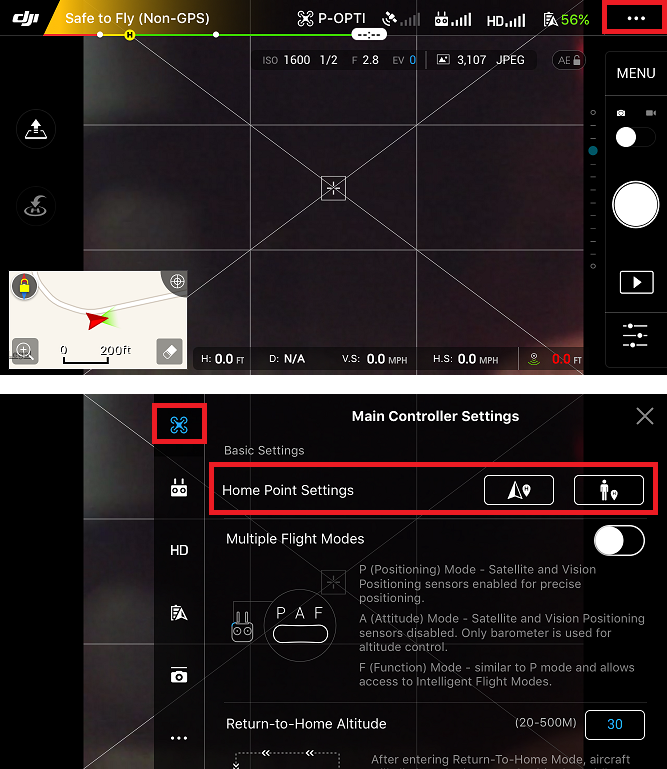
Are you confirming you did this, did not do this, or don't recall either way?
Are you confirming you did this, did not do this, or don't recall either way?
Similar threads
- Replies
- 0
- Views
- 944
- Replies
- 2
- Views
- 1K
- Replies
- 16
- Views
- 2K







