Usually I get these in the 60-65% of battery remaining area but today I got one at 90 %  is there a way to adjust it or shut if off ? I always gotta pause the flight which screws up the video( not that its anything good) with a couple of seconds of dead air ..
is there a way to adjust it or shut if off ? I always gotta pause the flight which screws up the video( not that its anything good) with a couple of seconds of dead air ..
You are using an out of date browser. It may not display this or other websites correctly.
You should upgrade or use an alternative browser.
You should upgrade or use an alternative browser.
RTH Low Battery warning ?
- Thread starter lickitysplit11111
- Start date
- Joined
- Jul 14, 2017
- Messages
- 987
- Reaction score
- 303
Well, there are settings in Go4 to set when it will do what ever, but I thought that was only initiated with a low setting 10-20%.
Have you tried discharge and recharge? How about cell voltages, are they equal? I would inspect the battery externally for any bulges, compare with another, the surface should be nice and flat. Install the battery in the AC and link to the RC and then to Go4, check the battery cell voltage, let it just run a while, until it starts to drop a bar, the look again. I have read about the guy whose P4 dropped out of the sky, with battery remaining. But the log showed low cell #4, it was way off, yet the battery reported like 70% then 50 then at 30% or something it just shut off and fell 12 meters.
I think that I would really want to run it through a cycle, watching the cells, maybe hover it at 3 feet and just watch the cell voltages.
Have you tried discharge and recharge? How about cell voltages, are they equal? I would inspect the battery externally for any bulges, compare with another, the surface should be nice and flat. Install the battery in the AC and link to the RC and then to Go4, check the battery cell voltage, let it just run a while, until it starts to drop a bar, the look again. I have read about the guy whose P4 dropped out of the sky, with battery remaining. But the log showed low cell #4, it was way off, yet the battery reported like 70% then 50 then at 30% or something it just shut off and fell 12 meters.
I think that I would really want to run it through a cycle, watching the cells, maybe hover it at 3 feet and just watch the cell voltages.
D
Deleted member 62848
Guest
Hi do you mean smart return home,under batterie setting,,yeh i had return at 60% all i could figre out is the batt predicticting enough juice to get home.Usually I get these in the 60-65% of battery remaining area but today I got one at 90 %is there a way to adjust it or shut if off ? I always gotta pause the flight which screws up the video( not that its anything good) with a couple of seconds of dead air ..
D
Deleted member 62848
Guest
This android,Hi do you mean smart return home,under batterie setting,,yeh i had return at 60% all i could figre out is the batt predicticting enough juice to get home.
OK ,I.m charging that one up now but when its done I'll go out and let it hover in place and keep an eye on the cells , i thought it was a setting that was doin itWell, there are settings in Go4 to set when it will do what ever, but I thought that was only initiated with a low setting 10-20%.
Have you tried discharge and recharge? How about cell voltages, are they equal? I would inspect the battery externally for any bulges, compare with another, the surface should be nice and flat. Install the battery in the AC and link to the RC and then to Go4, check the battery cell voltage, let it just run a while, until it starts to drop a bar, the look again. I have read about the guy whose P4 dropped out of the sky, with battery remaining. But the log showed low cell #4, it was way off, yet the battery reported like 70% then 50 then at 30% or something it just shut off and fell 12 meters.
I think that I would really want to run it through a cycle, watching the cells, maybe hover it at 3 feet and just watch the cell voltages.
I have the low battery warning to the lowest setting 15%, I still had 90% remaining in my battery and I received one of them warningsThis android,View attachment 87273sorry for bad pic but shows icon i click on,not sure where kept on ios
D
Deleted member 62848
Guest
Was just lookin at some data,my case was drone batt prediticting power to rth safely,said i was max distance at 58% batt and done the smart rth for me but landed at 50% left,still flyin on same batt,has not done it again since i turn off,my setting 30% starts to warn and 10%critical,mayby like number 2 post say could be detecting a bad cell,yesterday you post to about funny issue wonder if they could be relatedI have the low battery warning to the lowest setting 15%, I still had 90% remaining in my battery and I received one of them warnings
Yeah yesterday I'm pretty sure that fellow was right about the sun affecting the OA and I rotate batteries after each flight so I'm using a different one then I was using yesterday.Was just lookin at some data,my case was drone batt prediticting power to rth safely,said i was max distance at 58% batt and done the smart rth for me but landed at 50% left,still flyin on same batt,has not done it again since i turn off,my setting 30% starts to warn and 10%critical,mayby like number 2 post say could be detecting a bad cell,yesterday you post to about funny issue wonder if they could be related
I'm not crazy bout the warnings but when you get one at 90%
And the battery is flat ,no bulges ,26 charges I'm gonna use the same one later and see what happens . , Thank you
- Joined
- Jul 14, 2017
- Messages
- 987
- Reaction score
- 303
No, when in the Go4 app, enter the craft, up at top is the battery symbol, click on it and a window will open, showing all 4 cells, voltages and other data.This android,View attachment 87273sorry for bad pic but shows icon i click on,not sure where kept on ios
I just torture tested the battery that lost the furthest LED from the button, at 8%, the cells were still all equal, so no problem with this one.
As mentioned above, try turning off smartRTH if you are happy with state of the battery. I've had mine kick in at 75% (way too conservative) whilst doing a fairly quick long distance run, turn the drone around and come back a little, the warning goes away, turn around again and the warning pops up again. Found that keeping the speed at 50kph does the trick, leave the smartRTH turned off along with OA.
I also have the battery voltage icon up on the app alongside the % level and keep an eye on the flight time time line.
I also have the battery voltage icon up on the app alongside the % level and keep an eye on the flight time time line.
D
Deleted member 62848
Guest
Sorry for wait i been digging blocked toilet,[EXPLETIVE REMOVED],ok yes i remember this was lookin at it,i was thinkin Lickitysplit 1111 was tryin to turn it off SRHNo, when in the Go4 app, enter the craft, up at top is the battery symbol, click on it and a window will open, showing all 4 cells, voltages and other data.
I just torture tested the battery that lost the furthest LED from the button, at 8%, the cells were still all equal, so no problem with this one.
Last edited by a moderator:
I cant find it I thought it use to be in Advanced Settings but.....As mentioned above, try turning off smartRTH if you are happy with state of the battery. I've had mine kick in at 75% (way too conservative) whilst doing a fairly quick long distance run, turn the drone around and come back a little, the warning goes away, turn around again and the warning pops up again. Found that keeping the speed at 50kph does the trick, leave the smartRTH turned off along with OA.
I also have the battery voltage icon up on the app alongside the % level and keep an eye on the flight time time line.
D
Deleted member 62848
Guest
,have to ask andriod or iosI cant find it I thought it use to be in Advanced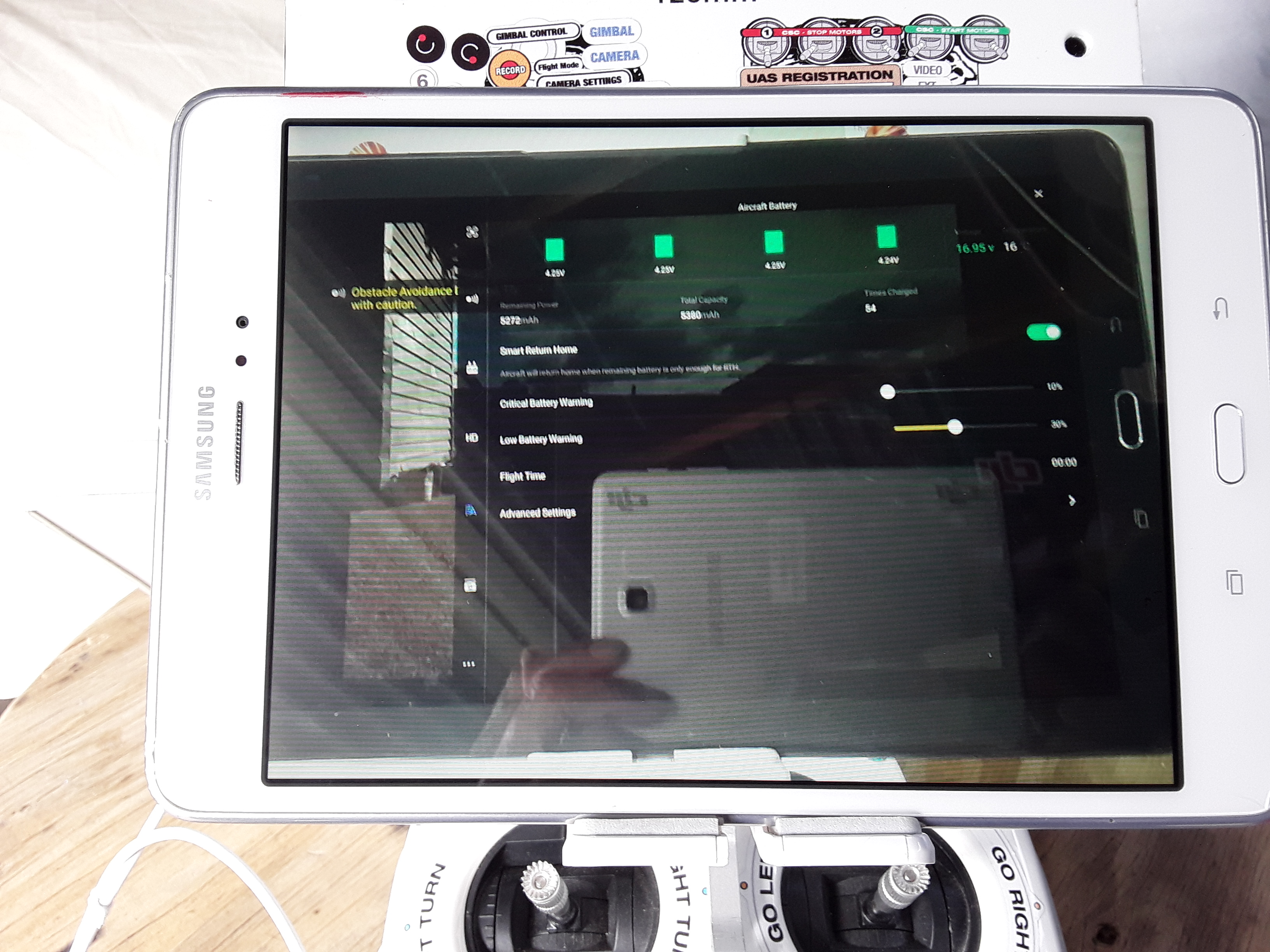
D
Deleted member 62848
Guest
I'm using IOS
I'm using IOS
Yeah I looked for it last night also and couldn't find it,View attachment 87325 did find this picture under advanced vision setting ,some i just read sayin it been removed,not sure cant check,mayby someone with ios can give some input on its location now
I never got a chance to try the battery last night I'm going out really early in the morning to drain a few batteries...
D
Deleted member 62848
Guest
Found this post might help,looks like a utbube clipYeah I looked for it last night also and couldn't find it,
I never got a chance to try the battery last night I'm going out really early in the morning to drain a few batteries...
Yup thats where it used to be but its not there no more ,they mightv have ditched it via the latest FWFound this post might help,looks like a utbube clipView attachment 87326hard to read but says it been moved under downward vision
D
Deleted member 62848
Guest
I send this other post,1 minYup thats where it used to be but its not there no more ,they mightv have ditched it via the latest FW
D
Deleted member 62848
Guest
Yup thats where it used to be but its not there no more ,they mightv have ditched it via the latest FW
Similar threads
- Replies
- 14
- Views
- 4K
- Replies
- 36
- Views
- 6K
- Replies
- 7
- Views
- 3K







