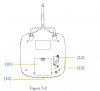I received my Phantom Vision today and did all the set up items and flew great for a few minutes I tried it. I have the original Phantom also, so know pretty much how they fly. I was setting mine up however, and saw a drawing of the remote control and it showed a slider on the bottom side of the remote control which mine doesn't have (see photo showing it on some documentation from DJI site).
Does anyone else that this slider? I ordered a gimbal attachment as from one of the other forum posts also and should receive it in a couple of weeks, but it also showed to have the slider on the remote control for a 7th channel for controlling the yaw. Does anyone else have the slider on their controllers or did I get a model that is older or new without the slider?
Anyone?
Does anyone else that this slider? I ordered a gimbal attachment as from one of the other forum posts also and should receive it in a couple of weeks, but it also showed to have the slider on the remote control for a 7th channel for controlling the yaw. Does anyone else have the slider on their controllers or did I get a model that is older or new without the slider?
Anyone?