My Phantom won't fly straight in Home Lock or Course Lock. It will fly straight when this switch is in the off position. I have connected it to my PC and have done an advance calibration and also have done a calibration on the TX. All seems well. When I first got it a few months ago it flew straight forward, backward, left and right in all modes and now it flies at an angle following the front left motor (drivers side) and will track forward, backward, left and right on that axis. It is set to Quad-rotor X but seems to be flying like a Quad-rotor I. Anyone have any ideas on how to fix this problem?
You are using an out of date browser. It may not display this or other websites correctly.
You should upgrade or use an alternative browser.
You should upgrade or use an alternative browser.
Phantom doesn't fly straight in CL or HL
- Thread starter Mxyzptlk
- Start date
I am not sure if you really understand how the CL & HL work or I should say how the Phantom flies in the 2 modes.
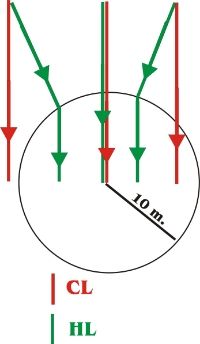
HL only works with 6 or more satellites locked in and in GPS mode and beyond 10 meter radius.
If you fly in HL into the 10 meter border, it will turn into CL mode.
Most importantly before you can use the CL and HL successfully, you have to successfully record the nose direction for CL and home position for HL. This will happen either automatically after the power up and self check is completed by rapid GREEN led. Or you can manually set in either in flight or land somewhere and flip between OFF & CL 4-5 time for CL nose or front direction record; and flip 4-5 time between CL & HL (and flip the switch back to OFF) for HL home position record; both of which will be confirmed by rapid GREEN.
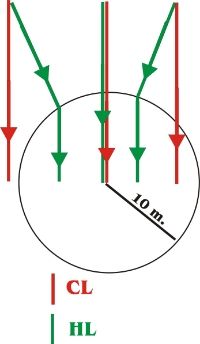
HL only works with 6 or more satellites locked in and in GPS mode and beyond 10 meter radius.
If you fly in HL into the 10 meter border, it will turn into CL mode.
Most importantly before you can use the CL and HL successfully, you have to successfully record the nose direction for CL and home position for HL. This will happen either automatically after the power up and self check is completed by rapid GREEN led. Or you can manually set in either in flight or land somewhere and flip between OFF & CL 4-5 time for CL nose or front direction record; and flip 4-5 time between CL & HL (and flip the switch back to OFF) for HL home position record; both of which will be confirmed by rapid GREEN.
So if I understand that correctly, I can take off and fly my phantom in to the middle of a circuit race tract, "re-set" the home lock to there and then take off again and using home lock, be able to circle around the spot I set as the new home?
Driffill said:So if I understand that correctly, I can take off and fly my phantom in to the middle of a circuit race tract, "re-set" the home lock to there and then take off again and using home lock, be able to circle around the spot I set as the new home?
Mostly yes until you use the word "circle" around the spot. Both CL & HL will keep your Phantom fly in a "straight" line with the home point as the reference. The CL will fly in grid pattern using only the compass as the guide while the HL will use the GPS to fly toward the home point until it comes to the 10 meter border then the CL will take over.
Another member managed to spin his Phantom in a circle around the home point.
You may have to experiment with the stick combination and see how it flies.
As of now, I can only think of a tangent flight path using the CL outside the 10 meter circle, flying a short straight line with its center touching the circumference and then move on to another line with the same length. Imagine the pentagon and fly along its sides.
Driffill said:So if I understand that correctly, I can take off and fly my phantom in to the middle of a circuit race tract, "re-set" the home lock to there and then take off again and using home lock, be able to circle around the spot I set as the new home?
correct..in HL it will fly circular around any point you set as a home location
If you fly it 100ft out, turn on HL and then move the right stick left or right, it will fly a 100ft radius circle around the home location. - *but the craft will still stay pointed in the same direction on the compass. - so if you wanted it to point towards the center location, you'd have to adjust the yaw.z
You can also fly a circle around a point manually if you're skilled at Yaw+right stick.
Good to know, I'm taking mine to a track day with the car club I'm in, I didn't think I would be able to run out to the middle of the track to launch before each session, now I don't need to, I'll land it, reset home then fly outside the track and keep the gopro pointed at the track and circle around 
Driffill said:Good to know, I'm taking mine to a track day with the car club I'm in, I didn't think I would be able to run out to the middle of the track to launch before each session, now I don't need to, I'll land it, reset home then fly outside the track and keep the gopro pointed at the track and circle around
You don't even have to land, just hover over the spot and do the 2 lock positioning.
tanasit said:Driffill said:Good to know, I'm taking mine to a track day with the car club I'm in, I didn't think I would be able to run out to the middle of the track to launch before each session, now I don't need to, I'll land it, reset home then fly outside the track and keep the gopro pointed at the track and circle around
You don't even have to land, just hover over the spot and do the 2 lock positioning.
Even better news!
I think I may start my own I to thread, explain what I'm up to, and what I've waisted my cash on so far etc, I may gain some more knowledge
Similar threads
- Replies
- 3
- Views
- 2K
- Replies
- 10
- Views
- 1K
- Replies
- 9
- Views
- 2K







