Hi all,
I had a bit of a problem on Saturday.
I was flying in the back yard when I wanted to try RTH to make sure if worked correctly.3
I pressed the RTH button on the controller, was advised verbally that it was RTH. The drone then went up to around 140 feet (as per my settings) and turned toward home. Then it started coming toward home as a quick speed, then when it was just behind me, it turned toward the left and started going in a north direction.
After a few seconds of panic, I got it under control and brought it back to me an landed it.
I do not know when went wrong, but chances are it was pilot error, but just don't know what I did wrong.
I have extracted the DAT file from the drone and have been trying the upload the file to Log Viewer, but keep getting this error. I would appreciate any help or advise please. There is nothing wrong with my internet connection. I have tried to Upload it from my home computer and also work.
Thank You,
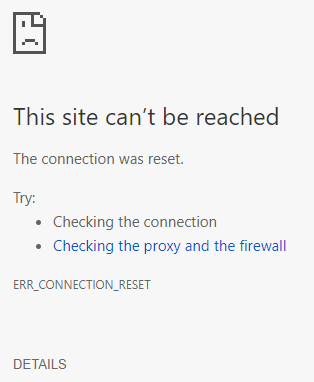
I had a bit of a problem on Saturday.
I was flying in the back yard when I wanted to try RTH to make sure if worked correctly.3
I pressed the RTH button on the controller, was advised verbally that it was RTH. The drone then went up to around 140 feet (as per my settings) and turned toward home. Then it started coming toward home as a quick speed, then when it was just behind me, it turned toward the left and started going in a north direction.
After a few seconds of panic, I got it under control and brought it back to me an landed it.
I do not know when went wrong, but chances are it was pilot error, but just don't know what I did wrong.
I have extracted the DAT file from the drone and have been trying the upload the file to Log Viewer, but keep getting this error. I would appreciate any help or advise please. There is nothing wrong with my internet connection. I have tried to Upload it from my home computer and also work.
Thank You,







