I have just purchased a phantom 3 pro, I got it second hand but the previous owner said it had never been out of the box and never flown and this certainly looked the case. I am not sure how long he had it but I thought I had better update the FW first before I did anything else. I downloaded the P3X_FW_V01.06.0040 FW, copied it on to the SD card provided and then updated the phantom 3 pro first, it took about 20 minuntes and all seemed to go ok. I then checked the txt file and it said success.
I then tried to update the controller (GL300A) via the SD card in the small Lexar adapter but nothing happended as per the video I was following. I tried inserting the card back in the phantom 3 and using the cable from the controller to the phantom and that wouldn't work either, I also tried a number thumb drives with the file on and again nothing.
So I think the phantom is updated but the controller is not.
When I turn on the controller and launch the go app on my iphone 6s plus I get a message that says "Allow this device to access photos and videos", I this allow. I then go to the phantom 3 tab and select Professional but all I get is "How to Connect" it doesn't change to say camera. If I select Phantom 3 standard the camera button comes up.
I then hit camera and the screen opens but I have no info, read outs or stats, I have Disconnected at the top. The small map seems to work and shows where I am.
When I switch the phantom 3 pro on it does all the checks and I have Solid Red lights at the front and then the back LED's flash green twice quickly.
On the go app I have nothing, I can't see anything from the camera, no satelite reading, battery levels, nothing. I have a green light on the controller and if I move the sticks the camera moves a little, I can also tilt the gimbal up and down.
I can take photos and video so the controls on the controller are linked to the quad but as I said I can't see what the camera is seeing.
On the front of the quad above the camera the small LED is flashing red (I think this might be something to do with the SD card as just put this back in and now solid green).
I can't start the motors so again not sure what is going on.
I have tried everything I can think of and search alot of forums, what am I missing?
Also tried the onlline DJI help but never seem to be open.
I had avoided buying another quad as there always seems to be problems like this but thought I would give it another go and was really excited to get this but now wishing I hadn't bothered. If anyone can help I would really appreciate it.
If anyone lives in the poole or bournemouth area and can help me with this please PM me otherwise any help would be good.
Really want to sort this out so I can start flying.
One thing I thought is this may never have been registered so that could be why the motors won't start but not sure how to do this, can't see any opton on the go app.
I guess it's a problem between the controller and DJI Go app which could be caused by the fireware not being up to date, I have tried an ipad air 2 and an old ipad 3. Is there a way to get the old dji pilot app as this might allow me to see what's going on and then update the firmware via the app?
I have attached some images below of what I get.


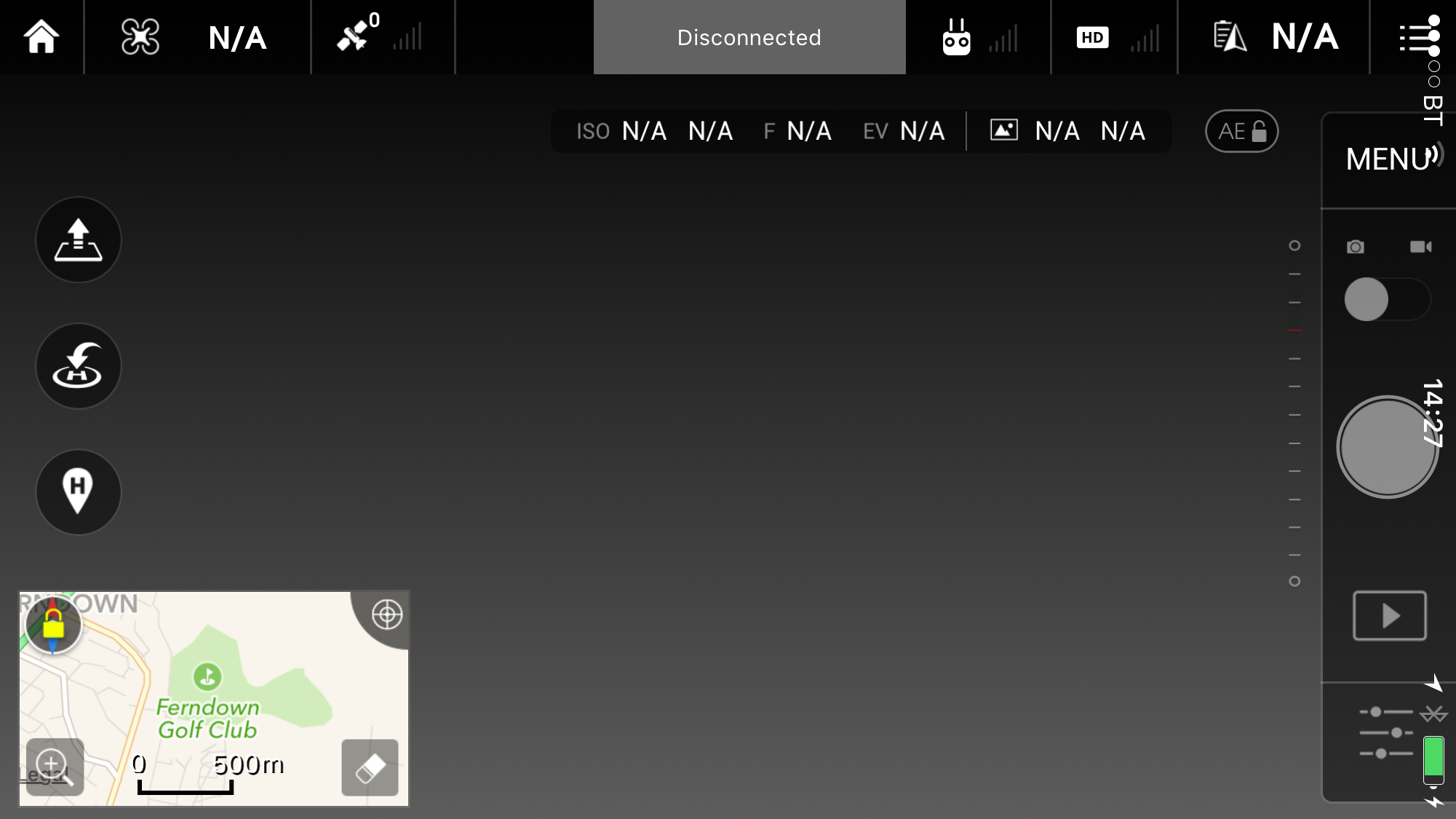
I then tried to update the controller (GL300A) via the SD card in the small Lexar adapter but nothing happended as per the video I was following. I tried inserting the card back in the phantom 3 and using the cable from the controller to the phantom and that wouldn't work either, I also tried a number thumb drives with the file on and again nothing.
So I think the phantom is updated but the controller is not.
When I turn on the controller and launch the go app on my iphone 6s plus I get a message that says "Allow this device to access photos and videos", I this allow. I then go to the phantom 3 tab and select Professional but all I get is "How to Connect" it doesn't change to say camera. If I select Phantom 3 standard the camera button comes up.
I then hit camera and the screen opens but I have no info, read outs or stats, I have Disconnected at the top. The small map seems to work and shows where I am.
When I switch the phantom 3 pro on it does all the checks and I have Solid Red lights at the front and then the back LED's flash green twice quickly.
On the go app I have nothing, I can't see anything from the camera, no satelite reading, battery levels, nothing. I have a green light on the controller and if I move the sticks the camera moves a little, I can also tilt the gimbal up and down.
I can take photos and video so the controls on the controller are linked to the quad but as I said I can't see what the camera is seeing.
On the front of the quad above the camera the small LED is flashing red (I think this might be something to do with the SD card as just put this back in and now solid green).
I can't start the motors so again not sure what is going on.
I have tried everything I can think of and search alot of forums, what am I missing?
Also tried the onlline DJI help but never seem to be open.
I had avoided buying another quad as there always seems to be problems like this but thought I would give it another go and was really excited to get this but now wishing I hadn't bothered. If anyone can help I would really appreciate it.
If anyone lives in the poole or bournemouth area and can help me with this please PM me otherwise any help would be good.
Really want to sort this out so I can start flying.
One thing I thought is this may never have been registered so that could be why the motors won't start but not sure how to do this, can't see any opton on the go app.
I guess it's a problem between the controller and DJI Go app which could be caused by the fireware not being up to date, I have tried an ipad air 2 and an old ipad 3. Is there a way to get the old dji pilot app as this might allow me to see what's going on and then update the firmware via the app?
I have attached some images below of what I get.







