I haven't flown in about a month. Went to use my P4P today and got a message that says "disconnected" (no video) along with one that says "not charging" (upper right corner of my iPad Pro). I haven't tried flying but the motors power up so that should be fine. Where do I start? No problem if I connect my iPhone but I never use that to fly.
You are using an out of date browser. It may not display this or other websites correctly.
You should upgrade or use an alternative browser.
You should upgrade or use an alternative browser.
P4P No video (disconnected) and iPad message says "not charging"
- Thread starter MassGuy
- Start date
- Joined
- Aug 14, 2016
- Messages
- 7
- Reaction score
- 2
- Age
- 51
Although it may be the cable, I started getting the same issue today with my p4pro....it seems like it’s a firmware issue as I just updated last flight. I was checking the 2.4 fq and it seemed very erratic and not strong and the 5.8 was almost non existent, but since I’ve never had this issue in the 5 years of having this drone, not sure what the bars are supposed to look like....I’ll check back when I get a new cable. My p4 standard flies fine with the same cable....
- Joined
- Aug 14, 2016
- Messages
- 7
- Reaction score
- 2
- Age
- 51
So Just flew again once I got back to texas, with the same cable...no issues. Maybe it had to do with them Louisiana swamps....still buying a new cable today...being a truck driver I throw my bird up from all along texas to Florida along the coast...I get weird anomalies but a blank disconnect screen is the worst...
I'm still having this issue. This is what I see on the screen. The map in the lower right hand corner works if I open it.
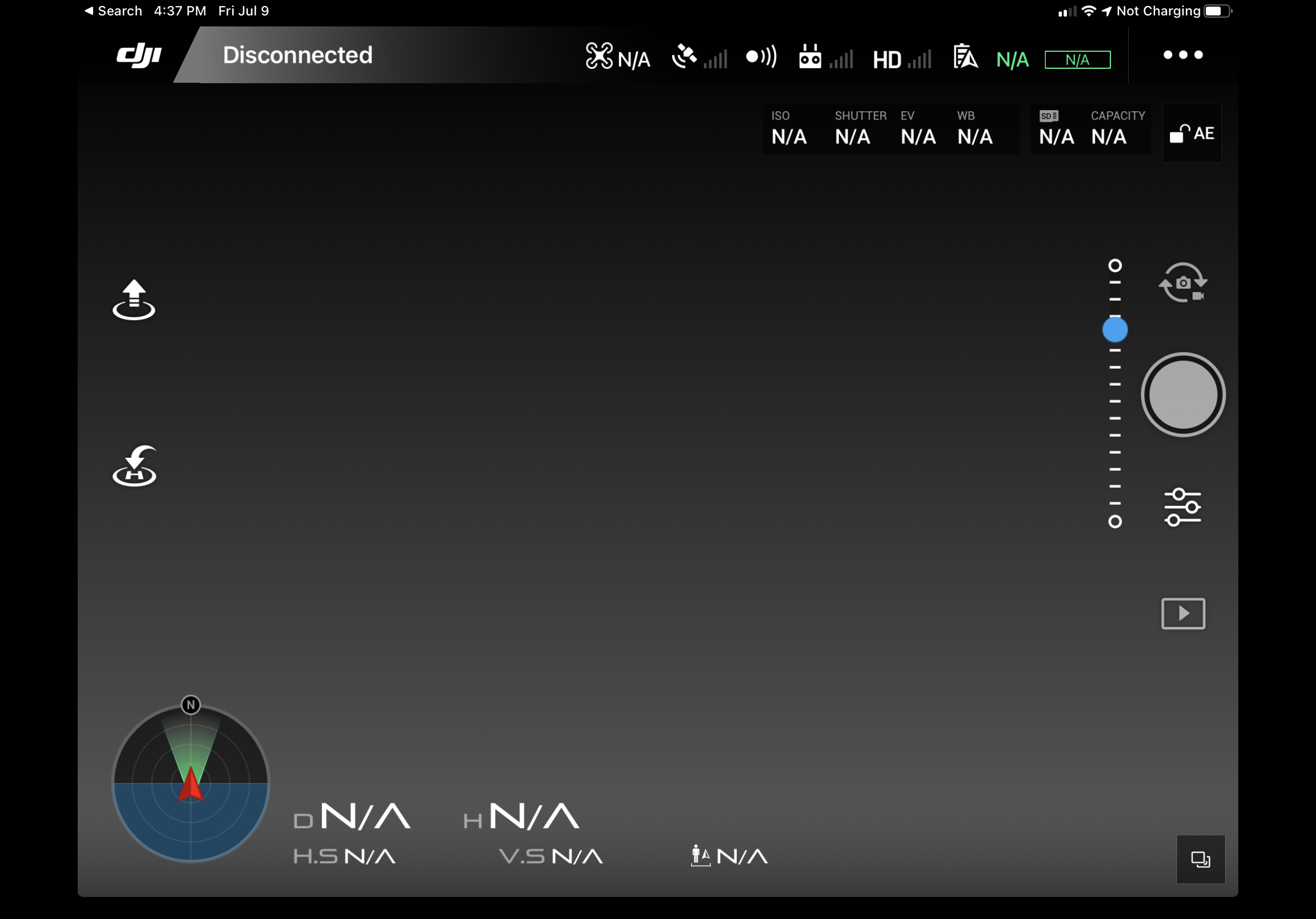
Still trying to figure this out. I deleted the app off of my iPad then reinstalled. That didn't help. I then connected my iPhone. That works fine.
Sounds like there is a glitch in the IP if it works with your iPhone. I know you have removed the app and put it back, Maybe now would be a good time to restore your Ipad . ...
Back it up and restore it and see what happens.
Back it up and restore it and see what happens.
I think I'll be trying this next. Actually, I'll restore the iPad to factory settings then try it like that before installing the backup.Sounds like there is a glitch in the IP if it works with your iPhone. I know you have removed the app and put it back, Maybe now would be a good time to restore your Ipad . ...
Back it up and restore it and see what happens.
I just returned the iPad to factory settings then only installed the DJI app. Same problem. I tried a different cable with no luck. After that I downloaded the app onto my daughter's iPad. Same problem. I think connected my iPhone 12 Pro. That works.
I'm lost with this one. The one thing that keeps standing out to me is it says "Not charging" in the upper right hand corner when connected to an iPad. It shows the current battery percentage when connected to my phone.
I'm lost with this one. The one thing that keeps standing out to me is it says "Not charging" in the upper right hand corner when connected to an iPad. It shows the current battery percentage when connected to my phone.
Just had the same happen on a spare P4P. No picture with iPad. Was going crazy even replaced ribbon. No luck. Switched remotes and Bingo, all works now. Tearing into original remote to find problem since battery not charging correctly anyhow. Good luck
Did you find anything with the remote? We have a hurricane heading this way so I'll probably want to get some video/footage of the aftermath. I tried the iPad again. It's still doing the same thing. I connected my iPhone then went for a quick flight. No problems there.
Apple recently released iOS15 so I figured I'd see if I could get my iPad to connect this morning. The first thing I noticed is I no longer get the "Not Charging" message in the upper right hand corner. Other than that, I got nothing. It's still disconnected. I then connected my iPhone. That works without a problem. I don't know what to do from here. I haven't flown since it stopped connecting earlier this year.
The drone has been sitting in the closet for most of this year because I can no longer get it to work with my iPad. I ended up flying with my phone today. I did some more research and came across a YouTube video that I thought might help. I followed what he said but it didn't work. The rear lights blink when I press the Link RC then the green light on the drone.
Next up with a procedure that DJI recommends with the C1, C2 and Video Recording button. Tried that a few times. It didn't work either. The light on the side of the drone is blinking red after that.
Next up with a procedure that DJI recommends with the C1, C2 and Video Recording button. Tried that a few times. It didn't work either. The light on the side of the drone is blinking red after that.
Last edited:
Next up is checking firmware versions. I connected my phone to the aircraft. Updated that and still nothing.
It’s pretty obvious you need a new iPad.
How many should I buy? Mine is an 11" iPad Pro that is less than a year old so it was only a few months old when I started having this problem. I also tried using other iPads and they didn't work either. I've also tried different cables with each of them to make sure that isn't the problem. This thing went from me swearing by how good it is to it pretty much being useless. Yeah I can use it with an iPhone but it's not the same after viewing everything on an iPad for years. And how long until it stops working with the phone?
Similar threads
- Replies
- 1
- Views
- 752
- Replies
- 2
- Views
- 1K
- Replies
- 2
- Views
- 1K
- Replies
- 0
- Views
- 943
- Replies
- 2
- Views
- 2K







