I have an itch to get the P4 for collision avoidance and better camera (I hope). Is it worth it? If you have/had a P3P and now a P4 how do you like it? Regrets or happy?
You are using an out of date browser. It may not display this or other websites correctly.
You should upgrade or use an alternative browser.
You should upgrade or use an alternative browser.
P3P owner, on the edge to get P4, is it worth it?
- Thread starter Dacon Productions
- Start date
- Joined
- Aug 1, 2015
- Messages
- 485
- Reaction score
- 526
- Age
- 49
- Joined
- Mar 8, 2016
- Messages
- 15
- Reaction score
- 1
- Age
- 54
I have the P3P and the 4 I have enjoyed the 3 but love the 4 just as much if not more as the sports mode is awesome camera slightly better at night and overall color rendition I find it a little more accurate. As for active tracking it works but still has some work to be done on Dji part to make it a useful tool for daily flying . Overall build quality much better just feels like a better built unit.
Life is short if u spare the money and the wife or girlfriend won't bust them just get it and enjoy it as u can offset most of the cost buy selling ur P3P and stuff.
Life is short if u spare the money and the wife or girlfriend won't bust them just get it and enjoy it as u can offset most of the cost buy selling ur P3P and stuff.
- Joined
- Mar 5, 2016
- Messages
- 1,039
- Reaction score
- 289
- Age
- 54
The CA isn't that big a deal, except if a RTH is used, but for me the activ trac and the twin IMU, the magnesium frame, dual compasses were bigger for me. If your a distance nut but in a hostil environment (a lot of wifi and noise) then you may not see the distance your used to. On the other hand, I upgraded 36 days into my P3P and lost me free extra battery to boot! I also had to put a new top on the P3P (shell) and replace the remote because I modded mine out, that cost me $125, and I still think it was worth it.
I do have a P4 remote I can sell, if I don't exchange again in a few days for the Typhoon, wait till the typhoon H comes out Friday
Sent from my iPhone using PhantomPilots mobile app
I do have a P4 remote I can sell, if I don't exchange again in a few days for the Typhoon, wait till the typhoon H comes out Friday
Sent from my iPhone using PhantomPilots mobile app
Here's my opinion:I have an itch to get the P4 for collision avoidance and better camera (I hope). Is it worth it? If you have/had a P3P and now a P4 how do you like it? Regrets or happy?
1. The P4 is a very cool design for someone who hasn't owned a P3P before, however anyone what wants the video quality of a P4 can easily be happy with a P3P for a lot less money.
2. The 3 coolest features of the P4 are 40+mph in S mode (only to play), the 2X digital zoom, and the quick release props. That's really not that much IMO.
3. In my case, CA sucks because for some reason mine will only do 13-15mph with CA enabled, and it's supposed to do 22mph, so I never use CA, but I was never wanting CA in the first place.
4. The extra battery capacity is nice, but it's not much of an improvement, about 3min more than P3P IMO for most flights.
5. S mode sucks the battery down fast and it's almost worthless to record video unless flying backwards. The props can easily get into the view when flying forward unless you angle the camera WAY DOWN with no horizon in view. However, flying 40+mph is definitely fun.
6. I find myself flying the P4 mostly in P mode with CA turned off because it closely simulates the P3, limiting speed to about 33mph. This prevents the radical angles that put the props into view so easy when going forward.
7. The P4 doesn't have as good of a Lightbridge signal as my P3P, but it's acceptable. It's really disappointing that DJI took a step backwards in that department. I can't put my finger on why, but I fly my P3P more often than my P4, it's that close. I have 3 batteries for both craft, and I get longer flights from P4, but I fly my P3 more often. Maybe I'm emotionally tied to my P3P because of where we've been together. Does that sound weird?
If my P4 had the same radio connection as my P3P, and there was a way to adjust top speed in S mode, and it would do 22mph with CA enabled in P mode, I would be happy. The P4 just isn't quite right, it's got some baggage that I hope DJI fixes over time. Mechanically the P4 is a beauty, a stellar design.
If I was you I'd use some Benadryl spray on that itch and hold fast, unless money is no object. Then go for it and write it off on your taxes for your side business as a photographer.
Last edited:
OK, decided to get a P4 and sell my P3P with 2 batteries, Pelican case, all the cables and whatever came in the box and I still have the original box from it.
You may want to consider waiting until after you fly the P4 a few times. Just a sayin.... Apple has a 15 day return policy.OK, decided to get a P4 and sell my P3P with 2 batteries, Pelican case, all the cables and whatever came in the box and I still have the original box from it.
No, it will fly good, they fly very good. However make sure you select a custom channel that's the least busy, and set the transmission quality bitrate to 4mbps to maximize the video connection distance. That's the most disappointing aspect of P4, less distance than P3P.Anything I should be worried about before I take it to the sky?
Will use my Inspire "C" RC with 0.756W instead of the original P4 RC. Where/How do you choose the video bit rate? Do not see that in P3P options.
Click the HD Icon, select custom channel,such as channel #20, then the slider bar appears that allows the adjustment.
- Joined
- Mar 18, 2016
- Messages
- 558
- Reaction score
- 114
- Age
- 55
There is an old saying, "they don't make em like they use to", I would have to agree, I would wait for the next generation p4, or p5 to get that range back, it's like waiting for a tougher iPhone 6s, better frame stronger and all bugs eliminated.
Sent from my iPad using PhantomPilots mobile app
Sent from my iPad using PhantomPilots mobile app
How to upload the FW to the P4? There is no FW on DJI page, when connected no FW need update warning but when checked for status the drone has no generic available on the iPad.
- Joined
- Jan 19, 2016
- Messages
- 1,626
- Reaction score
- 418
- Age
- 49
Upgrade the RC first. Don't try and do it though the assistant.How to upload the FW to the P4? There is no FW on DJI page, when connected no FW need update warning but when checked for status the drone has no generic available on the iPad.
First just link the RC to your phone or Tab and let it tell you that it needs an update and then connect the RC (which will now have the firmware to update the craft) using the adapter. I would use my phone first as it seems to be a little more stable for whatever reasons than the tabs but either way, upgrade the RC and then connect the craft to your tab or phone and update the craft and then reboot everything. As usual, the firmware updating for DJI works, well, wonky but it works. If you are really having trouble you can just install the DJI Assistant 2 to your computer, and then with the Assistant 2 loaded, plug in your craft and update the firmware. The RC will do it over wifi though your tab or phone so it's easier, but I find that the Assistant fails too often and it's annoying.
Hmmm,
When I connect with the original RC to P4, I get the following info on GO app.
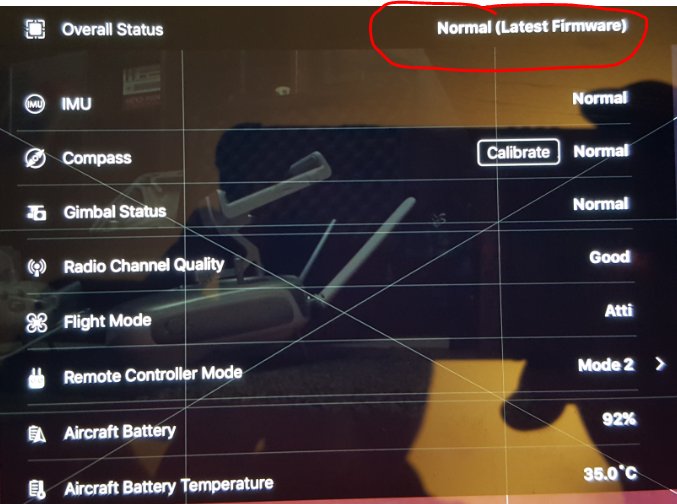
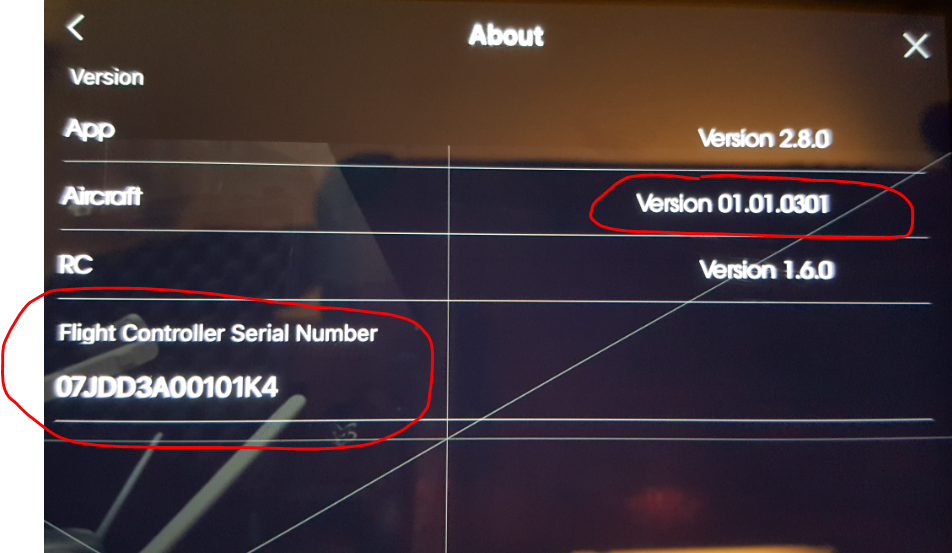
and when I pair the Inspire RC to the P4 I get this info:
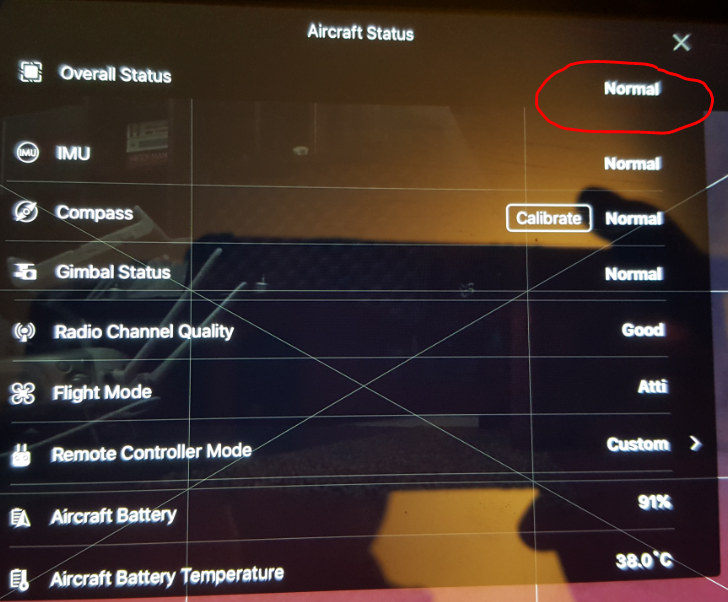
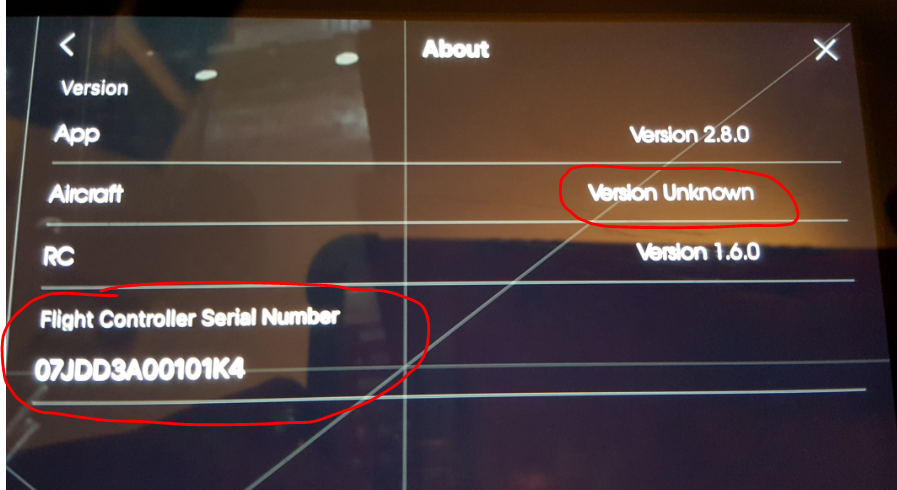
Same RC SN (???) but Aircraft Version Unknown...Something is not right...
When I connect with the original RC to P4, I get the following info on GO app.
and when I pair the Inspire RC to the P4 I get this info:
Same RC SN (???) but Aircraft Version Unknown...Something is not right...
- Joined
- Jan 19, 2016
- Messages
- 1,626
- Reaction score
- 418
- Age
- 49
Hmmm,
When I connect with the original RC to P4, I get the following info on GO app.
View attachment 51775 View attachment 51776
and when I pair the Inspire RC to the P4 I get this info:
First, of all, there is a 2.8 GO APP?!?! Awesome, please lord fix my problems.
As for your Inspire RC working on the P4, that is not something I have done, or can speak to.
As for the firmware on your craft, it's on your tab. Take the adapter and put it in the slot next to your SD card, plug in the bird to that using lighting cable or microusb cable if Android and then open the Go App and wait for it to tell you to upgrade the firmware on the bird. Should take a minute to recognize it and then like 10 to update it.
Tomorrow, I am hoping that a nice 2.8 will fix my issues but it doesnt say it addresses anything I'm concerned with.
I have an itch to get the P4 for collision avoidance and better camera (I hope). Is it worth it? If you have/had a P3P and now a P4 how do you like it? Regrets or happy?
Just curious how do you like your inspire? Camera looks much nicer on inspire that has 4/3 camera.
Never flew the Inspire, doesn't have a camera on it, waiting for something new (???) I hope by the end of the year.
Similar threads
- Replies
- 0
- Views
- 1K
- Replies
- 7
- Views
- 2K
- Replies
- 2
- Views
- 1K







