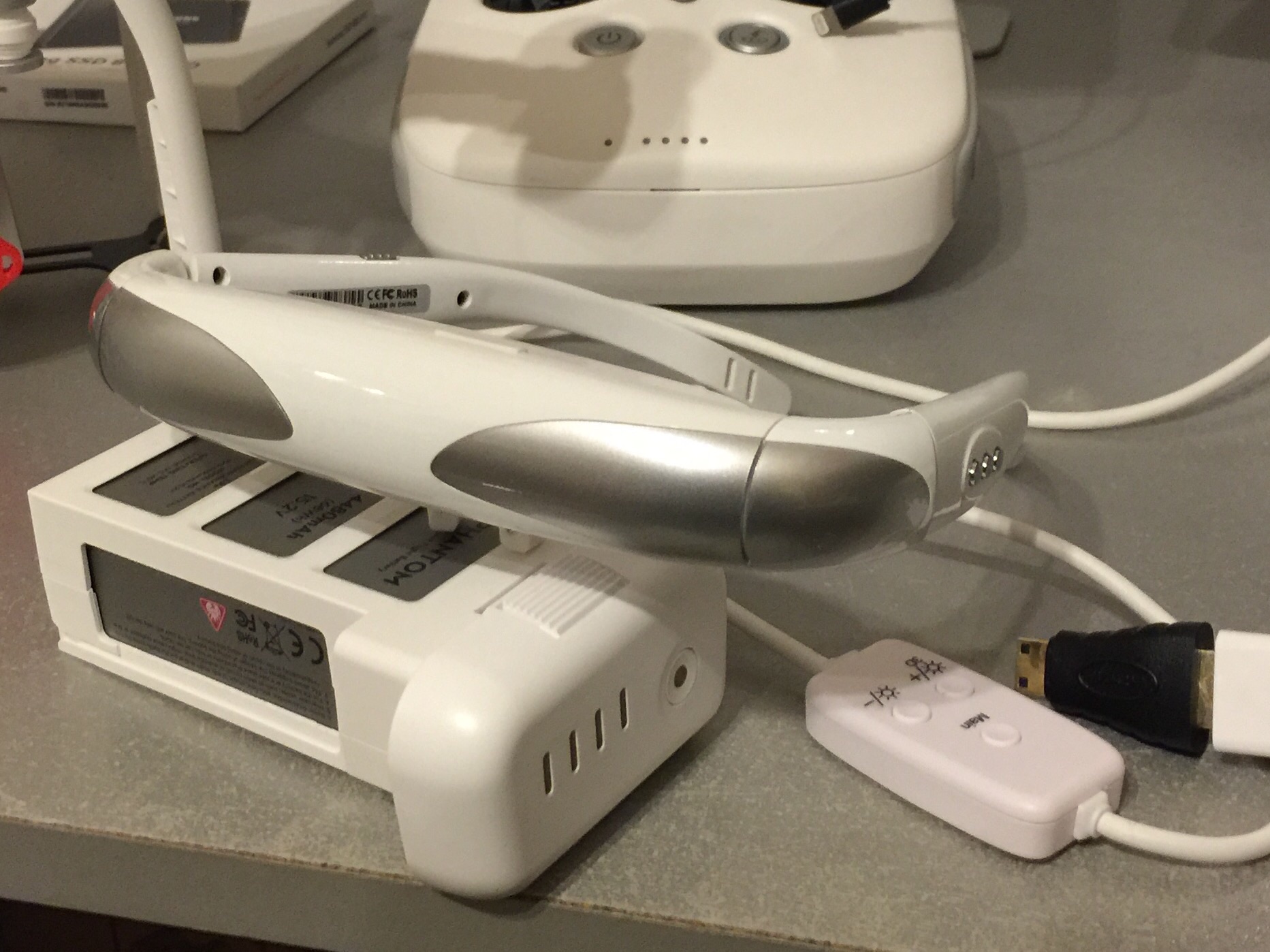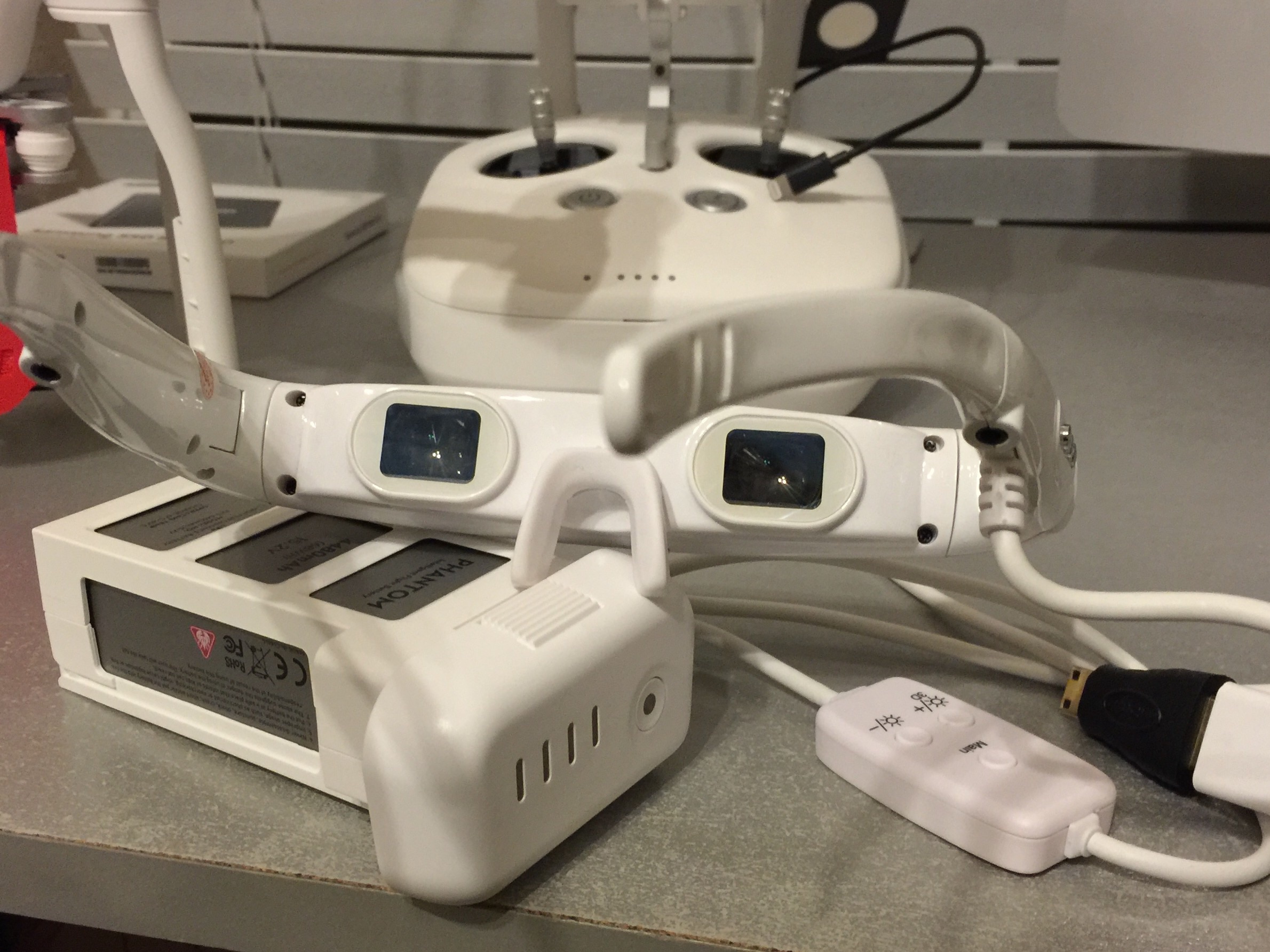Thanks Phantom3 menace
here is a couple of tips there are a few things that are a bit different that you can do for tweeks depending on your pad or phone here is a few of my observations when using the glasses, I have concerns with the economy and the chinese economy, I have cancelled my next order on the glasses, Also I updated the firmware on my new Inspire it is sitting here now a 3k paper weight, one light led is lit solid the moment you turn it on , and the motors will not start. with the message on the app esc error call dji. This has ruined my endeavor into this hobby-business venture. I just ran an ad, applied for my faa exemption, and had some shoots lined up for next week, Now I am dead in the water, I am on a very limited income as I am retired and I invested a lot of money in this project and equipment to help supplement my income. I can not tolerate
this magnitude of problems, nor the loss that I am now experiencing. I will never buy another DJI product. MY Inspire was perfect until it was destroyed by dji upgrade. This is totally insane and more that I can bear both mentally and financially. I spent an enormous amount of time and money on this project, I thought that it was something that I could do to help with my survival, that I would really enjoy. I am not going to be able to recover from this firmware upgrade, It will be winter here in the mountains before I get my Inspire back. If I get it back at all. I dont see anything good in the future, for me and the pursuit of this endeavor. I really have no way to recover my so called business in the use of my Inspire to commercially make any money. My Inspire will be for sale when I get it back.I have to concentrate on taking care of my wife who is not well, as we are getting up there in age. Thanks DJI for destroying my business, any way here is a couple of things that I have found.
if your video is smooth now and you are set on auto for your channels in the hd section you are in pretty good shape, if you are set to manual now, and you already have turned the bit rate to the lowest setting to get a smooth picture, the hdmi board, is going to push a little harder on your processor, and the picture may not be smooth. you will understand what I mean when you see the recompilated data and picture in the hdmi. This makes no difference, as to whatever you have plugged into the hdmi., it simply requires more processing power with the hdmi running. So in the HD section in your app you will likely have to set the settings to manual,select a clean channel, turn on the hdmi board (the electronic switch is in the hd section on app). You will likely have to set the bit rate to the lowest setting, and set at 60 hz 50 hz will not work. Now here is the important thing, it is your boot sequence. With everything plugged into the remote start the pad and get it running, I suggest that you have the wifi off and the airplane mode on. switch on the remote and start the app , start the camera section and get that all lit before you turn on the aircraft. The reason that this is important is that the communication between the pad the remote and the hdmi board needs to get established before you throw the data that is coming back from the craft into the mix. If you dont use this sequence you may see an abnormally high interference in your 8 channels that the lightbridge operates on. Resulting in a lot of weak transmission nags on your screen. Now , if all is running good and the picture is smooth you are in good shape, your pad or phone has enough processing power to handle everything. You may want to look at this also, this really works. and helps a lot, the better the signal between the craft and remote the better the whole thing works, this signal strength is more critical when running the hdmi board. This really works.
http://forum.dji.com/forum.php?mod=viewthread&tid=23565&fromuid=17178 drop me a note and let me know how you are doing with it when you get it all lit up.