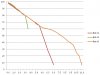I just about put my P2V in the ocean today. About 10 minutes into the flight (over water) the 1st low batt warning sounded on my Galaxy S2. This really surprised me, so I headed back immediately. It took less than 1 minute for the P2V to reach my position, when it made it back, it was about 4' above the water and would not climb. I was able to hand catch it safely.
When I got home, I plugged in the assistant and the battery looked fine, 11551 MV, 57% capacity left, cell 1 - 3842mv, cell 2 - 3851mv, cell 3 - 3858mv.
I have 16 flights on this battery, about 35 flights total and have never experienced anything like this. Any thoughts?
At least I got some nice pics.
When I got home, I plugged in the assistant and the battery looked fine, 11551 MV, 57% capacity left, cell 1 - 3842mv, cell 2 - 3851mv, cell 3 - 3858mv.
I have 16 flights on this battery, about 35 flights total and have never experienced anything like this. Any thoughts?
At least I got some nice pics.