Hello Friends,
Today I lost the RC signal for the first (almost had a heart attack). I know my RTH and Failsafe at set to 50Meters. However, if you take a look at what the Drone recorded (in the drone body), you can see that it shows 30 meter... however, on the CSV from the remote, I get 50Meter... anyone can explain ?
The signal lost occured between 12:08 and 12:10
Thanks
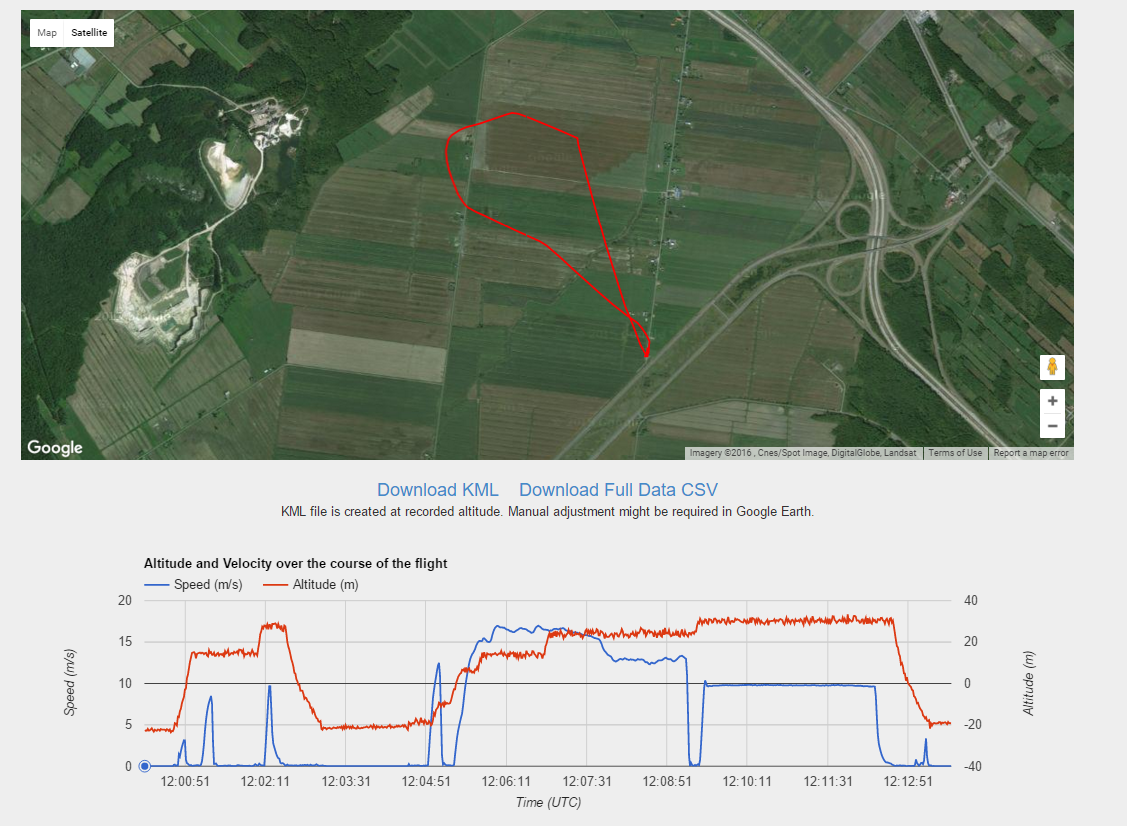
Today I lost the RC signal for the first (almost had a heart attack). I know my RTH and Failsafe at set to 50Meters. However, if you take a look at what the Drone recorded (in the drone body), you can see that it shows 30 meter... however, on the CSV from the remote, I get 50Meter... anyone can explain ?
The signal lost occured between 12:08 and 12:10
Thanks







