For all of you Data Analysts out there, this is a snipet from a Litchi CSV file. I am having a heck of a time finding the conversion formula to convert the time's to actual local time ( EST US). I have 5 separate video's from a flight that I want to synchronize with the flight data in Dash Ware. But to do this I have to separate the Flight log in sync with the "start" and "stop" point of each of the 5 video files. There in lies the issue. If anyone knows the conversion formula, that would be greatly appreciated. And I have searched, relentlessly.
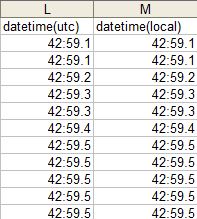
You are using an out of date browser. It may not display this or other websites correctly.
You should upgrade or use an alternative browser.
You should upgrade or use an alternative browser.
Litchi Time/Date Conversion
- Thread starter Fly Dawg
- Start date
msinger
Approved Vendor
- Joined
- Oct 30, 2014
- Messages
- 31,960
- Reaction score
- 10,787
- Location
- Harrisburg, PA (US)
- Website
- phantomhelp.com
That makes sense 1600= 4pm. That would have never even crossed my mind being encrypted in the file name. That should take care of that. THX! I was too busy trying to decode the data itself. Will still have to do that but at least that's the starting point. Whew!The time the flight log was started is stored in the filename itself. For example, if the filename is "2016-12-15_16-32-25_v2.csv", that means the flight started at 4:32:25 PM. In the flight log, the first record in the "datetime" columns would show "32:25:x".
Actual Log name: 2017-07-22_20-42-59_v2.csv
Decodes as July 22, 2017 @ 8:42:59pm That should be correct. Looks like it.
Decodes as July 22, 2017 @ 8:42:59pm That should be correct. Looks like it.
Similar threads
- Replies
- 0
- Views
- 7K
- Replies
- 7
- Views
- 2K
- Replies
- 1
- Views
- 935
- Replies
- 6
- Views
- 2K







