You are using an out of date browser. It may not display this or other websites correctly.
You should upgrade or use an alternative browser.
You should upgrade or use an alternative browser.
Litchi altitude
- Thread starter fortmed
- Start date
alokbhargava
Premium Pilot
This means all other waypoint altitudes are related to waypoint 1. If waypoint 2 altitude is 50', it means it it higher than waypoint 1 by 50'.When instructions state waypoint height is relative to start height. What is met by this?
Sent from my iPad using PhantomPilots mobile app
And to be sure that you have enough clearance from ground, you should check the difference in elevations too and add heights of any obstructions like trees, buildings ....
Meta4
Premium Pilot
- Joined
- Jan 8, 2014
- Messages
- 15,301
- Reaction score
- 9,243
Litchi heights are exactly the same as in the DJI GO app.When instructions state waypoint height is relative to start height. What is met by this?
They are all relative to your home point which is zero.
From Litchi waypoint help ...
Altitude: The altitude of the waypoint relative to the elevation of the aircraft where it was powered on.
See above. Waypoints are relative to home point - NOT to waypoint 1.This means all other waypoint altitudes are related to waypoint 1. If waypoint 2 altitude is 50', it means it it higher than waypoint 1 by 50'.
If waypoint 2 is 50 metres, it's 50 metres above home point.
Not at all ... that would be way too confusing and cause problems all the time.So it is not related to starting program height but height of way point 1 only. So if waypoint 1 is 50 ft waypoint 2 is 50 ft it is the same height.
alokbhargava
Premium Pilot
I always plan offline missions and Litchi references all other waypoints wrt to waypoint 1 as there is no home point. May be when waypoints are loaded to aircraft, they get readdressed but that doesn't affect mission. Not sure what happens if max altitude goes above the set limit.Litchi heights are exactly the same as in the DJI GO app.
They are all relative to your home point which is zero.
From Litchi waypoint help ...
Altitude: The altitude of the waypoint relative to the elevation of the aircraft where it was powered on.
See above. Waypoints are relative to home point - NOT to waypoint 1.
If waypoint 2 is 50 metres, it's 50 metres above home point.
Not at all ... that would be way too confusing and cause problems all the time.
Thanks Meta4 for me to think again. I'm sure P3 will reference with reference to home point only.
- Joined
- Mar 29, 2016
- Messages
- 15
- Reaction score
- 2
So, if you fly start on a cliff with a height of say 10m, the Phantom will maintain the same height if you go over the cliff? It won't descend to 10m above the beach?
Meta4
Premium Pilot
- Joined
- Jan 8, 2014
- Messages
- 15,301
- Reaction score
- 9,243
So, if you fly start on a cliff with a height of say 10m, the Phantom will maintain the same height if you go over the cliff? It won't descend to 10m above the beach?
Yes ... this gets asked a few times a week.
Just like a plane or a helicopter, the Phantom won't plunge when it flies over a cliff.
It will just keep flying - because your Phantom has no idea what is below it or how far below it is.
- Joined
- Mar 29, 2016
- Messages
- 15
- Reaction score
- 2
thanks.Yes ... this gets asked a few times a week.
Just like a plane or a helicopter, the Phantom won't plunge when it flies over a cliff.
It will just keep flying - because your Phantom has no idea what is below it or how far below it is.
- Joined
- Apr 3, 2016
- Messages
- 388
- Reaction score
- 123
- Age
- 67
After taking off on said cliff, can you set a waypoint at an altitude 20 feet below the home point? (say there is a 100 foot drop off) .. .alt = -20 ??? The flight apps of other popular drones unfortunately assume the earth is FLAT.
alokbhargava
Premium Pilot
One should be careful in executing the mission as all altitudes will be referenced with respect to home point and if the home point is at lower altitude than waypoint 1, you may go totally wrong in estimating the heights of obstructions.
I therefore keep my home point close to waypoint 1 or at least at the same level.
I therefore keep my home point close to waypoint 1 or at least at the same level.
One should be careful in executing the mission as all altitudes will be referenced with respect to home point and if the home point is at lower altitude than waypoint 1, you may go totally wrong in estimating the heights of obstructions.
I therefore keep my home point close to waypoint 1 or at least at the same level.
Thanks for the note ... I currently prepare my missions in Litchi mobile app. I wonder how that differs from "offline missions" done on a PC, then uploaded somewhere (...is there a potential point of failure if app A has different coordinates the app B expects when it then uploads mission info to the AC. i.e. what is the zero altitude: homepoint, waypoint 1, sea level or what??)?
I have always prepared my Litchi missions assuming the altitude refers to the mission homepoint (i.e. the place where the AC is powered on).
Meta4
Premium Pilot
- Joined
- Jan 8, 2014
- Messages
- 15,301
- Reaction score
- 9,243
The lowest setting Litchi Waypoint will allow is 5 metres above home point.After taking off on said cliff, can you set a waypoint at an altitude 20 feet below the home point? (say there is a 100 foot drop off) .. .alt = -20 ??? The flight apps of other popular drones unfortunately assume the earth is FLAT.
If you want to fly waypoints lower than home point, you have to rethink the mission and launch from lower down.
if the home point is at lower altitude than waypoint 1, you may go totally wrong in estimating the heights of obstructions.
Home point will always be lower than Waypoint 1.
You can't set a waypoint less than 5 metres above home.
Meta4
Premium Pilot
- Joined
- Jan 8, 2014
- Messages
- 15,301
- Reaction score
- 9,243
When you are flying a Phantom, regardless of whatever app you use, the only height your Phantom knows is Home = zero.what is the zero altitude: homepoint, waypoint 1, sea level or what??)?
Every other height is relative to home.
The Phantom has no idea where sea level is.
- Joined
- Mar 8, 2016
- Messages
- 619
- Reaction score
- 244
- Age
- 67
In response to Ambivalent Squirrel's questions in general (Litchi aside), if you start your HP (Home Point) at the top of a cliff, then fly over the cliff and descend, you will get a negative altitude number in the DJI Go app.
It looks like folks are saying that the Litchi app won't allow that in respect to programming waypoints, but in general, that's what happens when flying: all altitudes are relative to the HP.
Chris
PS: Ambivalent Squirrel would make a good band name!
It looks like folks are saying that the Litchi app won't allow that in respect to programming waypoints, but in general, that's what happens when flying: all altitudes are relative to the HP.
Chris
PS: Ambivalent Squirrel would make a good band name!
alokbhargava
Premium Pilot
I missed that Litchi allows waypoint_1 only if it's altitude is higher by min 5 m. Thanks for corrections. Good that Litchi has this protection built in.The lowest setting Litchi Waypoint will allow is 5 metres above home point.
If you want to fly waypoints lower than home point, you have to rethink the mission and launch from lower down.
Home point will always be lower than Waypoint 1.
You can't set a waypoint less than 5 metres above home.
Last edited:
alokbhargava
Premium Pilot
Actually I wanted to stress on the point of elevations at every way point. Elevation of a waypoint is different than the altitude set for P3 to fly.
If you work with mission hub for litchi and plan your mission there, you will see the elevation at each point and relative elevation with respect to waypoint 1. You can use the relative elevation to compute the ground clearance at each waypoint. This is very important if you are working on hilly area.
If you work with mission hub for litchi and plan your mission there, you will see the elevation at each point and relative elevation with respect to waypoint 1. You can use the relative elevation to compute the ground clearance at each waypoint. This is very important if you are working on hilly area.
You can set a waypoint as low as 200 meters below the home point. Here's an example from iOS Litchi ver. 1.2.1 (I know it's old):
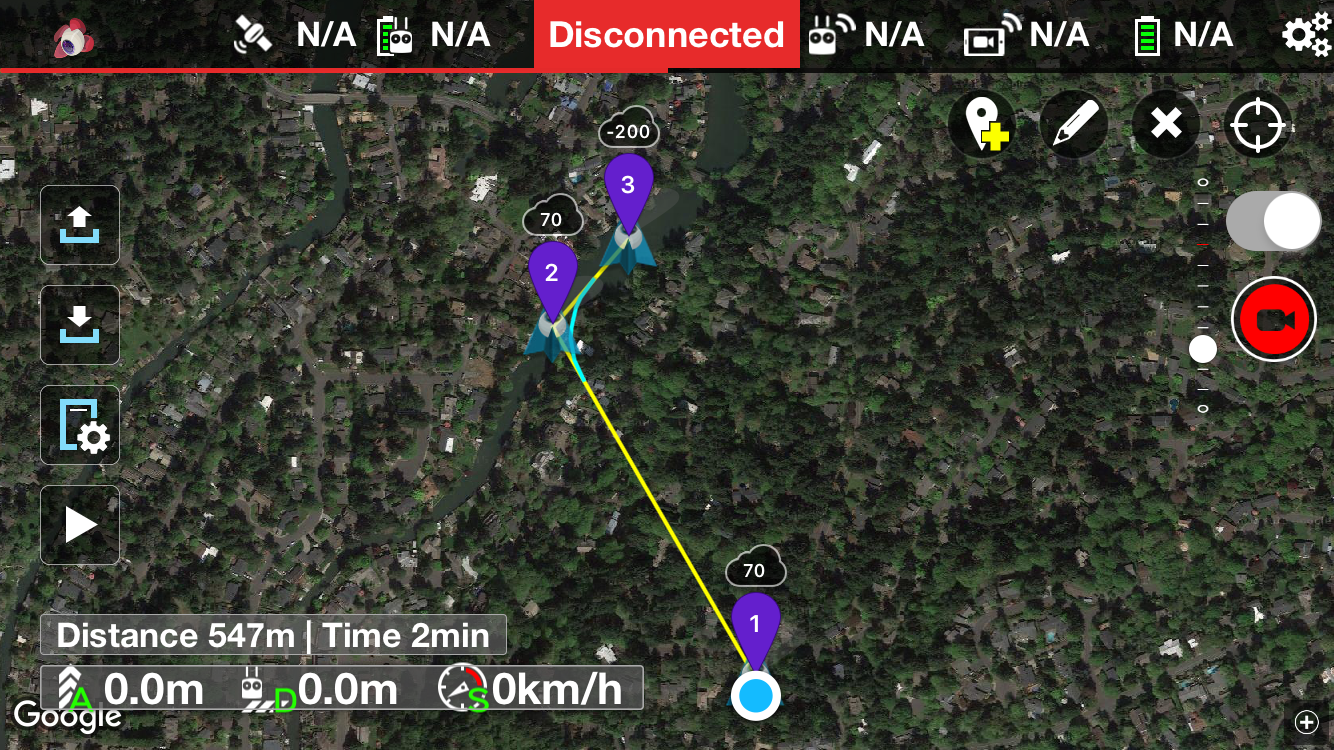
I just checked and the current Mission Hub will also allow negative 200m waypoints.
I've never tried loading one like this onto the P3. It might not accept it, depending on firmware version.
I just checked and the current Mission Hub will also allow negative 200m waypoints.
I've never tried loading one like this onto the P3. It might not accept it, depending on firmware version.
alokbhargava
Premium Pilot
Thats what I thought works but picking lower altitudes is very risky as you need to check for elevations too at those points.You can set a waypoint as low as 200 meters below the home point. Here's an example from iOS Litchi ver. 1.2.1 (I know it's old):
View attachment 52128
I just checked and the current Mission Hub will also allow negative 200m waypoints.
I've never tried loading one like this onto the P3. It might not accept it, depending on firmware version.
Absolutely. As you mentioned earlier, the Litchi Mission Hub helps you do that if you select "Map" and check the "Terrain" box.Thats what I thought works but picking lower altitudes is very risky as you need to check for elevations too at those points.
Another example for those who don't know about this:
Similar threads
- Replies
- 1
- Views
- 1K
- Replies
- 6
- Views
- 648







