Hi guys,
Have a new Phantom 3 Standard and getting my head around it all. Think I've got the waypoints down pat with Litchi but I'm trying to work out why the footage is so jerky at the waypoints even when it's set on curved. I was expecting a lot smoother transition between the points but it's really sudden and sharp as you can see in the video.
See this video;
For this waypoint map.
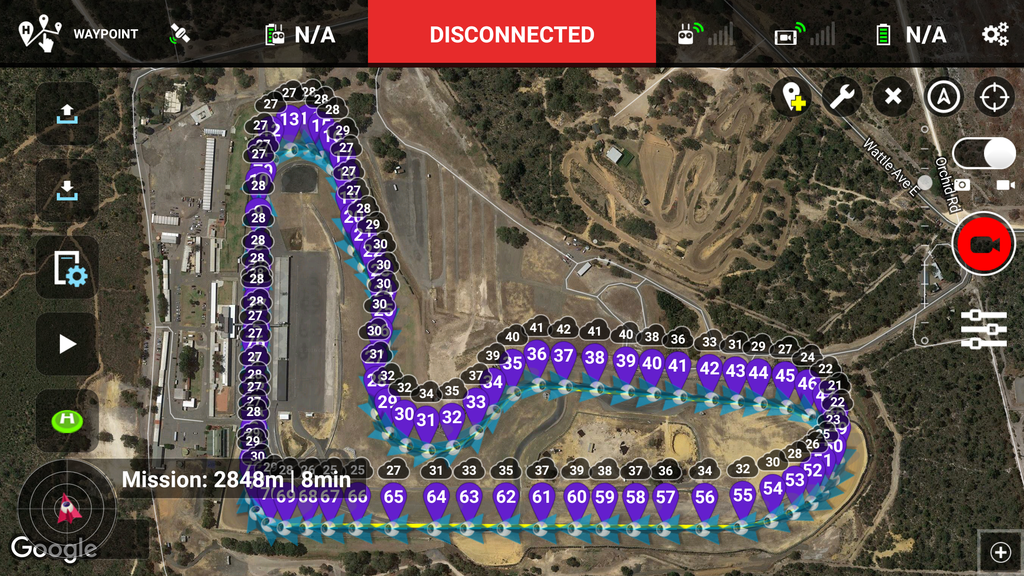
Any ideas or suggestions? The path seems smooth enough but I guess I really need a Heading Mode to be the flight direction rather than towards the next waypoint?
Have a new Phantom 3 Standard and getting my head around it all. Think I've got the waypoints down pat with Litchi but I'm trying to work out why the footage is so jerky at the waypoints even when it's set on curved. I was expecting a lot smoother transition between the points but it's really sudden and sharp as you can see in the video.
See this video;
For this waypoint map.
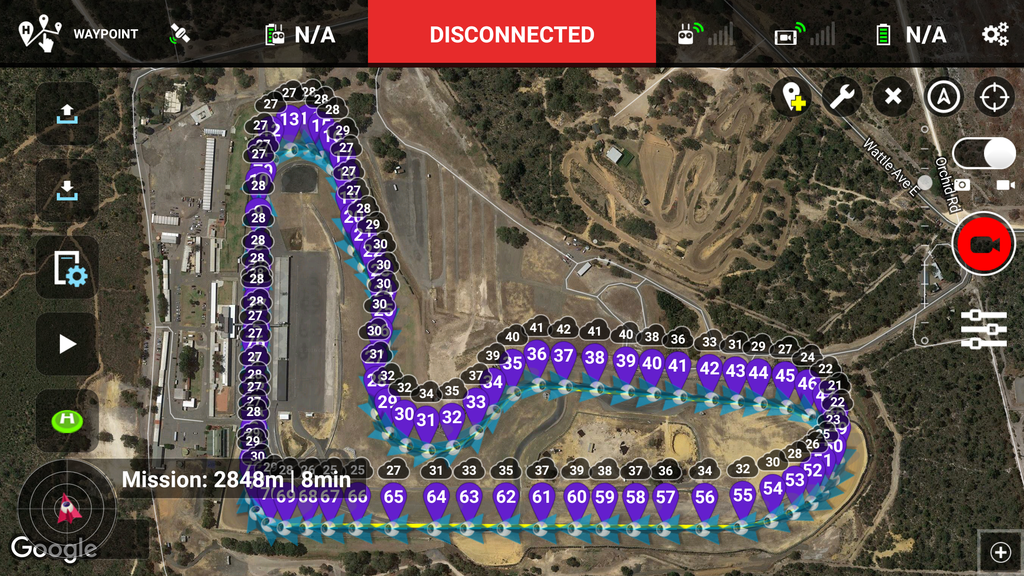
Any ideas or suggestions? The path seems smooth enough but I guess I really need a Heading Mode to be the flight direction rather than towards the next waypoint?







