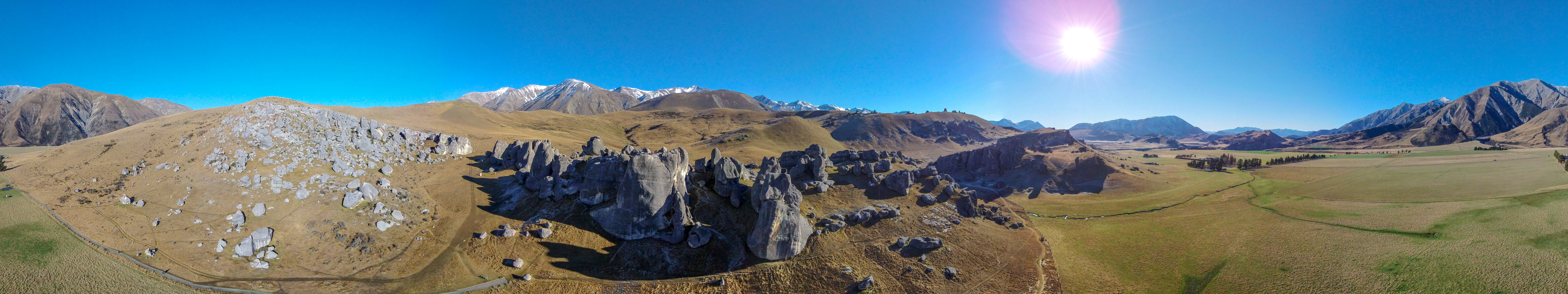Well I have always loved to do panoramas and with the new Vision+ you get a great new perspective. Here is one of my first tries. I happen to be in South Bend and had some time with the quad in the car so I tried this pano. Next time I think I will try a 360 but I need to find how to stitch the 360 together.
 University of Notre Dame Stadium by ryan.boucher, on Flickr
University of Notre Dame Stadium by ryan.boucher, on Flickr
 University of Notre Dame by ryan.boucher, on Flickr
University of Notre Dame by ryan.boucher, on Flickr
 University of Notre Dame Stadium by ryan.boucher, on Flickr
University of Notre Dame Stadium by ryan.boucher, on Flickr University of Notre Dame by ryan.boucher, on Flickr
University of Notre Dame by ryan.boucher, on Flickr