You are using an out of date browser. It may not display this or other websites correctly.
You should upgrade or use an alternative browser.
You should upgrade or use an alternative browser.
Just installed - motor not working flashing lights
- Thread starter baiaz
- Start date
- Joined
- May 9, 2013
- Messages
- 79
- Reaction score
- 0
edunwody said:Need more info.
What FW?
Did you Calibrate X1?
What TX?
E
Sent from my iPhone using Tapatalk
Thank you... what is FW?
I did connect the phantom to my computer and it told me that I did not have to calibrate...
What is TX?
I am sorry - I might sound completely stupied here... and I guess I am...
What Firmware? 3.14 or 3.16
What transmitter? Stock or another brand?
E
Sent from my iPhone using Tapatalk
What transmitter? Stock or another brand?
E
Sent from my iPhone using Tapatalk
- Joined
- May 9, 2013
- Messages
- 79
- Reaction score
- 0
edunwody said:What Firmware? 3.14 or 3.16
What transmitter? Stock or another brand?
E
Sent from my iPhone using Tapatalk
I have the transmitter that came with the phantom
Firmware is 3,16
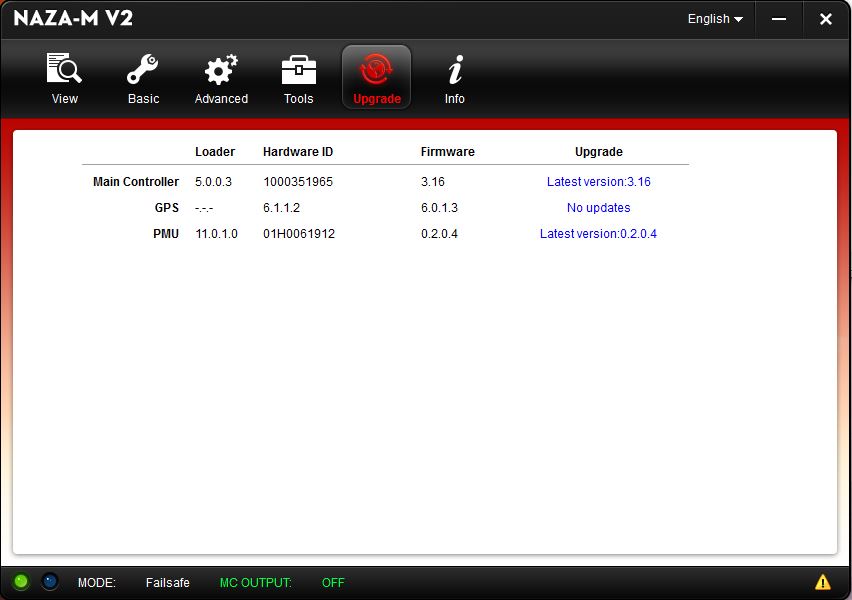
It also says: Error 27
GPS not calibrated, or magnetic field interferance. Please calibrate GPS again in good condition.
'
Now I did a advanced calibrating
Hmm.
Power off. Take outside and calibrate compass.
If that works bring it back in. Turn tx on. Power up phantom. Plug back into software. Calibrate X1. Before all that make sure your tx is set to PPM.
See what happens.
E
Sent from my iPhone using Tapatalk
Power off. Take outside and calibrate compass.
If that works bring it back in. Turn tx on. Power up phantom. Plug back into software. Calibrate X1. Before all that make sure your tx is set to PPM.
See what happens.
E
Sent from my iPhone using Tapatalk
After installing the upgrade board and Zenmuse, all the Phantom's settings are basically erased. That's why you get the red/green error lights.
You need to reload the Phantom Default Configuration Parameters.
You can download the current config file here - http://download.dji-innovations.com/downloads/nazam-v2/PHANTOM_Default_Configuration_Parameters.zip
Then use the NAZA Assistant software to load this into your Phantom. (Go to the 'Tools' tab, and select 'Import Parameters') It will put all the settings back to the way they should be.
Then all you have to do is calibrate the X1 channel for the tilt function, and recalibrate the compass.
You need to reload the Phantom Default Configuration Parameters.
You can download the current config file here - http://download.dji-innovations.com/downloads/nazam-v2/PHANTOM_Default_Configuration_Parameters.zip
Then use the NAZA Assistant software to load this into your Phantom. (Go to the 'Tools' tab, and select 'Import Parameters') It will put all the settings back to the way they should be.
Then all you have to do is calibrate the X1 channel for the tilt function, and recalibrate the compass.
- Joined
- May 9, 2013
- Messages
- 79
- Reaction score
- 0
MikeEvangelist said:After installing the upgrade board and Zenmuse, all the Phantom's settings are basically erased. That's why you get the red/green error lights.
You need to reload the Phantom Default Configuration Parameters.
You can download the current config file here - http://download.dji-innovations.com/downloads/nazam-v2/PHANTOM_Default_Configuration_Parameters.zip
Then use the NAZA Assistant software to load this into your Phantom. (Go to the 'Tools' tab, and select 'Import Parameters') It will put all the settings back to the way they should be.
Then all you have to do is calibrate the X1 channel for the tilt function, and recalibrate the compass.
This might seem a stupied question:
how do I calibrate the X1 channel for the tilt function?
The controller dont have that funktion yet.. but after loading the default configuration I saw that the camera went UP staight.. and then just "died" (hanging faceing the ground)
baiaz said:how do I calibrate the X1 channel for the tilt function?
Look at this video, at the 4:10 mark.
http://www.youtube.com/watch?v=EU-9xW3JJ1Y
It shows the basics. You click the calibrate 'Start' button, then move the new control lever on your transmitter back and forth a few times (you'll see the slider move in the software), then click 'Finish'.
- Joined
- May 9, 2013
- Messages
- 79
- Reaction score
- 0
MikeEvangelist said:baiaz said:how do I calibrate the X1 channel for the tilt function?
Look at this video, at the 4:10 mark.
http://www.youtube.com/watch?v=EU-9xW3JJ1Y
It shows the basics. You click the calibrate 'Start' button, then move the new control lever on your transmitter back and forth a few times (you'll see the slider move in the software), then click 'Finish'.
Thank you... but since I dont have that controller on my remote controller yet... what do I have to do to make the camer turn up facing forward until I get it?
I guess you don't have the Phantom Upgrade Board then? (since the new control lever is included with that.)
If you have installed the separate GCU, you may be able to use the Zenmuse H3-2D Assistant Software to set the angle. I'm not quite sure.
If you have installed the separate GCU, you may be able to use the Zenmuse H3-2D Assistant Software to set the angle. I'm not quite sure.
- Joined
- May 9, 2013
- Messages
- 79
- Reaction score
- 0
MikeEvangelist said:I guess you don't have the Phantom Upgrade Board then? (since the new control lever is included with that.)
If you have installed the separate GCU, you may be able to use the Zenmuse H3-2D Assistant Software to set the angle. I'm not quite sure.
Hmmmm so I do have to have the tilt thing also to make it work? Why did they not sell everything that you need in one pack?
Well.. I have already ordered it from USA... so in a week or two... maybe I will get it... But I thought it would work without it ... I guess not...
Did you order from a certified DJI dealer? If so they should have told you what you need.
I never order anything with out actually communicating with the dealer.
Updates, upgrades are changing everyday.
You probably need to stand down until you get the rest if the ingredients to make the cake. :-(
E
Sent from my iPhone using Tapatalk
I never order anything with out actually communicating with the dealer.
Updates, upgrades are changing everyday.
You probably need to stand down until you get the rest if the ingredients to make the cake. :-(
E
Sent from my iPhone using Tapatalk
- Joined
- May 9, 2013
- Messages
- 79
- Reaction score
- 0
edunwody said:Did you order from a certified DJI dealer? If so they should have told you what you need.
I never order anything with out actually communicating with the dealer.
Updates, upgrades are changing everyday.
You probably need to stand down until you get the rest if the ingredients to make the cake. :-(
E
Sent from my iPhone using Tapatalk
First - I will take your advice...
second: Is this what I need? http://www.youtube.com/watch?feature=pl ... JJ1Y#t=270
Also the dealer did not tell me about it... only the DJI Naza-M PMU v2
Best bet is to get the upgrade board. No other add ons needed.
X1 lever will come with that board.
You may have already said that was ordered and I just missed it.
E
Sent from my iPhone using Tapatalk
X1 lever will come with that board.
You may have already said that was ordered and I just missed it.
E
Sent from my iPhone using Tapatalk
- Joined
- May 9, 2013
- Messages
- 79
- Reaction score
- 0
edunwody said:Best bet is to get the upgrade board. No other add ons needed.
X1 lever will come with that board.
You may have already said that was ordered and I just missed it.
E
Sent from my iPhone using Tapatalk
I ordered it from the US... it was pending - so now I checked out my Norwegian Store and there it is. Before They did not even had it. So I will cancelling my order and get it from my dealer...
There ya go.
Good luck! Once you have it installed you should be golden.
E
Sent from my iPhone using Tapatalk
Good luck! Once you have it installed you should be golden.
E
Sent from my iPhone using Tapatalk
Similar threads
- Replies
- 4
- Views
- 2K
- Replies
- 3
- Views
- 2K
- Replies
- 0
- Views
- 1K
- Replies
- 1
- Views
- 2K
- Replies
- 1
- Views
- 2K







