I'm a bit confused if you need to use an Ipad with cellular capabilities to get all the GPS features?
You are using an out of date browser. It may not display this or other websites correctly.
You should upgrade or use an alternative browser.
You should upgrade or use an alternative browser.
- Joined
- May 29, 2014
- Messages
- 364
- Reaction score
- 132
The GPS-based features in DJI Go such as Follow Me require GPS in the tablet/ phone so it knows where you are relative to the drone.
With Apple, only the cellular models for the iPad have GPS built-in.
Other than that, the drone has GPS itself and you can use your tablet in Airplane mode to reduce interferences and processing load.
With Apple, only the cellular models for the iPad have GPS built-in.
Other than that, the drone has GPS itself and you can use your tablet in Airplane mode to reduce interferences and processing load.
msinger
Approved Vendor
- Joined
- Oct 30, 2014
- Messages
- 31,959
- Reaction score
- 10,786
- Location
- Harrisburg, PA (US)
- Website
- phantomhelp.com
Teuvo, you only need GPS on your mobile device if you want to use the Follow Me feature or be able to reset the home point to your current location after takeoff. Neither of those features are used by the majority of Phantom pilots, so you might not need them either. Outside of those features, all other GPS related features will work since they use data from the GPS receiver in your Phantom.
I think you can cache Google maps to the DJI Go app and maybe use that for some navigation. Never tried it that way other than when I did do a test download into the app, it ran up about 250MB in file size for the map I loaded. It could be a data hog and I think the cached map is good for 29 days according to Google Maps. I don't know if the Litchi or AutoPilot apps might not work without a cellular connection or the cached maps. msinger above has a post on here on how to do cached maps.
I don't know if the RTH button works off the GPS in the drone or off the map in the DJI Go or 3rd party app. I get inconsistent Home Position results between switching between my Androids and the Apple tablet, sometimes it locks and tells me and sometimes not. I dunno... I am very suspicious of the Android app though, or the Android hardware itself, as it works wonky on a couple of my devices and it breaks up too much for me against the Apple iPad Air 2 + Cellular (Which I just activated with 2GB data plan instead of hot-sinking and allowing the phone to interfere with a "Now what'cha gonna do?" message when it gets a non-RC incoming signal. I don't multi-task well, ime.).
Mack
I don't know if the RTH button works off the GPS in the drone or off the map in the DJI Go or 3rd party app. I get inconsistent Home Position results between switching between my Androids and the Apple tablet, sometimes it locks and tells me and sometimes not. I dunno... I am very suspicious of the Android app though, or the Android hardware itself, as it works wonky on a couple of my devices and it breaks up too much for me against the Apple iPad Air 2 + Cellular (Which I just activated with 2GB data plan instead of hot-sinking and allowing the phone to interfere with a "Now what'cha gonna do?" message when it gets a non-RC incoming signal. I don't multi-task well, ime.).
Mack
The GPS-based features in DJI Go such as Follow Me require GPS in the tablet/ phone so it knows where you are relative to the drone.
With Apple, only the cellular models for the iPad have GPS built-in.
Other than that, the drone has GPS itself and you can use your tablet in Airplane mode to reduce interferences and processing load.
So really you want a device with cellular?
- Joined
- May 29, 2014
- Messages
- 364
- Reaction score
- 132
It's better. For the reasons mentioned.
You may not use those features but at least you will have the choice if you want to.
I always get the better option personally whenever possible. Life is too short. It also helps the resell value if you care about that.
You may not use those features but at least you will have the choice if you want to.
I always get the better option personally whenever possible. Life is too short. It also helps the resell value if you care about that.
i use a mini2 without cellaur. i just use my iphone 6s for a hot spot and get my maps that way..works flawlessly so far for me
- Joined
- May 29, 2014
- Messages
- 364
- Reaction score
- 132
I am surprised. It is my understanding that for that function GPS is needed in the device connected to the controller and that the iPad Mini does not have a GPS chip unless it a cellular version.
I am pointing this out to @msinger He knows these devices very well and perhaps he can clarify.
iPad mini 2 with Retina display - Technical Specifications
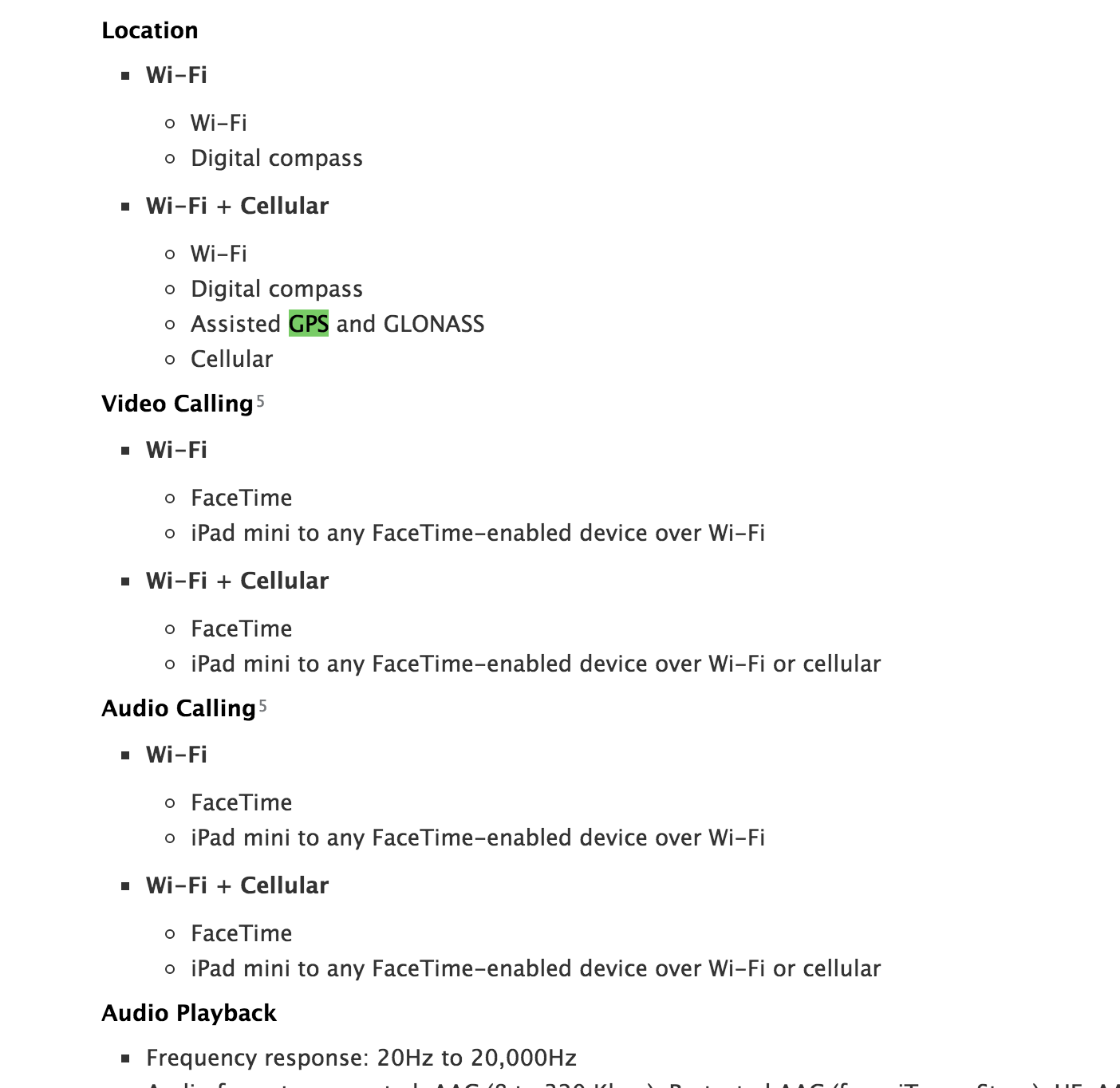
I am pointing this out to @msinger He knows these devices very well and perhaps he can clarify.
iPad mini 2 with Retina display - Technical Specifications
I am surprised. It is my understanding that for that function GPS is needed in the device connected to the controller and that the iPad Mini does not have a GPS chip unless it a cellular version.
I am pointing this out to @msinger He knows these devices very well and perhaps he can clarify.
iPad mini 2 with Retina display - Technical Specifications
View attachment 61494
Thank you for this info.
I guess my main concern is that I plan to go deep into the mountians (no cell service) to shot and want to make sure I won't have any issues with just a regular Ipad 2
- Joined
- May 29, 2014
- Messages
- 364
- Reaction score
- 132
Under that scenario using a tablet with wifi only vs. a tablet with wifi + cellular won't be a problem.
You can retain radio control of the drone even if your tablet turns off.
You won't have video feed and telemetry data but you can still fly it.
In that case, read up on radio wave propagation around obstacles. If your drone is behind the mountain, you may or may not lose radio control.
I would also adjust the altitude to which your drone will raise before flying back in case it loses radio connection and initiates a RTH (return home). Make sure that number is higher than what's around you so it doesn't crash into anything/ anywhere in its way back in that case.
Finally, be conservative with power management. Head back before you get the low battery warning. If there is any problem or it it's windy, your battery will drain before it returns to you safely.
You can retain radio control of the drone even if your tablet turns off.
You won't have video feed and telemetry data but you can still fly it.
In that case, read up on radio wave propagation around obstacles. If your drone is behind the mountain, you may or may not lose radio control.
I would also adjust the altitude to which your drone will raise before flying back in case it loses radio connection and initiates a RTH (return home). Make sure that number is higher than what's around you so it doesn't crash into anything/ anywhere in its way back in that case.
Finally, be conservative with power management. Head back before you get the low battery warning. If there is any problem or it it's windy, your battery will drain before it returns to you safely.
Last edited:
msinger
Approved Vendor
- Joined
- Oct 30, 2014
- Messages
- 31,959
- Reaction score
- 10,786
- Location
- Harrisburg, PA (US)
- Website
- phantomhelp.com
Wi-Fi only iPad models do not contain a GPS receiver, so it would be impossible to get GPS on the iPad itself. Deep mountains or not, this won't matter unless you plan on using the Follow Me feature or reset the home point to your current position. Only you would know if you need those features.I guess my main concern is that I plan to go deep into the mountians (no cell service) to shot and want to make sure I won't have any issues with just a regular Ipad 2
- Joined
- Jan 31, 2016
- Messages
- 863
- Reaction score
- 259
- Age
- 72
Just to clarify, you do not need a data plan for your iPad (cellular version).
Sent from my iPad using PhantomPilots
Sent from my iPad using PhantomPilots
Similar threads
- Replies
- 1
- Views
- 771
- Replies
- 6
- Views
- 992
- Replies
- 28
- Views
- 2K







