- Joined
- Oct 30, 2014
- Messages
- 31,960
- Reaction score
- 10,786
- Location
- Harrisburg, PA (US)
- Website
- phantomhelp.com
HOW TO: Remove throttle lock from Phantom 3 Standard remote controller
Overview
The Phantom 3 Standard remote controller has a built-in lock that holds the left stick in the full down position. This feature was designed to help make landing easier, but it can be a hassle when flying and/or if you do not like to move the throttle to the full down position when landing. The throttle lock can be easily and safely removed. And, it can be done without permanently altering the remote controller.
Step 1: Remove screws from the remote controller
Place the remote controller face down on a sturdy surface and use a Phillips screwdriver to remove the four screws on the back of the remote controller.
Note: The remote controller sticks will dig into your work area, so you should lay down a towel or other protective material if you'd like to prevent the sticks from damaging your work area.
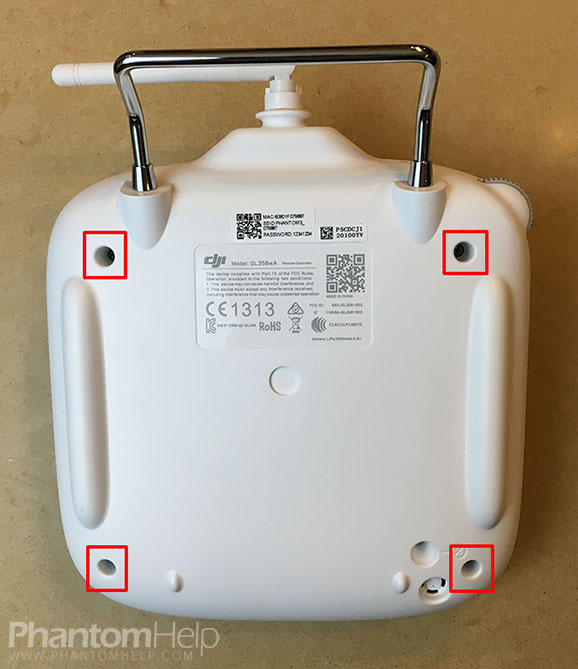
Step 2: Open the remote controller
Gently pry open the bottom of the remote controller and raise it up to about a 45 degree angle. The top of the remote controller will remain attached to the antenna as you're doing this.

Gently slide the base of the remote controller away from the antenna. The base should slide out and away from the antenna and allow you to reveal the contents of the remote controller.
Note: The base and top of the remote controller are connected with three cables, so be careful as you lift the base away.

The cables should have enough slack to allow you to lay the base of the remote controller to the side.
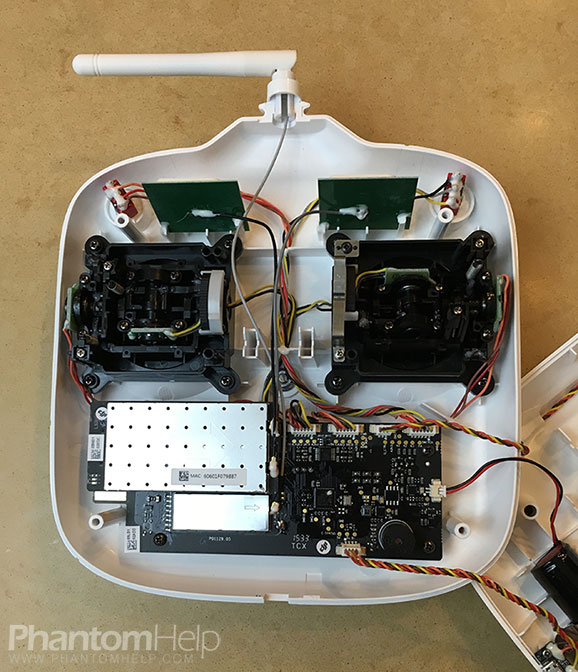
Step 3: Remove the throttle lock mechanism
Use a Phillips screwdriver to remove the two screws that are holding the throttle lock to the remote controller.
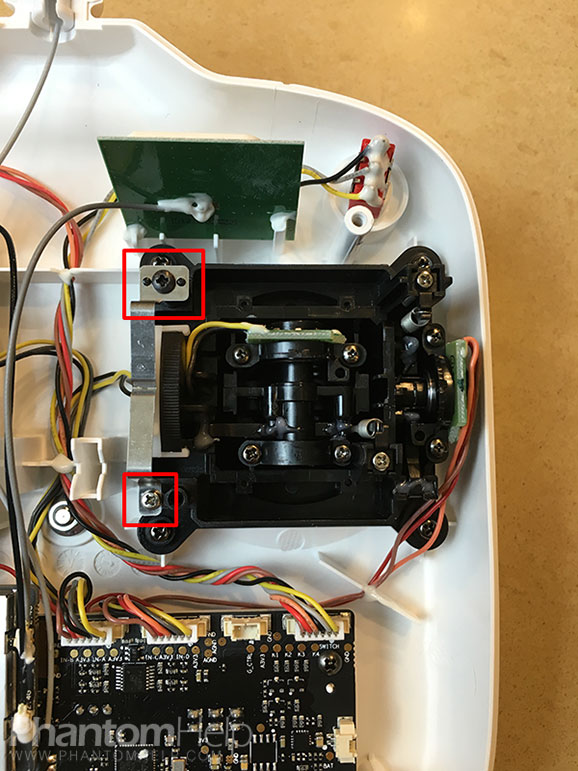
Keep the throttle lock and screws in a safe place -- in case you decide to reinstall them in the future.
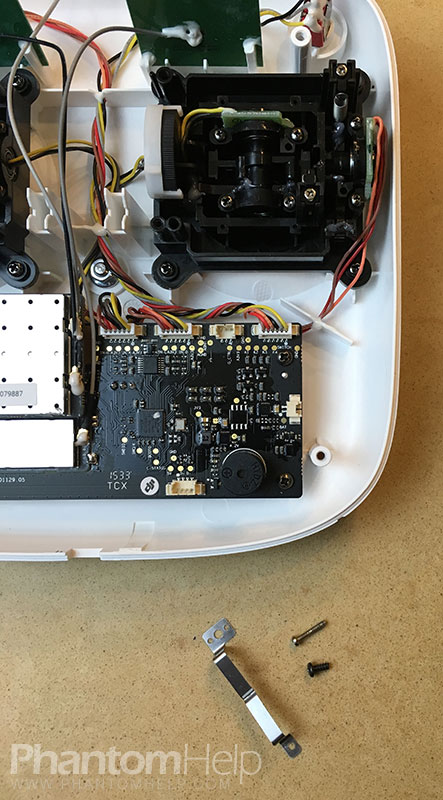
Step 4: Close the remote controller
Close the remote controller by reversing the steps used to open it. And, reinstall the four screws on the back of the remote controller.
Overview
The Phantom 3 Standard remote controller has a built-in lock that holds the left stick in the full down position. This feature was designed to help make landing easier, but it can be a hassle when flying and/or if you do not like to move the throttle to the full down position when landing. The throttle lock can be easily and safely removed. And, it can be done without permanently altering the remote controller.
Step 1: Remove screws from the remote controller
Place the remote controller face down on a sturdy surface and use a Phillips screwdriver to remove the four screws on the back of the remote controller.
Note: The remote controller sticks will dig into your work area, so you should lay down a towel or other protective material if you'd like to prevent the sticks from damaging your work area.
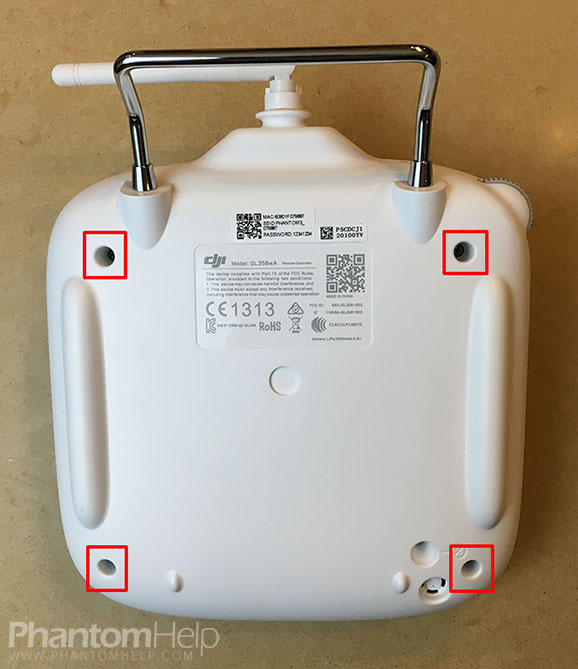
Step 2: Open the remote controller
Gently pry open the bottom of the remote controller and raise it up to about a 45 degree angle. The top of the remote controller will remain attached to the antenna as you're doing this.

Gently slide the base of the remote controller away from the antenna. The base should slide out and away from the antenna and allow you to reveal the contents of the remote controller.
Note: The base and top of the remote controller are connected with three cables, so be careful as you lift the base away.

The cables should have enough slack to allow you to lay the base of the remote controller to the side.
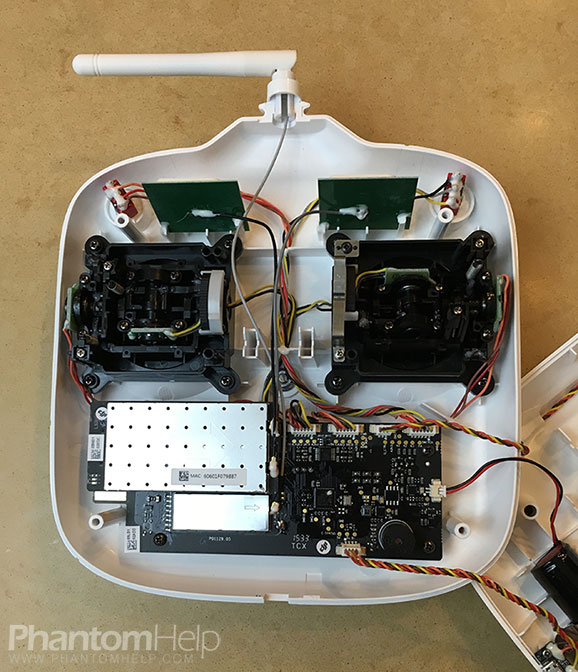
Step 3: Remove the throttle lock mechanism
Use a Phillips screwdriver to remove the two screws that are holding the throttle lock to the remote controller.
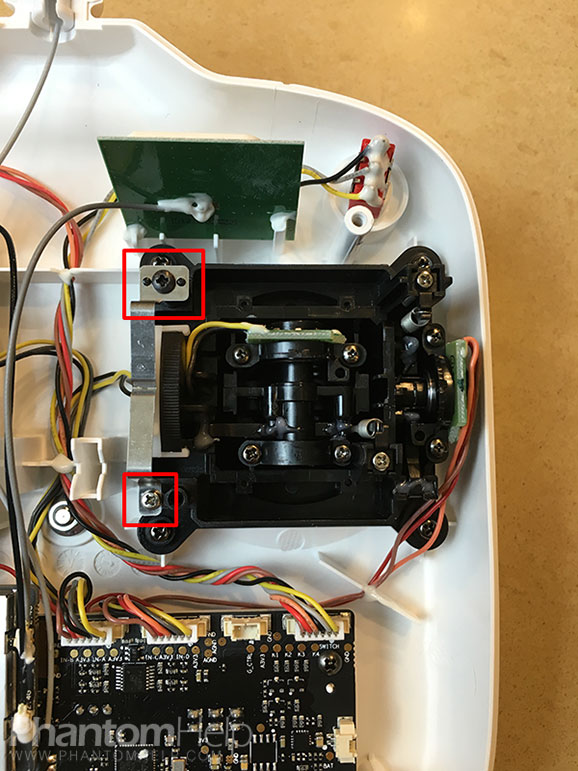
Keep the throttle lock and screws in a safe place -- in case you decide to reinstall them in the future.
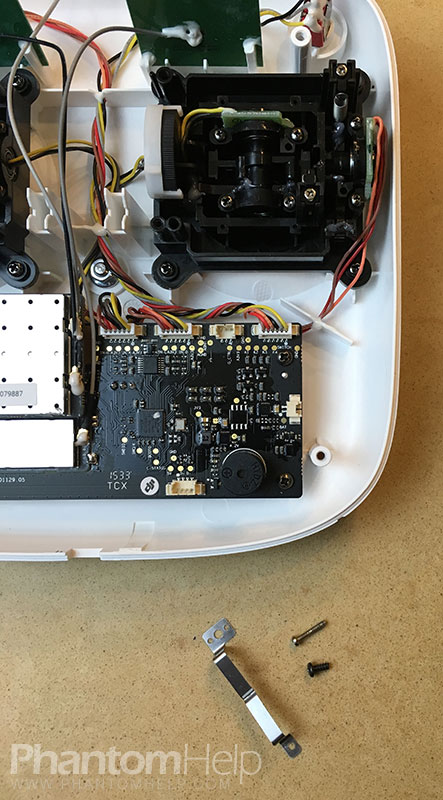
Step 4: Close the remote controller
Close the remote controller by reversing the steps used to open it. And, reinstall the four screws on the back of the remote controller.
Last edited:







