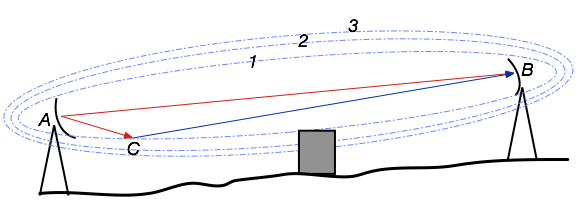- Joined
- Apr 22, 2016
- Messages
- 338
- Reaction score
- 117
- Age
- 57
Started using the Healthy Drones site today. Was wondering if I could get a read on my log from today as I see a couple of things that concern me. One is that I get a half dozen or so "Downlink data connection lost" and always for between 1.3 and 1.7 seconds. I'm flying with my Nexus 6 phone in airplane mode and I've never seen a video dropout even out to about 1700 feet from home, and the signals on the camera display are always maxed. Never had any trouble with control and it has never done a RTH. But... I'm wondering if those could cause a RTH at some point? The P3P is completely stock and on today's flight (below) I maintained line of sight the whole time. Antennas were angled up about 45 degrees as usual so that when I hold the controller, the antennas are almost perpendicular to the ground.
Also, I'm wondering about cell #1 in my battery base on the minor variances detected.
HealthyDrones.com - Innovative flight data analysis that matters
P.S. I did find a couple other threads here but those seem to be combined with loss of FPV or longer times on the data connection loss.
Thanks,
Mike
Also, I'm wondering about cell #1 in my battery base on the minor variances detected.
HealthyDrones.com - Innovative flight data analysis that matters
P.S. I did find a couple other threads here but those seem to be combined with loss of FPV or longer times on the data connection loss.
Thanks,
Mike