You are using an out of date browser. It may not display this or other websites correctly.
You should upgrade or use an alternative browser.
You should upgrade or use an alternative browser.
Help RC not connecting and sticks won’t calibrate
- Thread starter Crab Life
- Start date
D
Deleted member 62848
Guest
Got good usb cord,,is your stick calibration a success, did you press save after stick calibration,under same setting try relinking ,once pressed in setting drone will beep till link button pressed ,press within 60sec or it time out,are you able to enter app,,does home screen have blue go fly,,,,remember to turn gimble wheel after stick calibration or it not complete and won't savePhantom 4 RC won’t connect to DJI GO4 app, when turned on red light and constant beeping, tried to calibrate the sticks and the left stick shows 100% in the forward position.
Last edited by a moderator:
D
Deleted member 62848
Guest
Also what colour your lights,front solid red but what colour is rear flashing or solid,what colour remote light,what gimble light doing,flashing or solid red or green,it will flash red with no sd card in,,,,,,,you can reply I don't bite
Tried resetting the remote, tried three different apple usb cords, tried deleting the app and reinstalling, tried my iPad Pro and iPhone 8, tried linking the aircraft to the rc, lights on front are white and all lit up fully charged, not sure if the red light is flashing or just staying lit not by the rc at the moment, this just happened out the blue never was asked to recalibrate the sticks before this happened.
D
Deleted member 62848
Guest
Um scary,sounds like you doing all ok but the out of the blue bit of a worrie,are you on new firmware with remote or as you buy it,,not sure on the white light,my light chart describes white blinking as rth in progress,,have to have a thinkTried to recalibrate the sticks and it tells my I must center the sticks before calibrating, the left stick is showing 100% in the forward position
D
Deleted member 62848
Guest
Light chart ,,have you tried to clear all warnings in the app,,it could be a reoccurring prompt,clear it see if returns,,,,in the app does it give you a status of what's going on or just say latest firmware or updates requiredI hooked the ac to the assistant 2 and all is fine,
Last edited by a moderator:
D
Deleted member 62848
Guest
Here I find my post,,mayby dji got a bug,once again this happen just like that but it fixed easy unlike yours
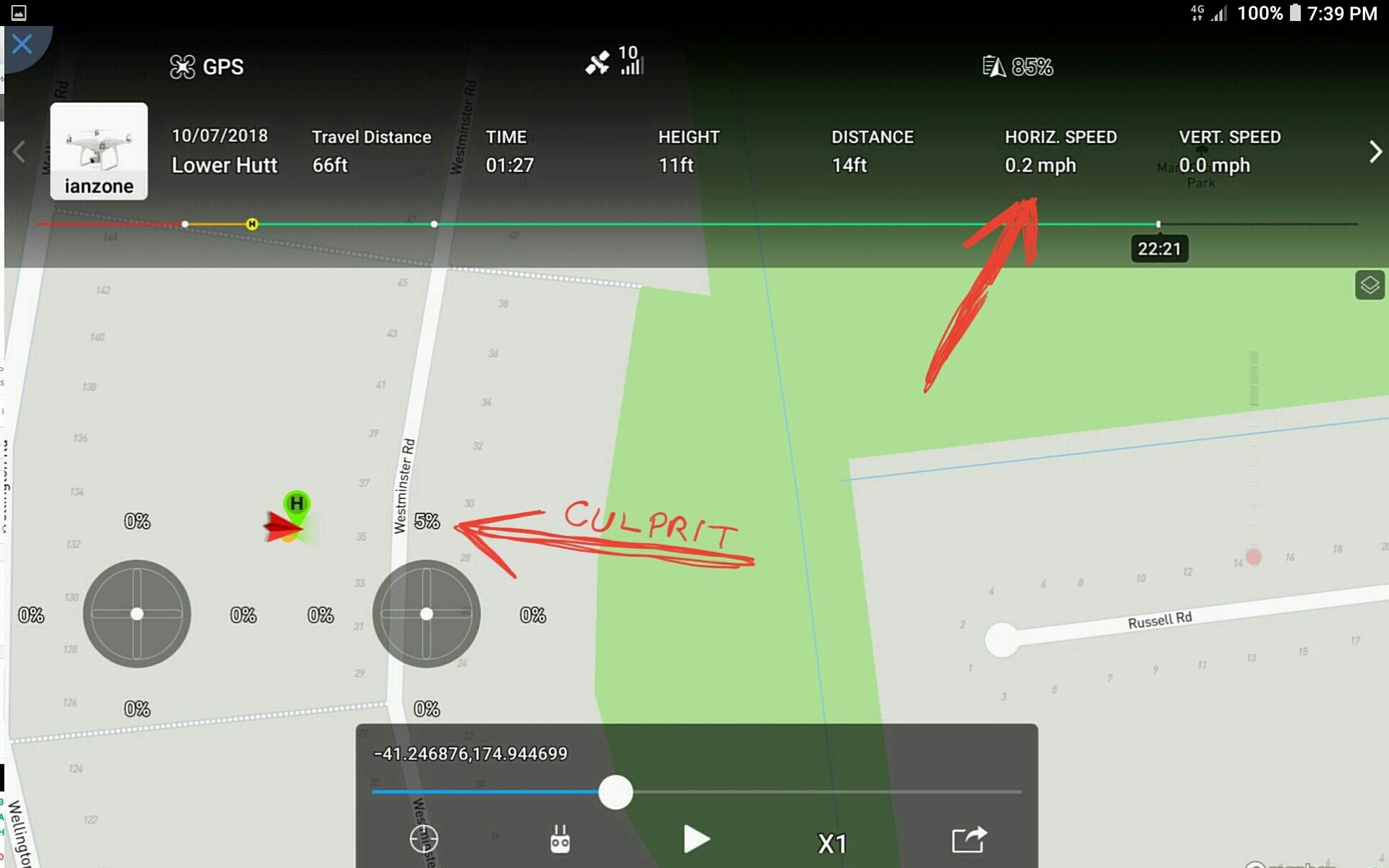 .........another question what happens when started without props on,,does it idle and rev like normal and stop like normal
.........another question what happens when started without props on,,does it idle and rev like normal and stop like normal
D
Deleted member 62848
Guest
Crikey man that's bad luck yes to me that's very possible disconect from ac,Um, have you tried a manual relinkThis is my second remote the original remote that came with the the drone crapped out about a year ago when the battery wouldn’t fully charge.
Yes I tried manually linking it the remote doesn’t respond to the ac or vice versa, I guess I have to dish out another $320 when I was really looking forward to upgrading to the latest phantom but what good is a phantom 4 without a rc if I would put it up for sale.
D
Deleted member 62848
Guest
That sux,trying to replicate yours,,I get black disconect home screen when usb is not conected,,mayby check device settings default apps or usb configuration,,other idea I had is the firmware on remote was that all new or old firmware,,hold those 3 black lines down for 3 sec,,this give you option to change remote firmware but check other settings before playing with firmware,Yes I tried manually linking it the remote doesn’t respond to the ac or vice versa, I guess I have to dish out another $320 when I was really looking forward to upgrading to the latest phantom but what good is a phantom 4 without a rc if I would put it up for sale.
Ok thanks for all your help tomorrow morning going to give that a try.
Similar threads
- Replies
- 14
- Views
- 1K
- Replies
- 0
- Views
- 404
- Replies
- 3
- Views
- 2K
- Replies
- 7
- Views
- 2K
- Replies
- 1
- Views
- 1K







