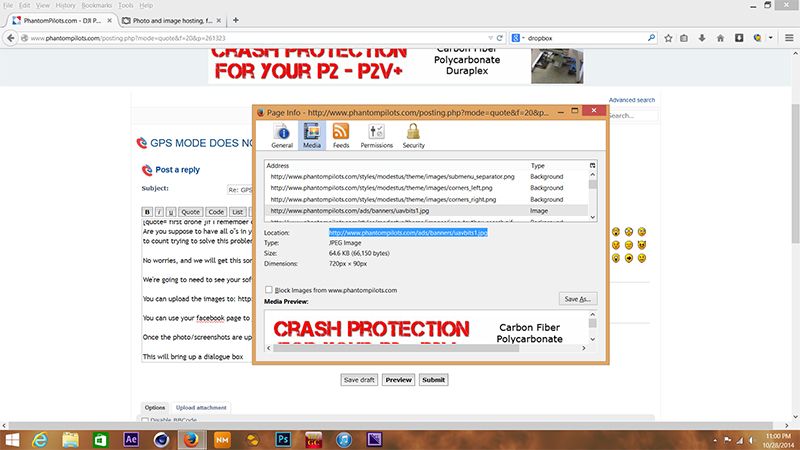- Joined
- Oct 14, 2014
- Messages
- 20
- Reaction score
- 0
Since I've had my Phantom FC 40 it worked well in ATT. mode , but never did in GPS. In GPS and I turn off the transmitter it goes crazy. So I got the NAZA 2.20 software and turned on fail-safe in the manual position switch as well as IOC which works well. The last time I turned on the software connected to the unit , it said that the GPS had to be updated? In the updated page it does not say their is an update available. Am I missing overlooking something? I'm on a fixed income and can't afford to lose the drone. Any help will be appreciated. Thanks in advance for your help...