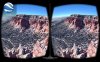You are using an out of date browser. It may not display this or other websites correctly.
You should upgrade or use an alternative browser.
You should upgrade or use an alternative browser.
Google CardBoard.
- Thread starter Alexbar
- Start date
I'm also working on it for my son (I myself have the Cinemizer plus), the problem is you need split screen for the DJI app 
I have a couple of hours sought how to get the DJI app twice on your screen, and found nothing :|
This is what I have bought:
http://www.aliexpress.com/item/Free-to- ... 63626.html
I have a couple of hours sought how to get the DJI app twice on your screen, and found nothing :|
This is what I have bought:
http://www.aliexpress.com/item/Free-to- ... 63626.html
M.Tigelaar said:I'm also working on it for my son (I myself have the Cinemizer plus), the problem is you need split screen for the DJI app
I have a couple of hours sought how to get the DJI app twice on your screen, and found nothing :|
This is what I have bought:
http://www.aliexpress.com/item/Free-to- ... 63626.html
ohh, Ok i understand!!. Then, if you only split DJI in two you have the chance to see it wide. I have android galaxy Note 3 and is multitasking. I can run two apps at the same time. May be if i run two instance of DJI App and arrange it on screen simulating split it could work. The 2 two instance wil be running the same at excatly the same time. Do you think that will work? Thanks :idea:
Correct. I wanted to fly via an iPhone on the controller while others nearby watched the same image on an iPad. I was unable to have the two separate apps connect at the same time. It was one or the other.
- Joined
- Aug 12, 2014
- Messages
- 180
- Reaction score
- 2
MapMaker53 said:Correct. I wanted to fly via an iPhone on the controller while others nearby watched the same image on an iPad. I was unable to have the two separate apps connect at the same time. It was one or the other.
You can mirror an iPhone or (most) Android phones/tablets to a second screen using an MHL cable or HDMI output cable. That might accomplish what you want.
RobertMfromLI said:MapMaker53 said:Correct. I wanted to fly via an iPhone on the controller while others nearby watched the same image on an iPad. I was unable to have the two separate apps connect at the same time. It was one or the other.
You can mirror an iPhone or (most) Android phones/tablets to a second screen using an MHL cable or HDMI output cable. That might accomplish what you want.
Yes I know, I use that for my cinemizer,
But we need this at one screen for the Google thing :
Attachments
That setting also prevents any gimbal movement, so it is locked wherever it is at when you swith to VR mode. I want to be able to control the pitch of the gimbal by looking down. Unfortunately, it is not controlled. If I tip down, the gimbal rocks back and forth between up and down positions, completely outside my movements.
I got these ones from Aliexpress.com: Wholesale Product Snapshot Product name is VR BOX Virtual Reality Glasses 3d Movies Games for 4.7" - 6.0" Smart Phone Professional Cardboard+Bluetooth Wireless Control. Nice looking, and work good. The included bluetooth controller is useless. there is a version for $5 less without it. Also beware that, unlike the description, they don't have the magnet for google carboard functionality. I am contemplating opening a dispute bvecause of this discrepency.I'm also working on it for my son (I myself have the Cinemizer plus), the problem is you need split screen for the DJI app
I have a couple of hours sought how to get the DJI app twice on your screen, and found nothing :|
This is what I have bought:
http://www.aliexpress.com/item/Free-to- ... 63626.html
- Joined
- Nov 17, 2015
- Messages
- 6
- Reaction score
- 0
- Age
- 50
- Joined
- Dec 4, 2014
- Messages
- 192
- Reaction score
- 6
Tried my Google cardboard today. Works good. Loe the head tracking.
Sent from my SM-N900W8 using Tapatalk
Sent from my SM-N900W8 using Tapatalk
Similar threads
- Replies
- 4
- Views
- 1K
- Replies
- 4
- Views
- 2K
- Replies
- 0
- Views
- 964
- Replies
- 0
- Views
- 1K
- Replies
- 2
- Views
- 1K