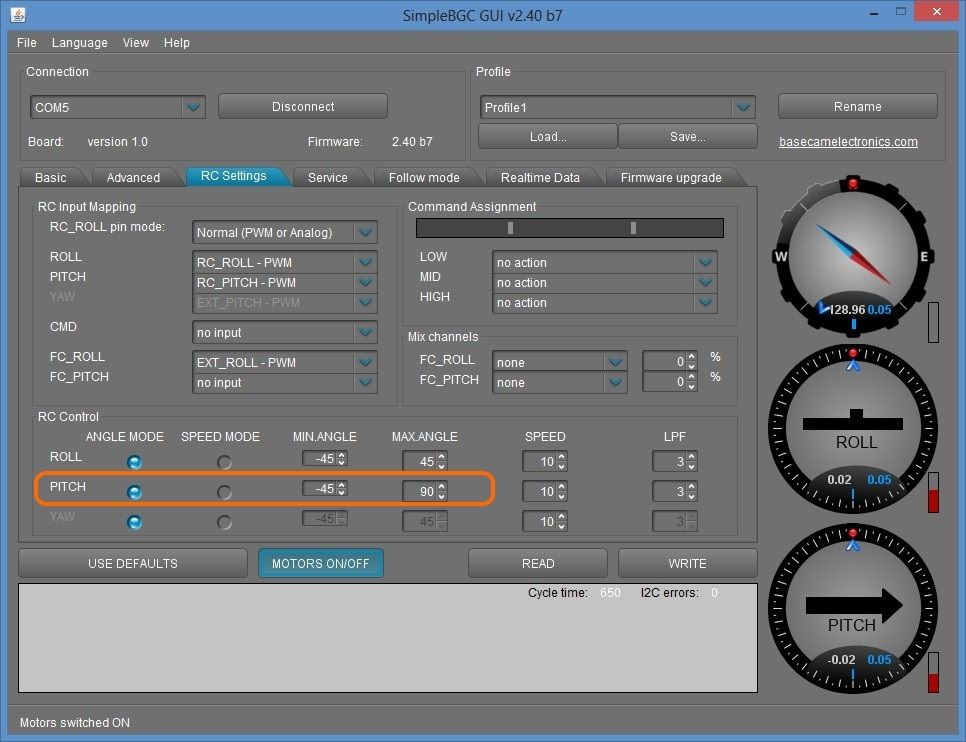- Joined
- Sep 6, 2015
- Messages
- 2
- Reaction score
- 0
- Age
- 42
Im new to the forum. Ive had a Phantom 1 for about 1.5 yrs and a GLB gimbal for quite a while as well. Just today, I decided to hook up the pitch control because I would like to be able to point the GoPro looking straight down. I use the balance port for gimbal power. I used one wire for the control and I can adjust the pitch from the controller now. The issue I have is that the camera will not point straight down. It goes to about 45 deg angle down and will go up high enough to be looking towards the body of the Phantom. The gimbal has always worked fine and but Im not sure if I have something put together wrong or what. In the Naza assistant in the gimbal section, you can change the servo travel limits. 1000 or -1000 is the biggest number it allows. The min for f2 is -1000 and this makes the camera point down the most (45 deg angle down) if I raise that number to -500 or whatever, the camera straightens out and points more forward. If it would just let me change that number to -1500 I would have it made, lol. Anybody know what I need to do to get it to point straight down? I dont know if it matters but I did calibrate x1 in the RC tab. Thanks