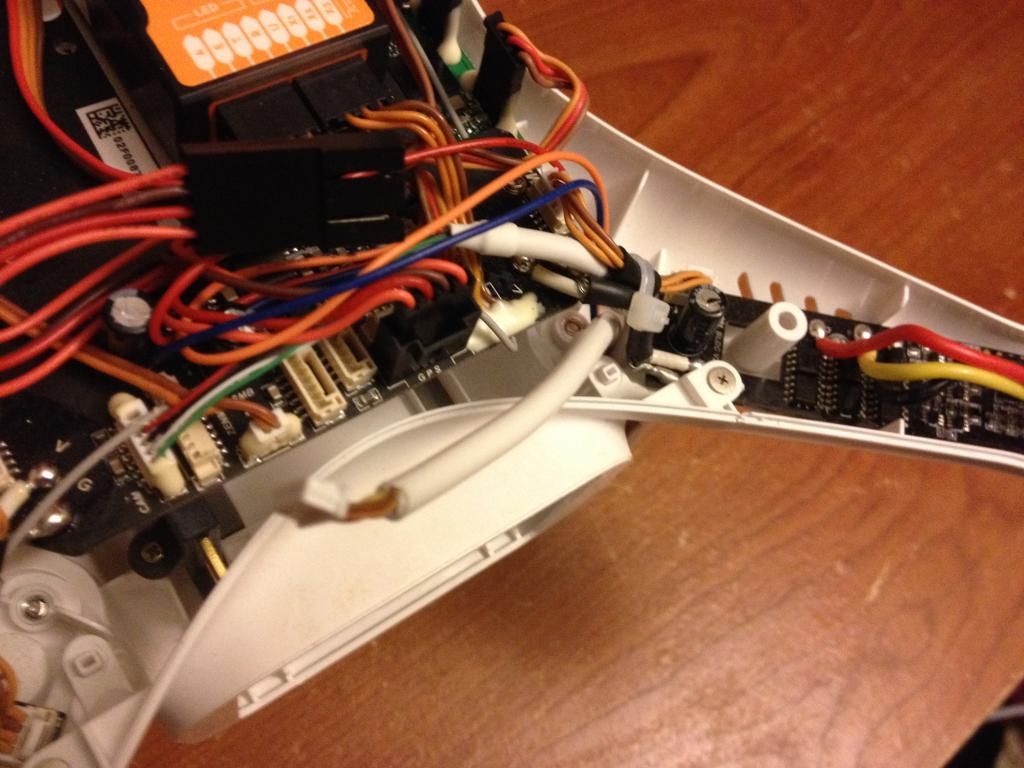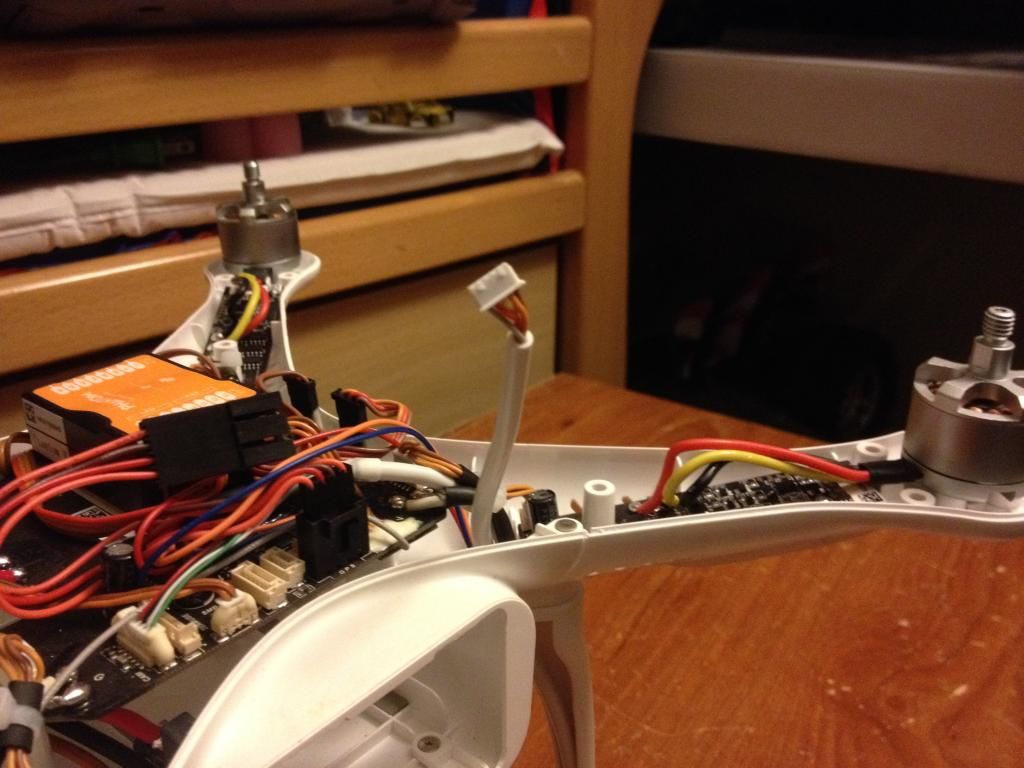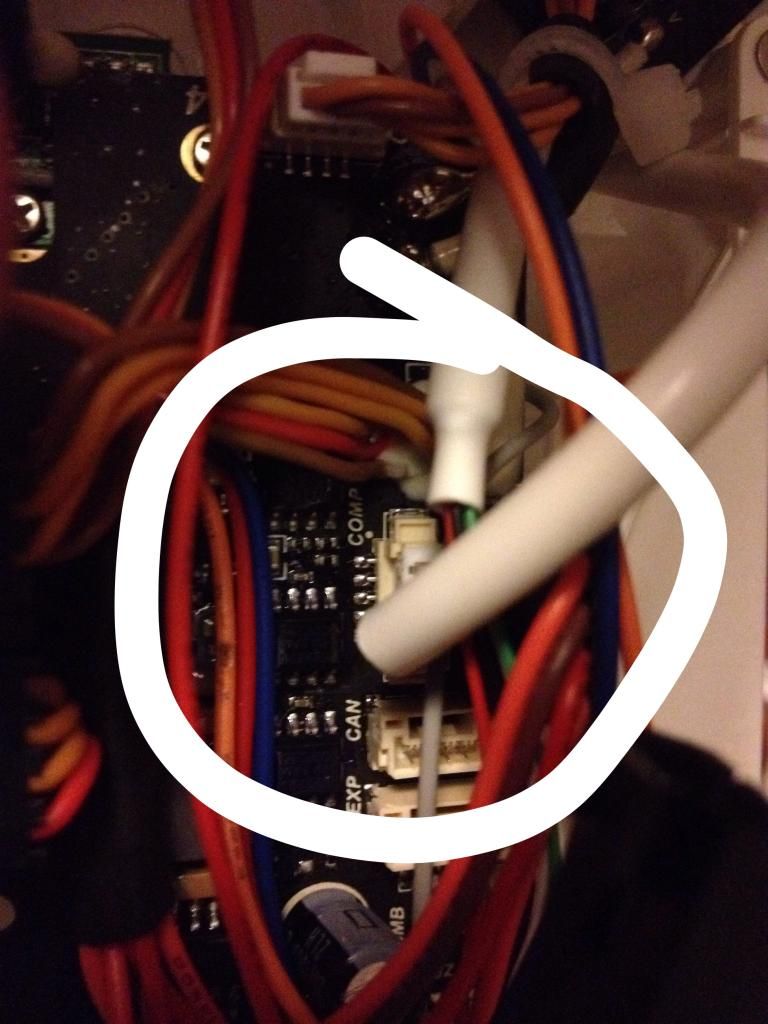Hello Everyone,
I have an older Phantom 2 Vision, and try to keep it up
To date, with latest and greatest tech. ( what I can afford )!
Anyhow I ordered the new Anti-Static compass, for my craft,
I even ordered extra feet ( although it came with them ), oh well.
I tore phantom apart today, in an attempt to install new compass,
Removed old one ( of corse flytrex in the way ) put new leg on,
Replaced camera, and all other items on belly. Went to put top
Back on and ( AHHHHH CRAP! ) wire too short! What the hay?
How have you guys/gals get through this problem?
Extension wire? Solder? Please let me know?
Also this leads me to believe they have also redesigned
The GPS module, to accommodate new compass!
Does anyone have a picture of the new version 3 p2v GPS MODULE?
If so can you please send it to me?
Also if using an extension cable, would it matter having a 3rd junction
In cable? Or would that be undesirable?
I guess what I'm getting at, should I just put my old one back on,
And call it a day? LOL.....{:0)
Take care, Fly Safe!
J Dot
I have an older Phantom 2 Vision, and try to keep it up
To date, with latest and greatest tech. ( what I can afford )!
Anyhow I ordered the new Anti-Static compass, for my craft,
I even ordered extra feet ( although it came with them ), oh well.
I tore phantom apart today, in an attempt to install new compass,
Removed old one ( of corse flytrex in the way ) put new leg on,
Replaced camera, and all other items on belly. Went to put top
Back on and ( AHHHHH CRAP! ) wire too short! What the hay?
How have you guys/gals get through this problem?
Extension wire? Solder? Please let me know?
Also this leads me to believe they have also redesigned
The GPS module, to accommodate new compass!
Does anyone have a picture of the new version 3 p2v GPS MODULE?
If so can you please send it to me?
Also if using an extension cable, would it matter having a 3rd junction
In cable? Or would that be undesirable?
I guess what I'm getting at, should I just put my old one back on,
And call it a day? LOL.....{:0)
Take care, Fly Safe!
J Dot