Hi all , I just purchased the phantom 4 plus additional battery , looking forward to flying it this weekend , weather permitting ( I live in Scotland so rain is the normal  ) . Any tips for a totally novice flyer ? I am extremely excited but nervous putting so much money up in the air
) . Any tips for a totally novice flyer ? I am extremely excited but nervous putting so much money up in the air  lol
lol
You are using an out of date browser. It may not display this or other websites correctly.
You should upgrade or use an alternative browser.
You should upgrade or use an alternative browser.
First flight nerves !!!!
- Thread starter redeye69
- Start date
Hi, im in Scotland too, where are you based?
When flying for me I make sure the battery in both the phantom and the controller are fully charged. Check where I'm going to fly and see what obstructions are around, and make sure the return to come is set higher than them, don't lose line of sight with your drone.
Keep it in beginner mode for your first flights to build up confidence with the phantom, they are pretty simple to fly. Keep away from any airports or airport flight zones.
Try and start in large open areas, I like to use the beaches here as nobody is on them and you have plenty room to avoid any people.
Try and learn everything the controller can do and as I told a good friend of mine, do not put it in sports mode for a good few flights, he did and crashed it.
Watch for power lines, my other friends P4 lasted 10 minutes out of the box before hitting one and trashing his P4.
Just bear in mind the area you are flying in. I try to take off and land well away from people.
There will be plenty people here who will go into a lot more detail but thats what I do, I've been flying them since the original P1
Enjoy it and keep to the limits when flying.
When flying for me I make sure the battery in both the phantom and the controller are fully charged. Check where I'm going to fly and see what obstructions are around, and make sure the return to come is set higher than them, don't lose line of sight with your drone.
Keep it in beginner mode for your first flights to build up confidence with the phantom, they are pretty simple to fly. Keep away from any airports or airport flight zones.
Try and start in large open areas, I like to use the beaches here as nobody is on them and you have plenty room to avoid any people.
Try and learn everything the controller can do and as I told a good friend of mine, do not put it in sports mode for a good few flights, he did and crashed it.
Watch for power lines, my other friends P4 lasted 10 minutes out of the box before hitting one and trashing his P4.
Just bear in mind the area you are flying in. I try to take off and land well away from people.
There will be plenty people here who will go into a lot more detail but thats what I do, I've been flying them since the original P1
Enjoy it and keep to the limits when flying.
Hi redeye69
Welcome to the forum from a Yorkshire Lad... advice on flying, there are some other posts on the site you might want to read, but my advice would be, Start in "Beginners Mode" selectable in the DJI Go app, if the app tells you it needs a calibration, do it.
minimum No. of GPS satellites is 6 look for at least 10, make sure you are in " P GPS" mode.
Start off steady in low wind conditions, when taking off ( using left throttle stick) don't dither around go straight to half throttle and get her up in the air, you can always ease back once you are up, being to gentle on the throttle when lifting off can cause the phantom to tip sometimes so I always give it some to get her up.
Hover 20 feet or so above ground, and very gently move the sticks in each axis to understand the Phantoms reactions.
Bring her back down when the battery Percent% shows 40 - 50% for the first few (10) flights, many people say that this will improve the life of the LiPo.
I could spend ages going through stuff, but that should get you started, look on line there are dozens of beginner guides on flying Phantoms for the first time.
Good Luck
Waylander
Welcome to the forum from a Yorkshire Lad... advice on flying, there are some other posts on the site you might want to read, but my advice would be, Start in "Beginners Mode" selectable in the DJI Go app, if the app tells you it needs a calibration, do it.
minimum No. of GPS satellites is 6 look for at least 10, make sure you are in " P GPS" mode.
Start off steady in low wind conditions, when taking off ( using left throttle stick) don't dither around go straight to half throttle and get her up in the air, you can always ease back once you are up, being to gentle on the throttle when lifting off can cause the phantom to tip sometimes so I always give it some to get her up.
Hover 20 feet or so above ground, and very gently move the sticks in each axis to understand the Phantoms reactions.
Bring her back down when the battery Percent% shows 40 - 50% for the first few (10) flights, many people say that this will improve the life of the LiPo.
I could spend ages going through stuff, but that should get you started, look on line there are dozens of beginner guides on flying Phantoms for the first time.
Good Luck
Waylander
- Joined
- Sep 2, 2016
- Messages
- 2
- Reaction score
- 2
- Age
- 55
Welcome, fellow UK novice here 20 flights but getting braver
P mode
Check home position sets on map
Calibrate compass
Check satellite coverage
Check Rotors are secured
Make sure to know how to turn off rotors after landing
find somewhere with no people and few trees and go for it. Maybe 20 to 30metres up and a few circuits inline of sight
You have beginner mode aswell if you are really worried which limits how far the bird can travel.
I'd say 10 to 12 min flight on each battery
As you gain confidence look at getting familiar with the return to home feature but remember it will rise to the RTH height before it comes back
Most of all enjoy it, and keep you and the phantom safe.
P mode
Check home position sets on map
Calibrate compass
Check satellite coverage
Check Rotors are secured
Make sure to know how to turn off rotors after landing
find somewhere with no people and few trees and go for it. Maybe 20 to 30metres up and a few circuits inline of sight
You have beginner mode aswell if you are really worried which limits how far the bird can travel.
I'd say 10 to 12 min flight on each battery
As you gain confidence look at getting familiar with the return to home feature but remember it will rise to the RTH height before it comes back
Most of all enjoy it, and keep you and the phantom safe.
Last edited:
HI Derek , thanks from the advice!! I am in Glasgow near to the airport so won't be flying from homeHi, im in Scotland too, where are you based?
When flying for me I make sure the battery in both the phantom and the controller are fully charged. Check where I'm going to fly and see what obstructions are around, and make sure the return to come is set higher than them, don't lose line of sight with your drone.
Keep it in beginner mode for your first flights to build up confidence with the phantom, they are pretty simple to fly. Keep away from any airports or airport flight zones.
Try and start in large open areas, I like to use the beaches here as nobody is on them and you have plenty room to avoid any people.
Try and learn everything the controller can do and as I told a good friend of mine, do not put it in sports mode for a good few flights, he did and crashed it.
Watch for power lines, my other friends P4 lasted 10 minutes out of the box before hitting one and trashing his P4.
Just bear in mind the area you are flying in. I try to take off and land well away from people.
There will be plenty people here who will go into a lot more detail but thats what I do, I've been flying them since the original P1
Enjoy it and keep to the limits when flying.
- Joined
- Aug 25, 2016
- Messages
- 67
- Reaction score
- 28
- Age
- 56
Welcome! I'm two weeks in and echo what the others have said. Start low and close and in the open and get used to the handling. Check the drone, RC and app out before take off, use Beginner mode for the first few hours of flight. Once your hands can control things without looking at the RC too much start testing some of the features and turn off Beginner mode.
Get ready for the HUGE jump in performance when you turn off beginner mode. It can be scary. Don't try Sports mode until much later and in a very open area and once you have confidence in your hardware and the radio signals
Fly without looking at the video stream at first, get used to the oddity of left being right and visa versa when the P4 is pointing towards you if you can. Ditto forward / backward. Try flying in circles using Mode 2 (the default) and then figure 8s.
When not in the air, go through every level of every menu in the App and get the rough set of switches and options in your head even if you don't change anything; later on you will know it's there somewhere.
It's sooooo much fun but does feel a little like a phobia at first
Get ready for the HUGE jump in performance when you turn off beginner mode. It can be scary. Don't try Sports mode until much later and in a very open area and once you have confidence in your hardware and the radio signals
Fly without looking at the video stream at first, get used to the oddity of left being right and visa versa when the P4 is pointing towards you if you can. Ditto forward / backward. Try flying in circles using Mode 2 (the default) and then figure 8s.
When not in the air, go through every level of every menu in the App and get the rough set of switches and options in your head even if you don't change anything; later on you will know it's there somewhere.
It's sooooo much fun but does feel a little like a phobia at first
Hi Waylander / Tredderound , thank you for your advice and tips . I will keep all in mind for my first flight  I am sure after a few successful flights my confidence in it will start to grow . I have been watching a number of you tube videos to try and learn also , there are some good ones and also some crazy people out there and also horror stories !
I am sure after a few successful flights my confidence in it will start to grow . I have been watching a number of you tube videos to try and learn also , there are some good ones and also some crazy people out there and also horror stories !
Last edited:
Lots of good replies.
I will add; make sure you know what every button and switch does on your remote. Really know your DJI GO app and what data its presenting to you so you aren't hunting for critical information on the display. If you switch to advanced modes, know how to exit those and regain control of your bird before you ever use them...
Good Luck!
I will add; make sure you know what every button and switch does on your remote. Really know your DJI GO app and what data its presenting to you so you aren't hunting for critical information on the display. If you switch to advanced modes, know how to exit those and regain control of your bird before you ever use them...
Good Luck!
Congrats! I remember my first flight like it was yesterday... which was actually 3mts ago so I'm still pretty new at this as well.
Watch lots of Youtube vids and as other mentioned, get to know your GO app inside out. Find a nice big empty field to practice in and keep your GO app set to Beginner's Mode with limited max distance. Get used to flying and fly some more.
If you decide to become more creative, look into some ND filters and optimal camera settings to get the most out of your drone's camera.
It's frick'n addictive! lol
Watch lots of Youtube vids and as other mentioned, get to know your GO app inside out. Find a nice big empty field to practice in and keep your GO app set to Beginner's Mode with limited max distance. Get used to flying and fly some more.
If you decide to become more creative, look into some ND filters and optimal camera settings to get the most out of your drone's camera.
It's frick'n addictive! lol
- Joined
- Sep 8, 2016
- Messages
- 8
- Reaction score
- 0
- Age
- 48
Having less than 10 flights myself with the P4, I would include to update all firmware (aircraft, remote, batteries) and also the App on the phone/tablet.
My previous aircrafts were built around the Naza V2 and is amazing how far we've come in such short period of time. The P4 feels extremely stable in the air.
Also, auto-takeoff and landing help with the nerves in the beginning.
Enviado do meu iPhone usando Tapatalk
My previous aircrafts were built around the Naza V2 and is amazing how far we've come in such short period of time. The P4 feels extremely stable in the air.
Also, auto-takeoff and landing help with the nerves in the beginning.
Enviado do meu iPhone usando Tapatalk
Hi Redye, Scotland (Ayrshire) as well. I bought a P4 a few months ago but have now logged up about 150 flights or about 20 hours in the air and 100 miles covered. I use HealthyDrones and it's a great source for managing your P4 logs.
One tip I'd give is never use the auto takeoff function. The P4's self locking blades are not 100% fool proof and I've had a prop come off on take off a few times. If you manually start the P4 the props will spool up more slowly, and if a prop is going to come off it will do it then. I was using the auto takeoff to begin with and I had resultant tip-overs when the props came off. I triple check them now!!
If you're ever near Irvine we fly at the Magum, indoors and out on a Monday night 7 - 10 and a Saturday from 2 - 5.
If you get into a panic ever remember to use the pause button until you re-orientate yourself. When using the RTH function you need to hold in the button for a second or so until it lights up red.
Facebook links below to our group and DJI Owners Scotland.
Enjoy the P4, it's an amazing craft
需要安全验证
需要安全验证
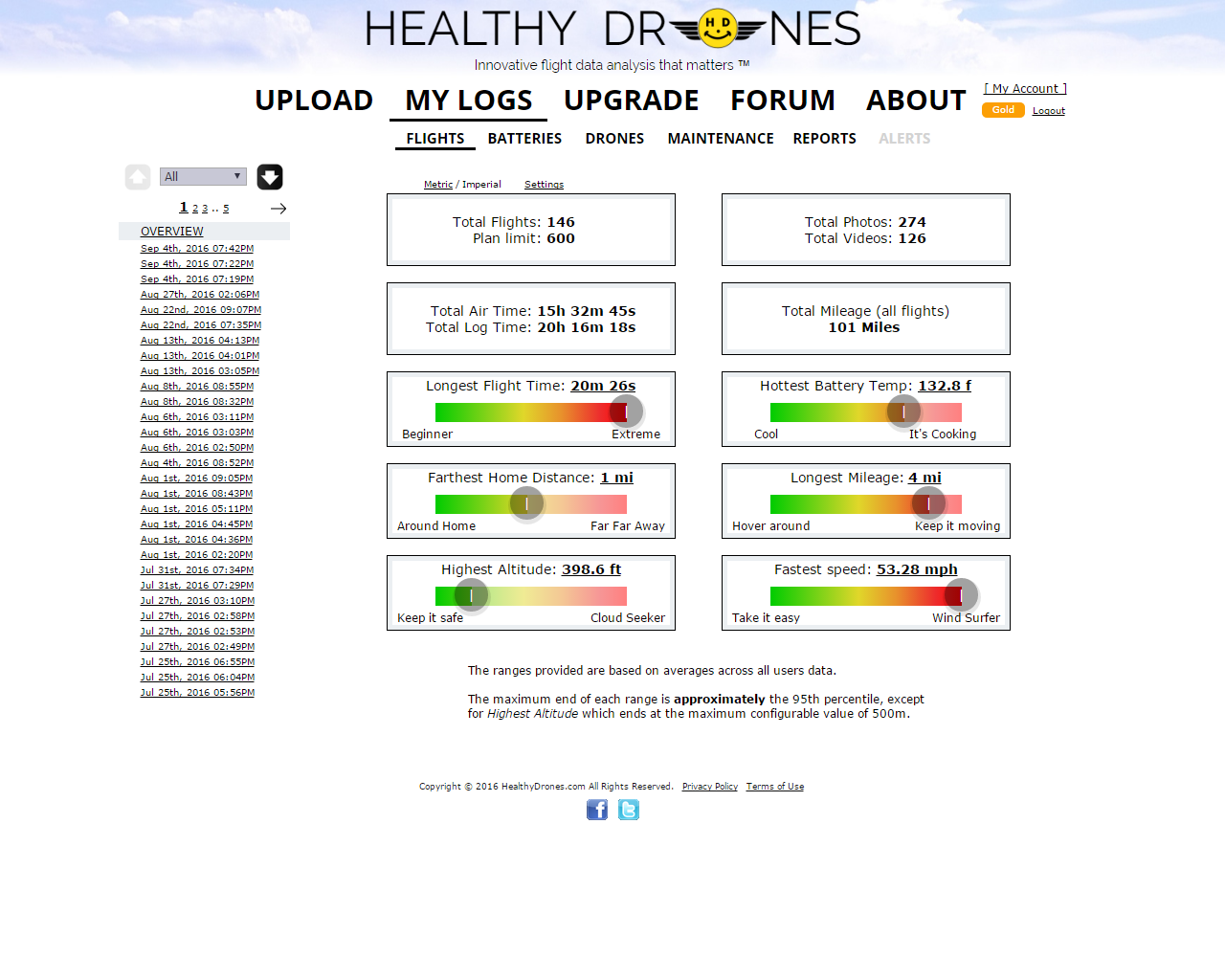
One tip I'd give is never use the auto takeoff function. The P4's self locking blades are not 100% fool proof and I've had a prop come off on take off a few times. If you manually start the P4 the props will spool up more slowly, and if a prop is going to come off it will do it then. I was using the auto takeoff to begin with and I had resultant tip-overs when the props came off. I triple check them now!!
If you're ever near Irvine we fly at the Magum, indoors and out on a Monday night 7 - 10 and a Saturday from 2 - 5.
If you get into a panic ever remember to use the pause button until you re-orientate yourself. When using the RTH function you need to hold in the button for a second or so until it lights up red.
Facebook links below to our group and DJI Owners Scotland.
Enjoy the P4, it's an amazing craft
需要安全验证
需要安全验证
Attachments
Probably too late now if you already have your P4, but I started with a cheap Hubsan and soon became accomplished with the sticks, and orientation.
Start in a wide open space, no trees,pylons,people, or buildings.
Fly forwards ,backwards,left and right.
Fly a square,always pointing forward. Fly a square pointing along the line of travel.
Keep practising,do not panic,just let go of the sticks and it will hover whilst you decide what to do.
Plenty of good advice in the posts above. Enjoy.
Start in a wide open space, no trees,pylons,people, or buildings.
Fly forwards ,backwards,left and right.
Fly a square,always pointing forward. Fly a square pointing along the line of travel.
Keep practising,do not panic,just let go of the sticks and it will hover whilst you decide what to do.
Plenty of good advice in the posts above. Enjoy.
One tip I'd give is never use the auto takeoff function. The P4's self locking blades are not 100% fool proof and I've had a prop come off on take off a few times. If you manually start the P4 the props will spool up more slowly, and if a prop is going to come off it will do it then. I was using the auto takeoff to begin with and I had resultant tip-overs when the props came off. I triple check them now!!
I would immediately replace the set of props and mounts if I had a prop come off. A prop should never fall off after passing your pre-flight inspection.
I use auto-takeoff all the time with Litchi. I get a kick out of uploading the mission and then just pressing play and having a fully autonomous flight from take off to touch down.
Also with Litchi this gives a few more seconds of battery as you don't have to take off, hover, load the mission , then start the mission.
I'm a little different, never used beginner mode because all it does is limit the actual amount of control that you have. If it's windy, don't use beginner mode because it may not give you enough control to be able to fly back out of a strong wind. Just go to a semi open area or a beach, put the props on, calibrate the compass and then let it sit for a minute or 2 until the butterflies let you take off. Then take it up 10mtrs and watch it. As long as you are in a wide open area, you can now experiment and do what you want  The very first thing to do on the first mission is...
The very first thing to do on the first mission is...
Start the camera before you take off
so you get a recording of your first flight. I took mine up to the max height and out 500mtrs on the first flight, then brought it back and played around close after seeing how easy it is to fly
Start the camera before you take off
so you get a recording of your first flight. I took mine up to the max height and out 500mtrs on the first flight, then brought it back and played around close after seeing how easy it is to fly
All good advice. But you might want to take the extra step of buying a toy quad like the X5C. That will get you used to the controls and orientation when flying toward yourself.
This can help in panic situations (losing GPS and going into ATTI Mode), and also allow you to fly in the house on rainy days.
This can help in panic situations (losing GPS and going into ATTI Mode), and also allow you to fly in the house on rainy days.
Another tip is to unscrew the two sticks and extend them a bit, makes it less sensitive to start with.
Sent from my SPH-L710 using PhantomPilots mobile app
Sent from my SPH-L710 using PhantomPilots mobile app
I would immediately replace the set of props and mounts if I had a prop come off. A prop should never fall off after passing your pre-flight inspection.
I use auto-takeoff all the time with Litchi. I get a kick out of uploading the mission and then just pressing play and having a fully autonomous flight from take off to touch down.
Also with Litchi this gives a few more seconds of battery as you don't have to take off, hover, load the mission , then start the mission.
Yes, hence why I now triple check pre-flight.
Similar threads
- Replies
- 8
- Views
- 3K
- Replies
- 12
- Views
- 1K
- Replies
- 7
- Views
- 1K
- Replies
- 8
- Views
- 17K
- Replies
- 5
- Views
- 2K








