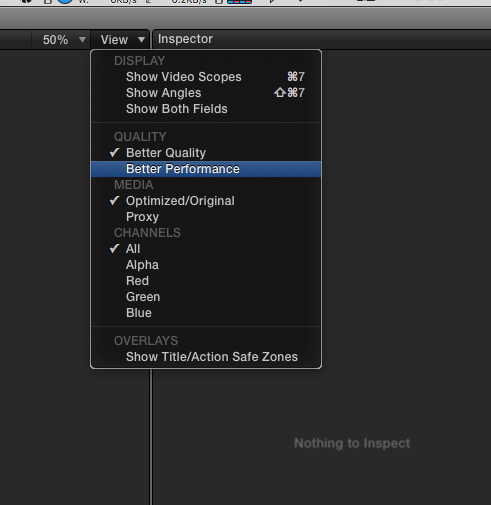Hey guys!
I'm having a lot of trouble editing P4 video. No matter what i do I can't get it to work.
Importing it directly into Final Cut Pro it looks extremely blurry.
I tried using the P3 log converter to convert it into Prores 422 and it's still blurry.
What am I doing wrong?
I'm having a lot of trouble editing P4 video. No matter what i do I can't get it to work.
Importing it directly into Final Cut Pro it looks extremely blurry.
I tried using the P3 log converter to convert it into Prores 422 and it's still blurry.
What am I doing wrong?