You are using an out of date browser. It may not display this or other websites correctly.
You should upgrade or use an alternative browser.
You should upgrade or use an alternative browser.
Downloading Videos to IPhone
- Thread starter Bella
- Start date
Download on your computer then transfer. It's going to take a long time to transfer from bird to phone.
- Joined
- Oct 7, 2015
- Messages
- 248
- Reaction score
- 62
- Age
- 54
Hi Bella, Justin is right bird to phone takes forever & will kill your battery overall life quicker better spent on flying, install google drive on your desk/laptop, 15gb free storage I think, fly upload to google drive from your micro sd card, on your iPhone 6 install google drive & gdrive which sync with each other (attached pic) & from gdrive you can save direct to your camera roll in little or no time, hope this helps you, & happy & safe flying
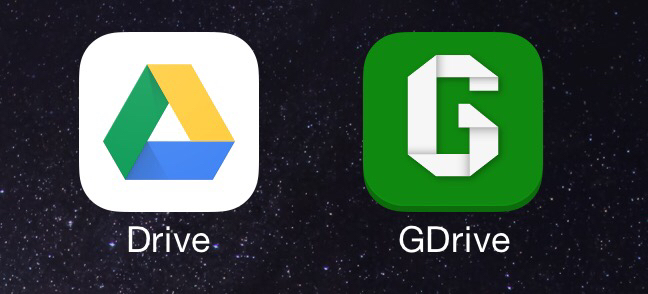
Recently bought dji 3 advance. At first I could plug iPhone5 into controller and download videos to phone directly, then edit in iMovie. Now for some reason it gives me a message saying 1080p videos have to use card reader or USB. I haven't changed anything. Computer won't reward card SD card for some reason. I put the mini sd in tablet, downloaded video converter ultimate, moved them to computer, have tried converting them to every known file format, but they won't drag and drop back to iPhone. What am I missing? Why won't they download direct now when they were before?
Recently bought dji 3 advance. At first I could plug iPhone5 into controller and download videos to phone directly, then edit in iMovie. Now for some reason it gives me a message saying 1080p videos have to use card reader or USB. I haven't changed anything. Computer won't reward card SD card for some reason. I put the mini sd in tablet, downloaded video converter ultimate, moved them to computer, have tried converting them to every known file format, but they won't drag and drop back to iPhone. What am I missing? Why won't they download direct now when they were before?
I don't think you were downloading full quality video files. The best I've ever been able to download to my phone directly was 720 output no matter what resolution I shot in. I suggest airdrop of you're using a Mac. On iPhone I believe .mov is preferred choice. Lastly google drive is the best
Thanks for the reply. I did stuff around with setting at one stage but only in manual. Switched back to auto settings tho which should have been the way it was before. My PC is not hooked up to Internet (waiting on nbn) so I don't know how airdrop will help me. Ideally I want to get the videos straight to my phone but I'm struggling to work out how. Google drive? I can tether my phone to my computer and use its internet so could download that. But how do I get the footage from drone, then back to phone?
Thanks for the reply. I did stuff around with setting at one stage but only in manual. Switched back to auto settings tho which should have been the way it was before. My PC is not hooked up to Internet (waiting on nbn) so I don't know how airdrop will help me. Ideally I want to get the videos straight to my phone but I'm struggling to work out how. Google drive? I can tether my phone to my computer and use its internet so could download that. But how do I get the footage from drone, then back to phone?
Pretty sure airdrop does not need physical or wireless internet. Just an iPhone and computer with it and both have to be in wifi range. That's my favorite way to transfer locally. If I want to be able to access across platforms I usually use google drive make sure video is less that 100mb and then download off that over wifi.
Easy. Use the usb drive on front of bird. Power her on and connect to computer. Should read card that way as well.That would help getting it from phone to computer, but how do I get them from drobe? Mini sd is on there, and like I said, card reader in PC won't read card.
You're almost there! Ha! I don't think you can drag onto phone, but then again I don't own a PC so maybe you have better luck accessing it as a hard drive. On my Mac i would have to transfer it to iTunes as a movie and then onto my phone.
Similar threads
- Replies
- 14
- Views
- 1K
- Replies
- 1
- Views
- 1K
- Replies
- 12
- Views
- 2K







